Hello. I am looking for information on how to change the default logo on the new Event Monitor UI to our company logo. I have tried making this change using the stylings form in assyst similar to how we have changed to logo on our assystNet and assystWeb pages, but either I have not been able to identify the correct element to apply the CSS to, or this is configured differently.
This is what we want to change:
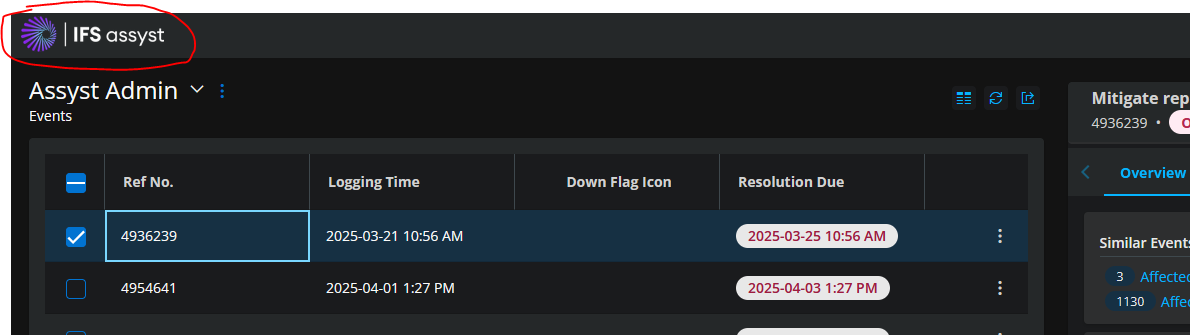
I have not been able to find any information on this in the wiki.
Thank you.
| assyst Version: | 24R2 SU2 |
| Build: | 12943 Date built: Mar 18, 2025 1:39:00 AM |



