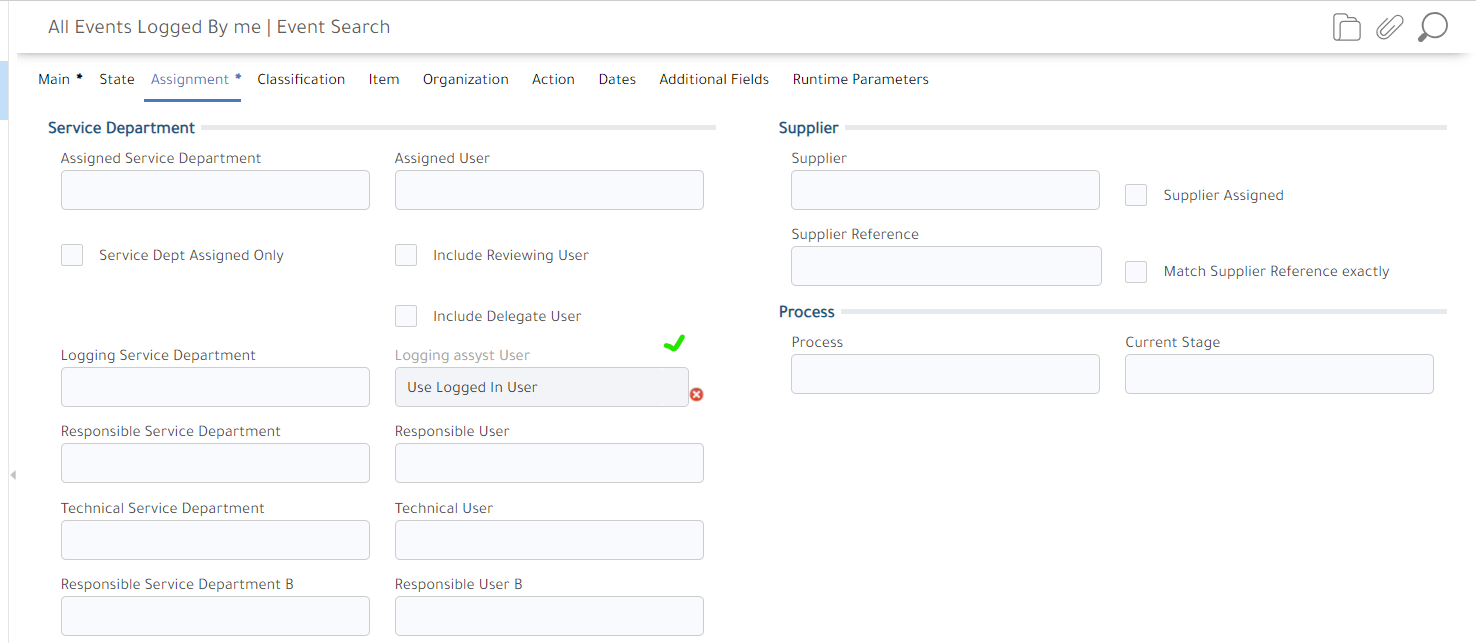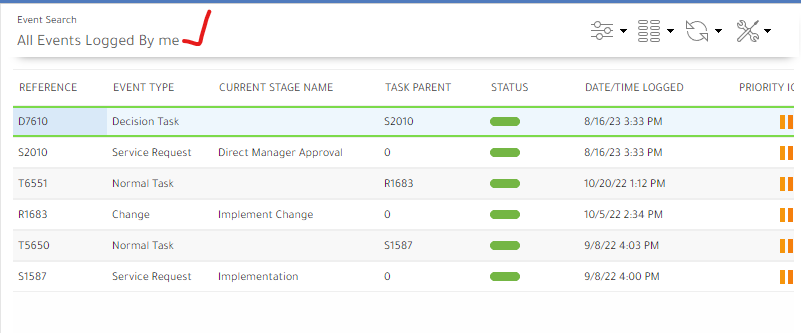
How to bring the events created by me from AssystNet to show in AssystWeb@All Events Logged By me ?
Same Type of event, when logged from AssystWeb, its showing in All Events Logged By me but when logged from AssystNet, its not showing in AssystWeb @ All Events Logged By me.