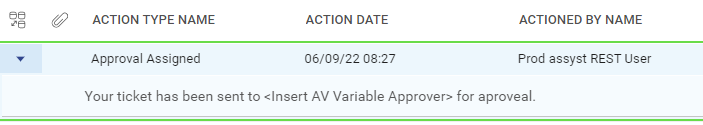Hi All,
I’m looking for ideas for including Approver details in the global user's Event Monitor on the Self-Service Portal (under Progress > My Open Issues and Requests).
The issue I have is the Column Profile for the Event Monitor is looking at details on the Request ticket and not the underlying Tasks. If I include Approver as an additional column on the global user’s Column Profile, it appears blank as the Approver is listed on the Task and not the Request. This means end-users are unable to identify who to contact for a pending approval and need to contact our Service Desk to provide the information.
Any advice on if or how other customers are managing similar requirements would be much appreciated.
Best regards,
David.