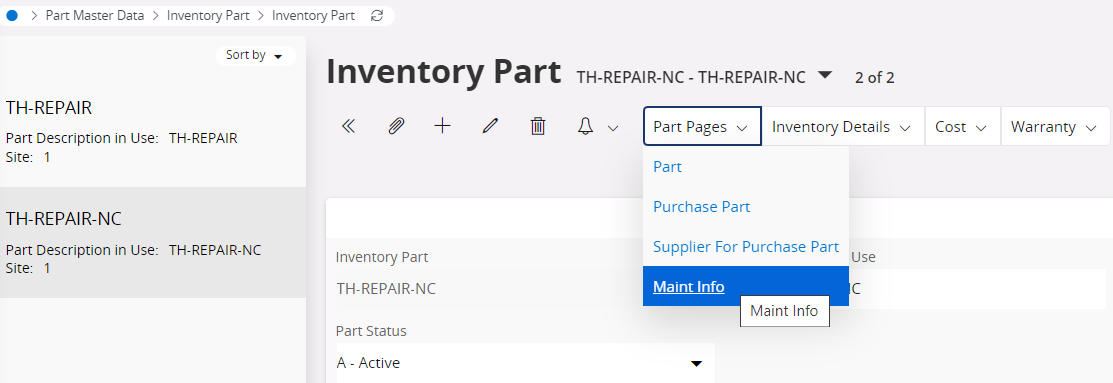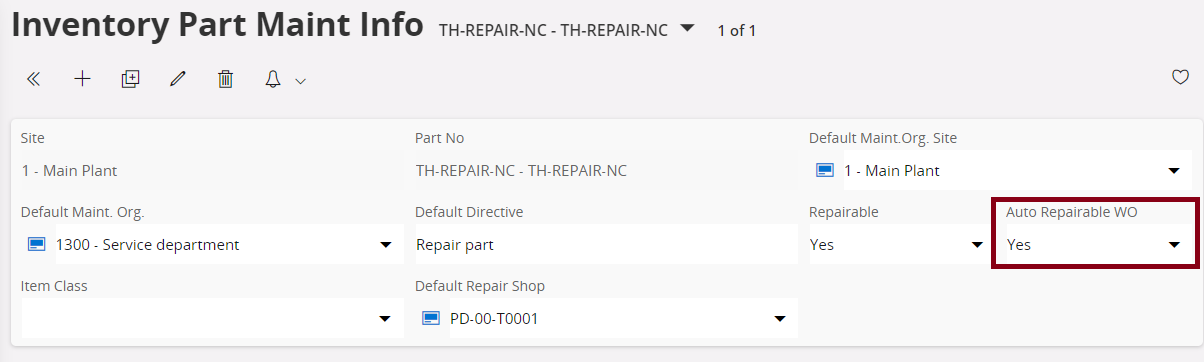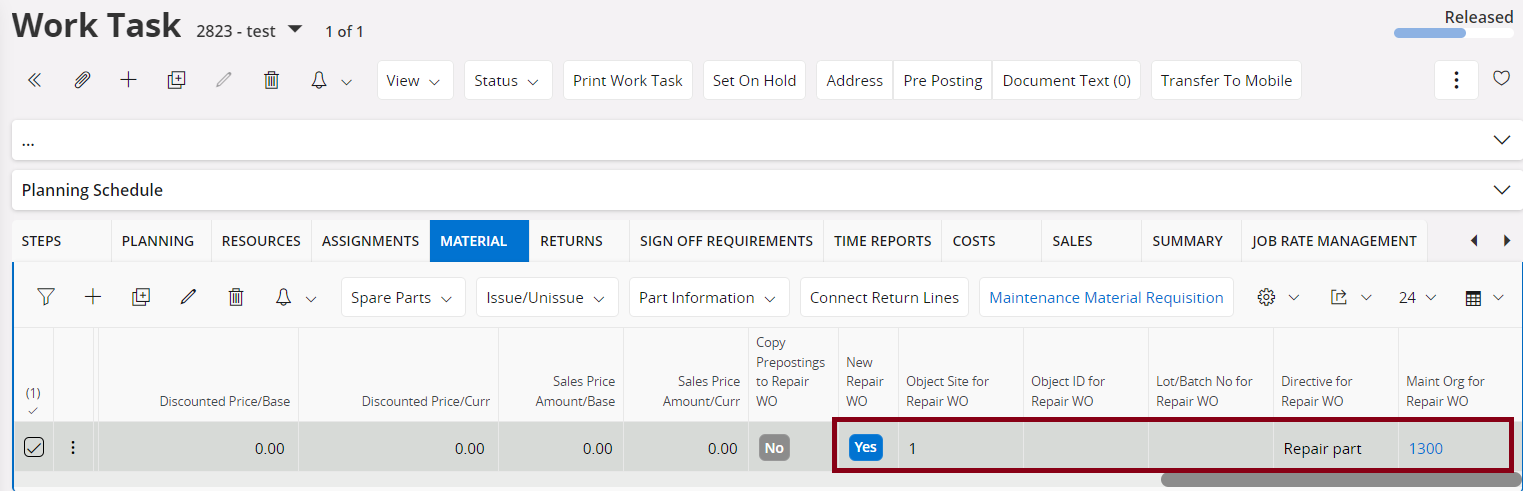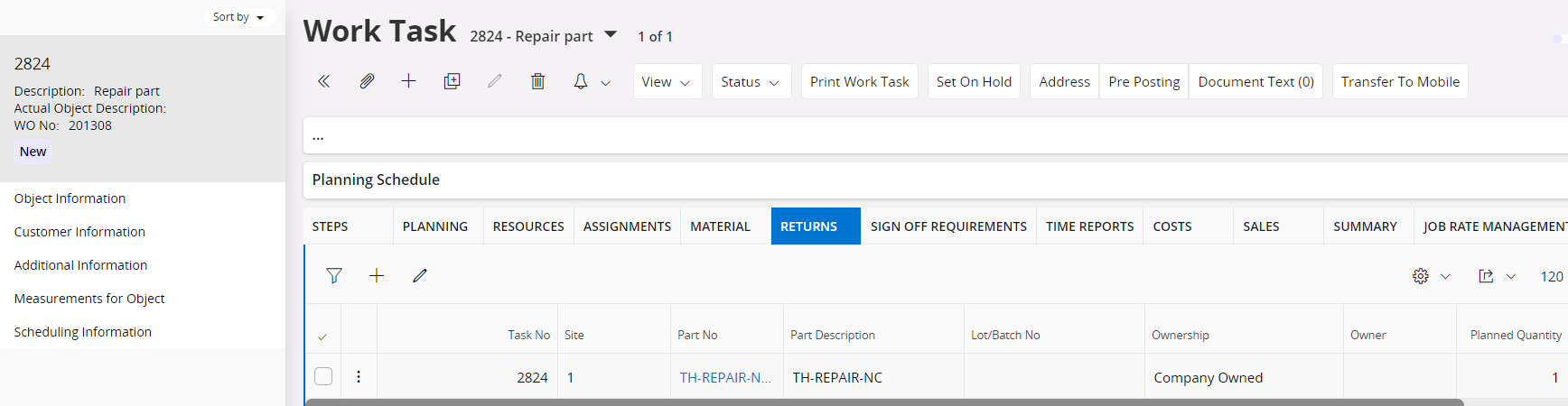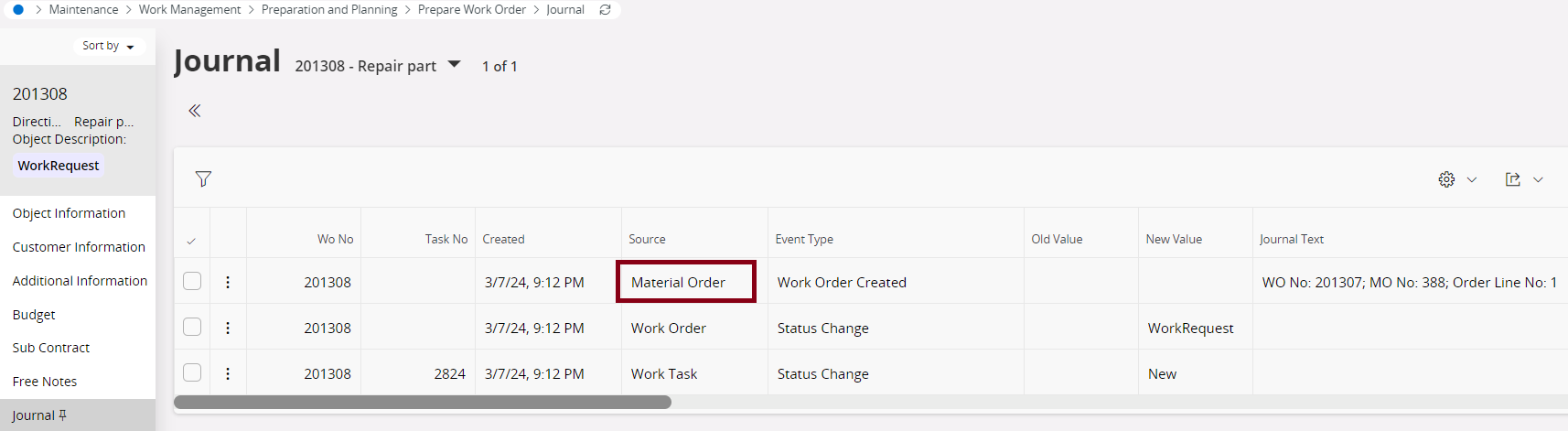Hello,
In the Prepare Work Order screen on the Journal tab, IFS automatically tracks status changes for various things like Work Task, Work Order, and Work Task Steps.
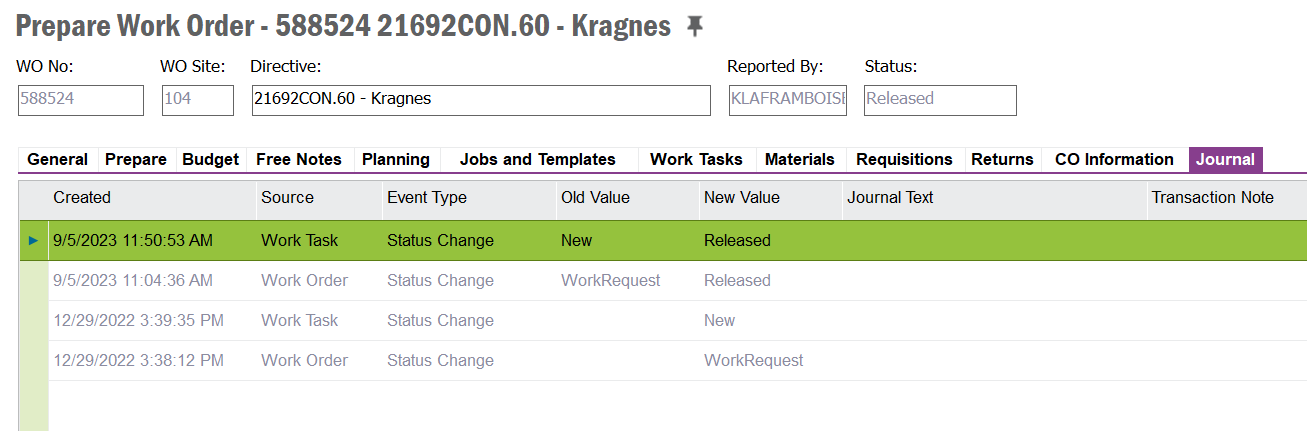
We are wanting to also track status changes for the material orders associated with work order on the Materials tab. We noticed in the Source column on the Journal tab that Material Order is a pre-defined source value. However, our system isn’t recording any status changes in the journal tab for material orders. Is there something else we have to set up to have this status change start tracking? Or is the Material Order source something different?
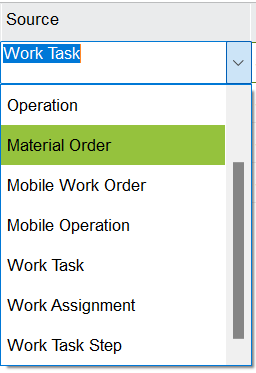
We’re running Apps 10 update 13.
Thanks,
Evan Edwards