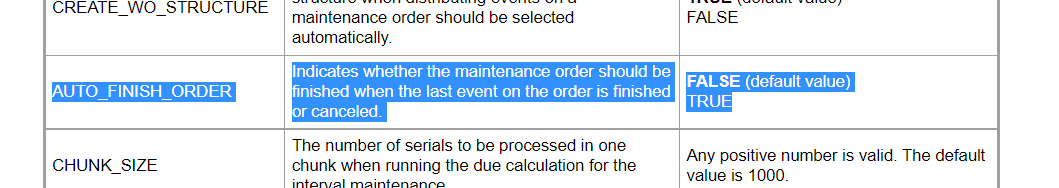Hi All,
In IFS Applications 10, when statuses are updated on Work Tasks the Work Order status does not follow the Work Tasks progress fully.
Work Order and Work Task statuses follow each other in the process, but not to status Finished.
New functionality is added to let user decide if the Work Orders should get status Finished when all connected Work Tasks are set to status Finished or Cancelled. I would like to know whether there is a setting to change this behavior?
Thanks & Best Regards,
Nipun