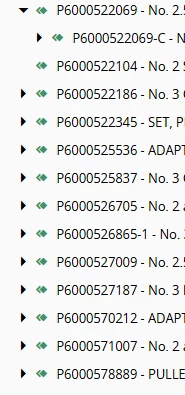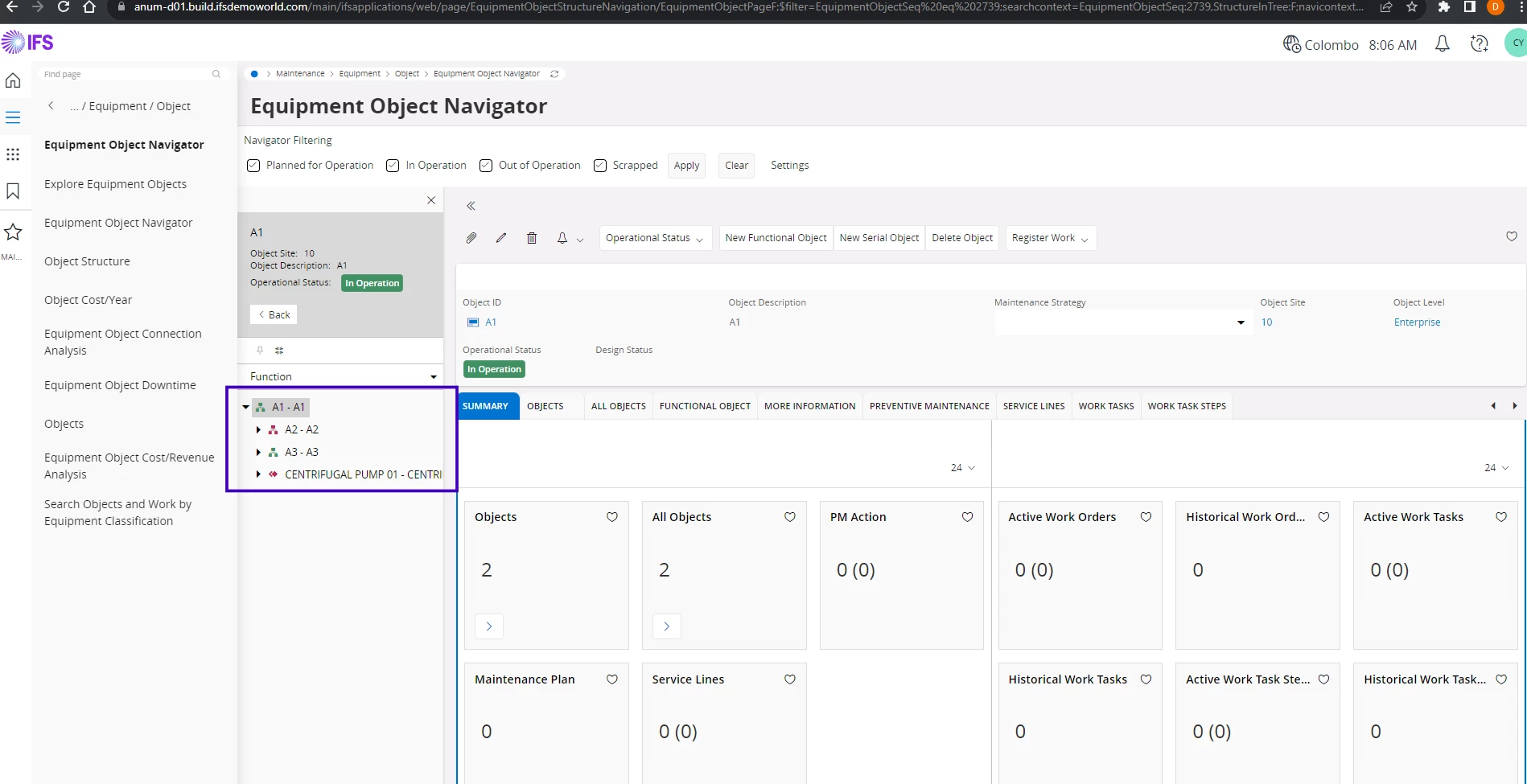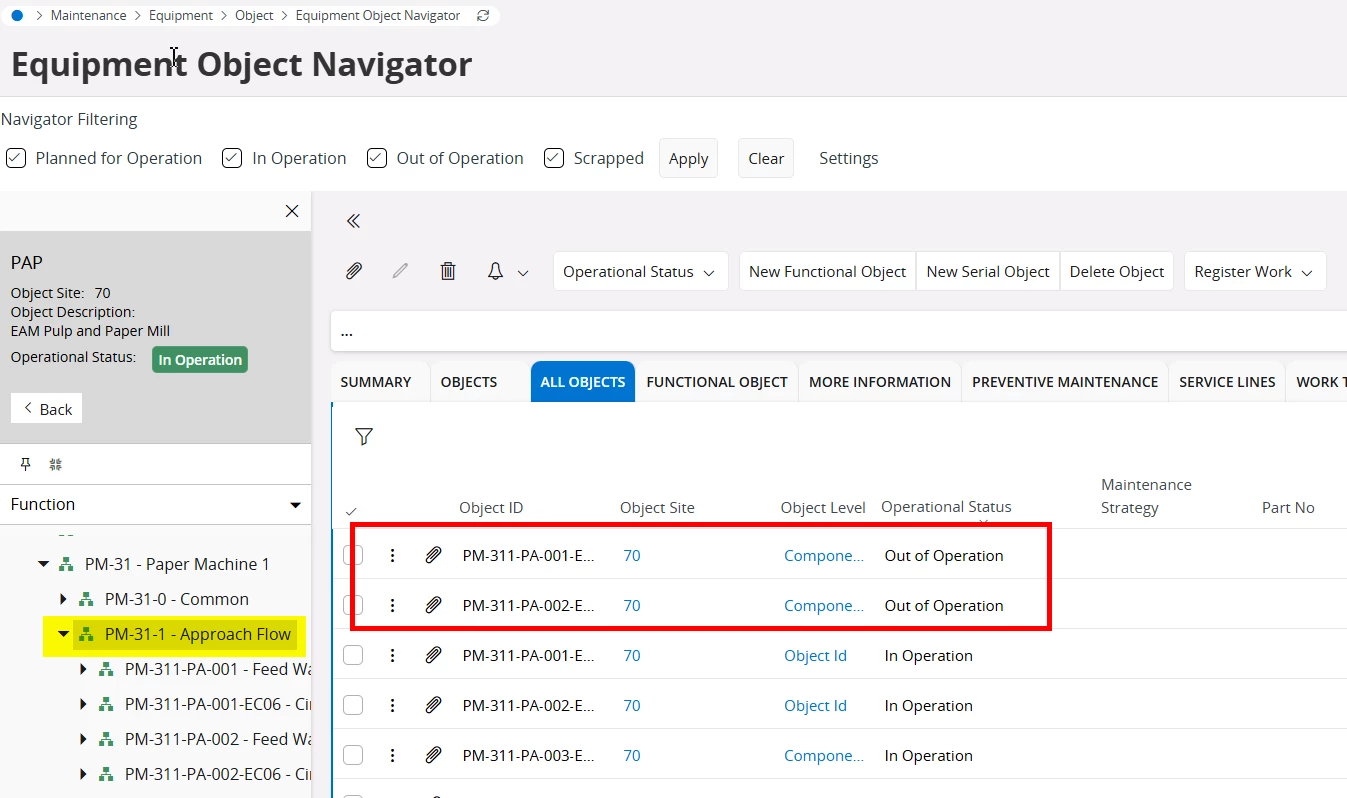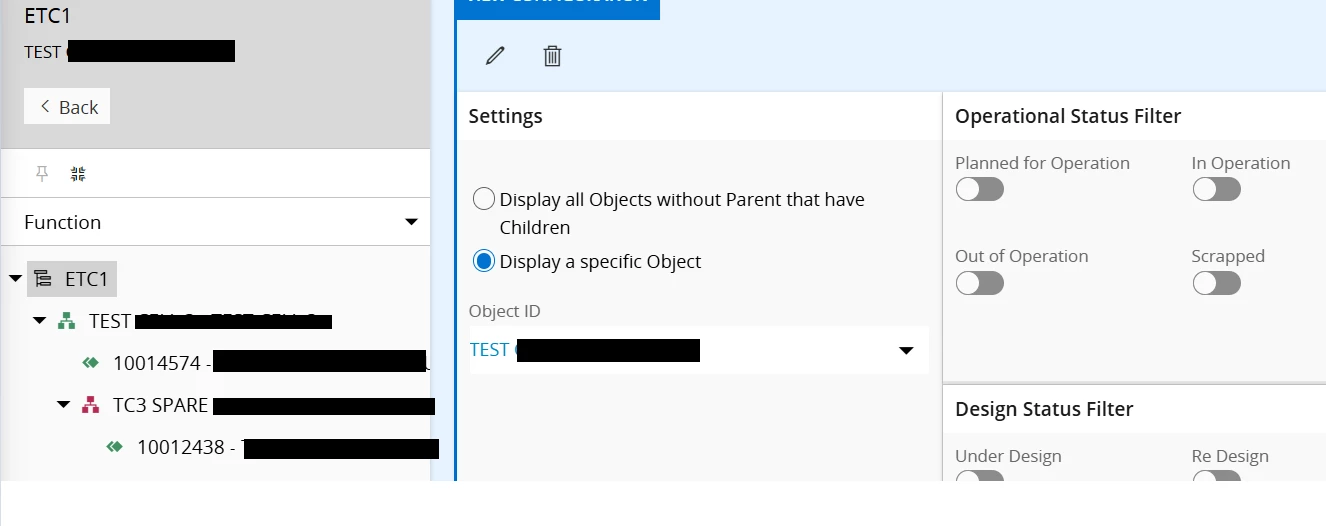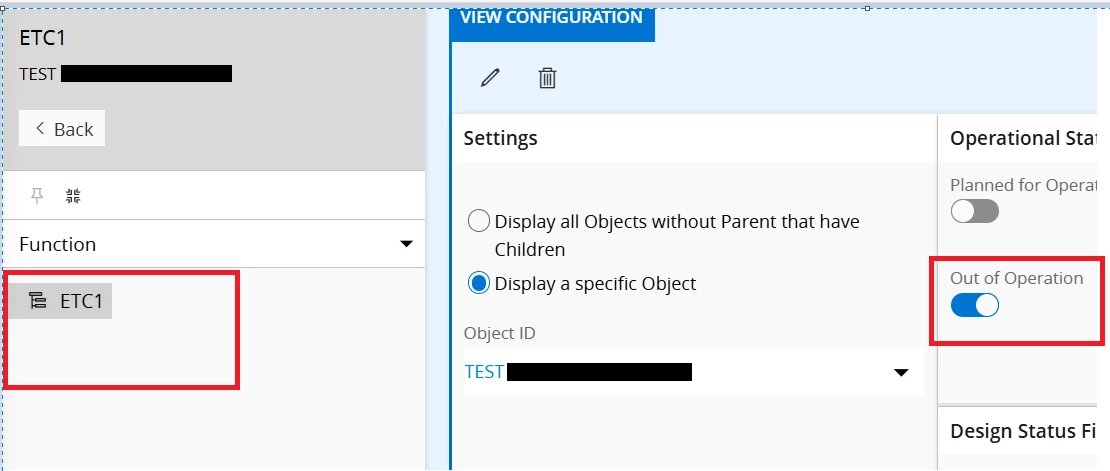Is there a way in Equipment Object Navigator to see if a child node is out of operation (Red) without having to click through and expand each parent node (especially in a large tree). In the image below there are objects one level down that are out of operation but there is no immediate visual indication of that.
Or is there a way to turn the parent icon Red if at least one child node is Red?