Hi,
Is there any update to the Undo Delivery option for service orders in the latest cloud releases?
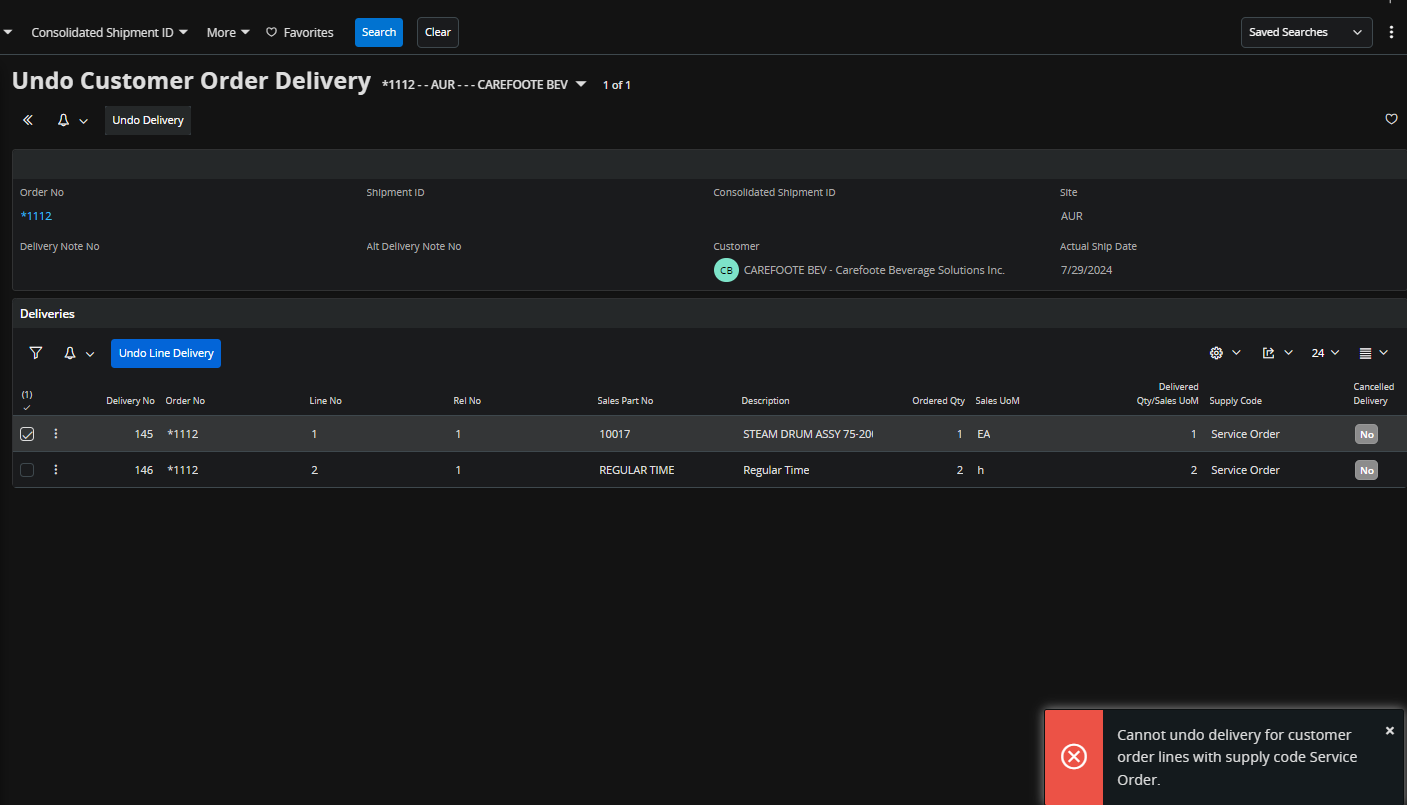
Please refer to below post for more information.
Hi,
Is there any update to the Undo Delivery option for service orders in the latest cloud releases?
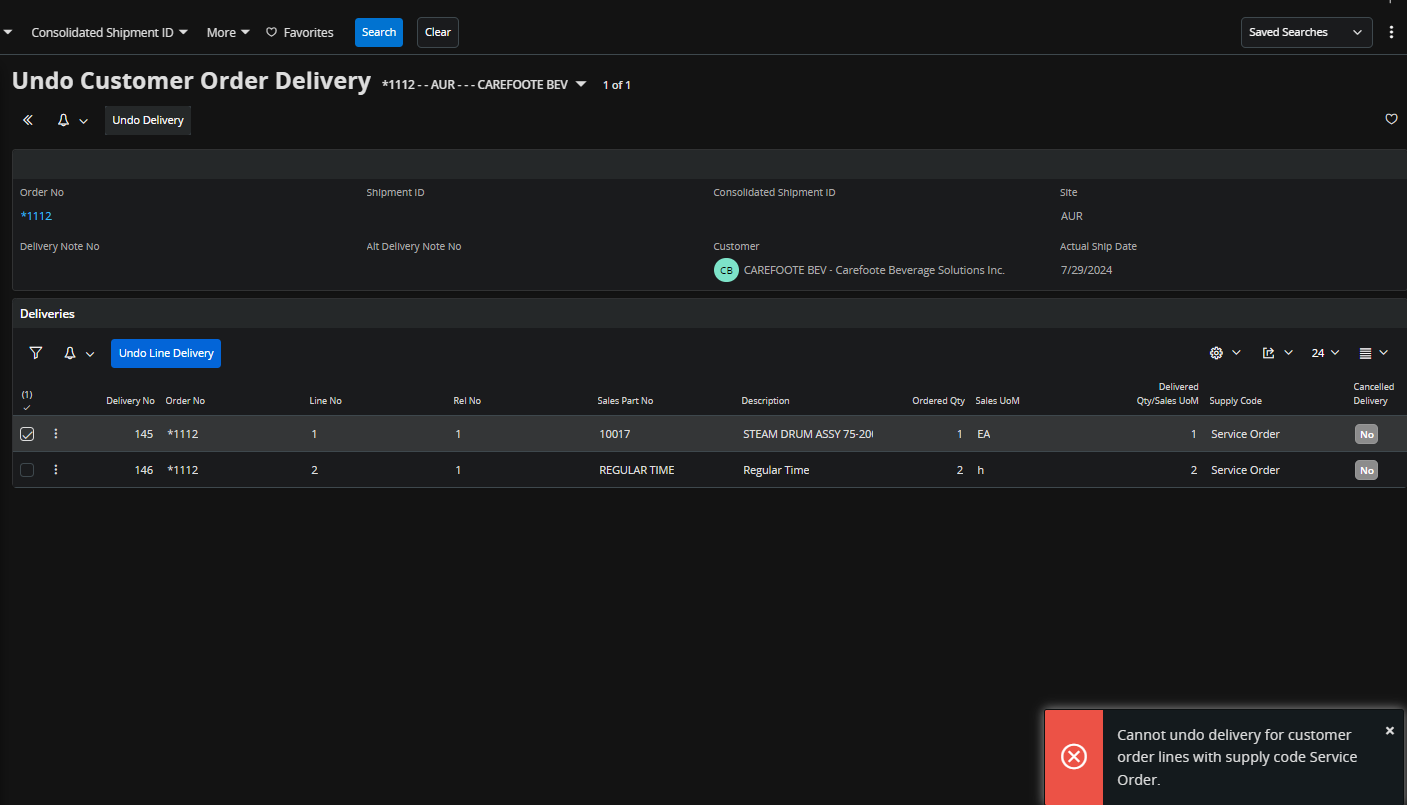
Please refer to below post for more information.
Best answer by Thilini Kumarasinghe
Hi
I tested in 24R1 version and same behavior is observed. Therefore, as suggested in the previous post, similar steps need to be done as a workaround.
Since we are unbale to undo delivery of the customer order line coming from supply code service order, we will not be able to cancel the customer order line. Therefore, as a workaround the following can be done.
Hope this helps.
Best Regards,
Thilini
Enter your E-mail address. We'll send you an e-mail with instructions to reset your password.