How do you transfer Work Task Transactions of Transaction Type Work Task Purchase to the GL?
Solved
Transfer Work Task Transactions
Best answer by Yasanthi Gunawardena
When you raise a purchase order via a requisition in work task, you will get a cost type of ‘External’ for external purchase; once you have matched the supplier invoice for purchase order you can transfer the cost to GL by ‘Transfer Work Task External Transactions’, by entering relevant site.
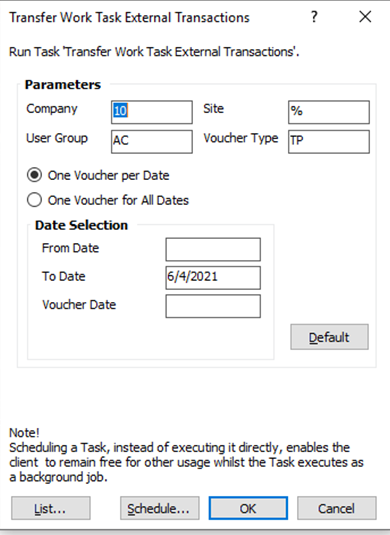
Once the background job is ready, the Transaction Status will be set to ‘Transferred’ in Report in Work Order.
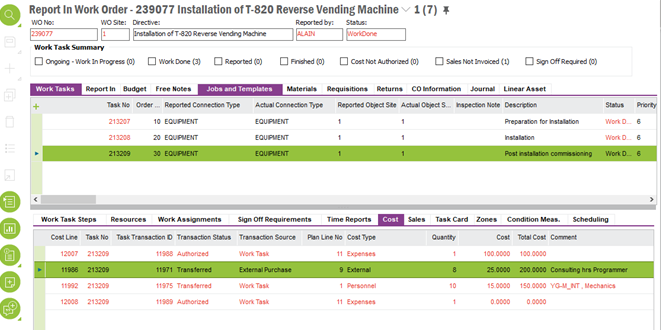
Hope this helps. Thanks.
This topic has been closed for replies.
Enter your E-mail address. We'll send you an e-mail with instructions to reset your password.





