Hi,
I don't see a button “Check Out”?
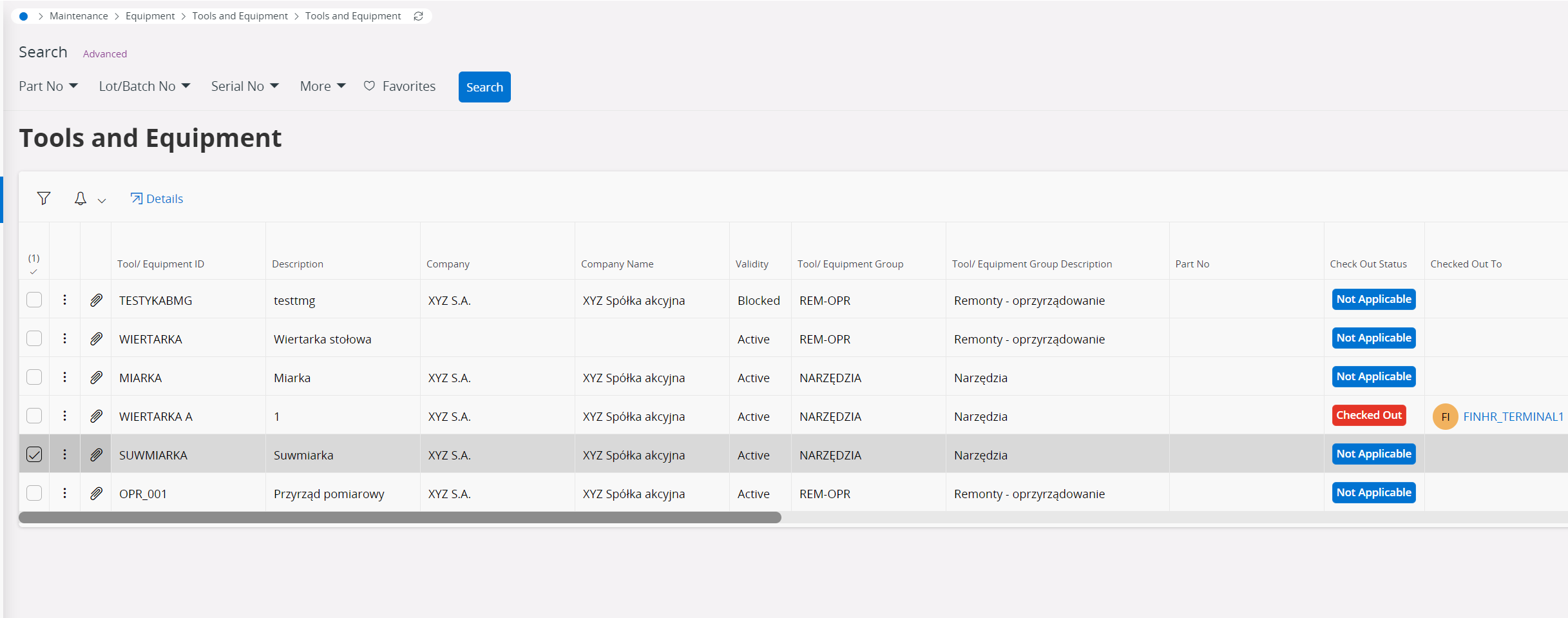
Hi,
I don't see a button “Check Out”?
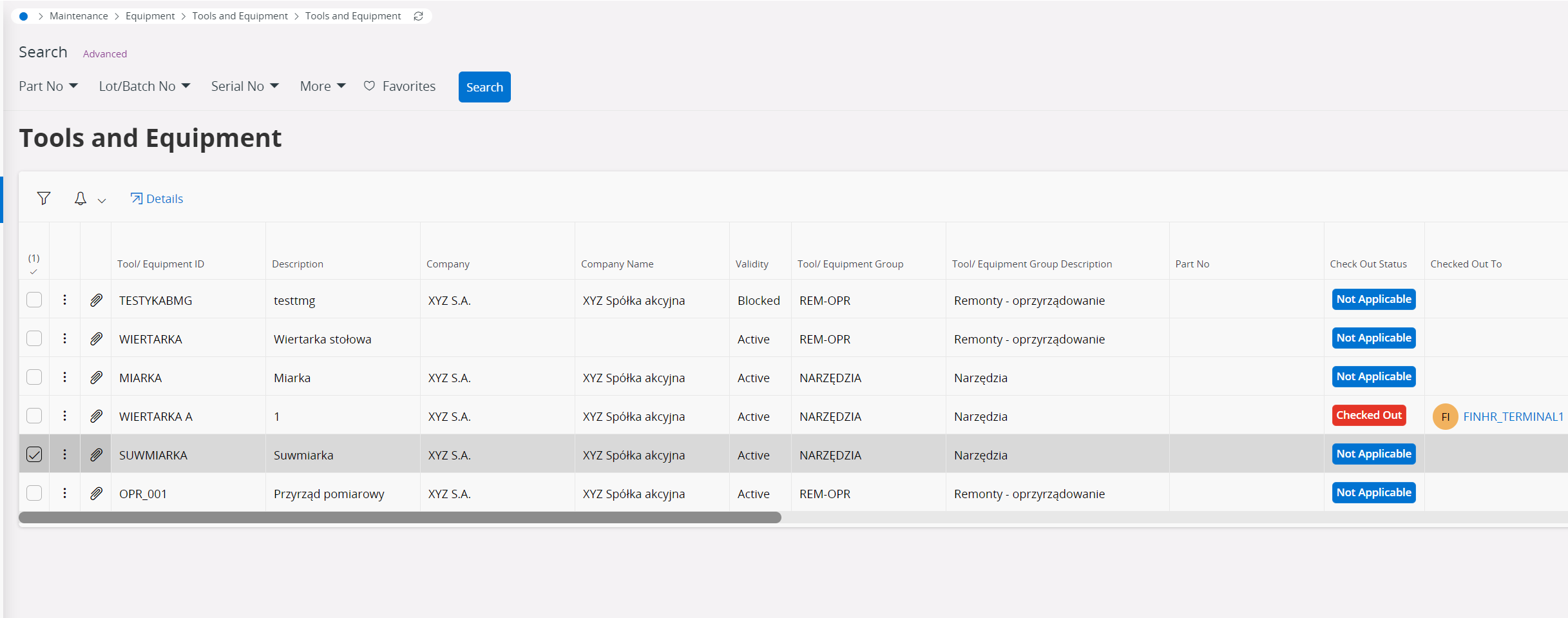
Best answer by Asitha Rajapaksha
Hi
Checkout button is not visible because you are not using a checkout tracked tool(Checkout status - Not applicable). If you are to use the Checkout/Check in functionality for tools, you need to connect the tools to a tool/equipment resource group and enable the Tool tracking for that particular Tool/Equipment group.
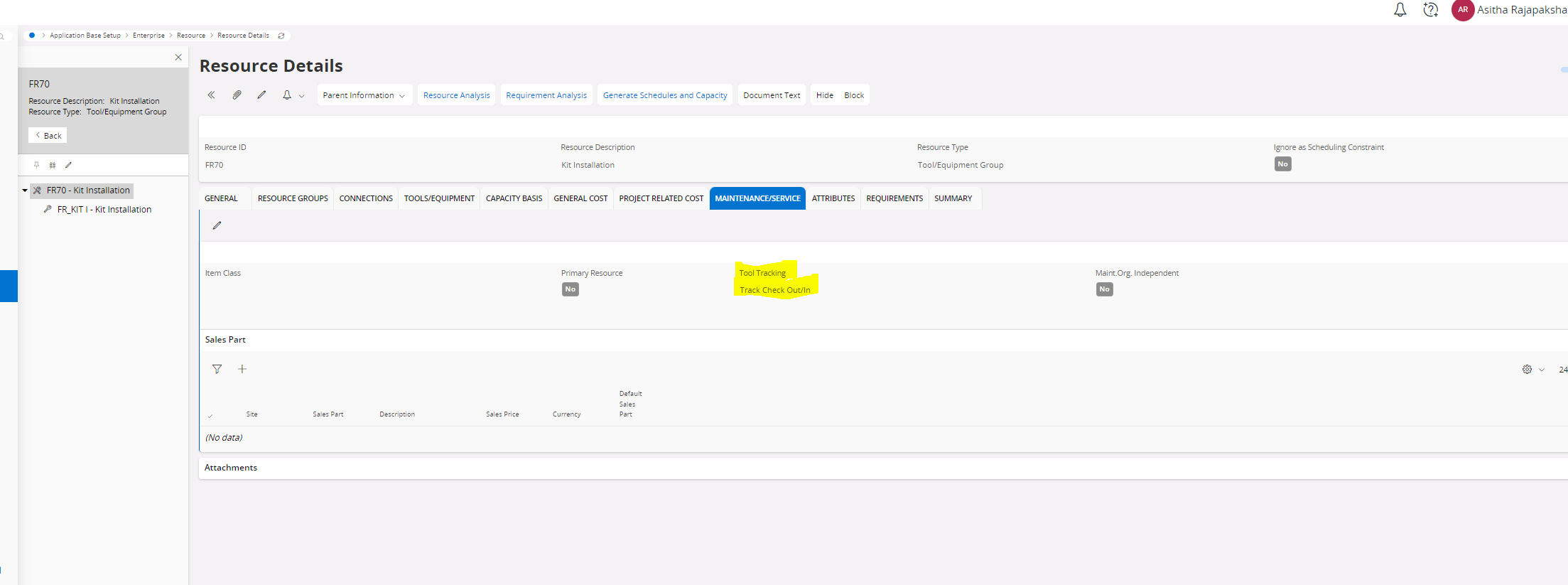
Once you do that Checkout status should go from Not applicable to Checked In and the checkout button should be visible
Enter your E-mail address. We'll send you an e-mail with instructions to reset your password.