I am getting above error when trying to login on app9. In the previous occurrence where I got the same error, I restored both APP and DB servers with an image backup. After restoring it worked for about 4 months and I am getting the error again.
Solved
The URI http://appserver:58080/fndext/clientgateway/ cannot be found. Error 404 - Not Found
 +2
+2Best answer by Charith Epitawatta
Hi
A 404 error usually occurs when the relevant deployment in Middleware Server is not active.
Try to login to IFS Middleware Server Admin Console and from the “Deployments” tab, check whether all the deployments are active. Since you are getting the 404 error at login, it has to be the ifsapp deployment. You can start/stop deployments as well from this console. Try to start inactive deployments.
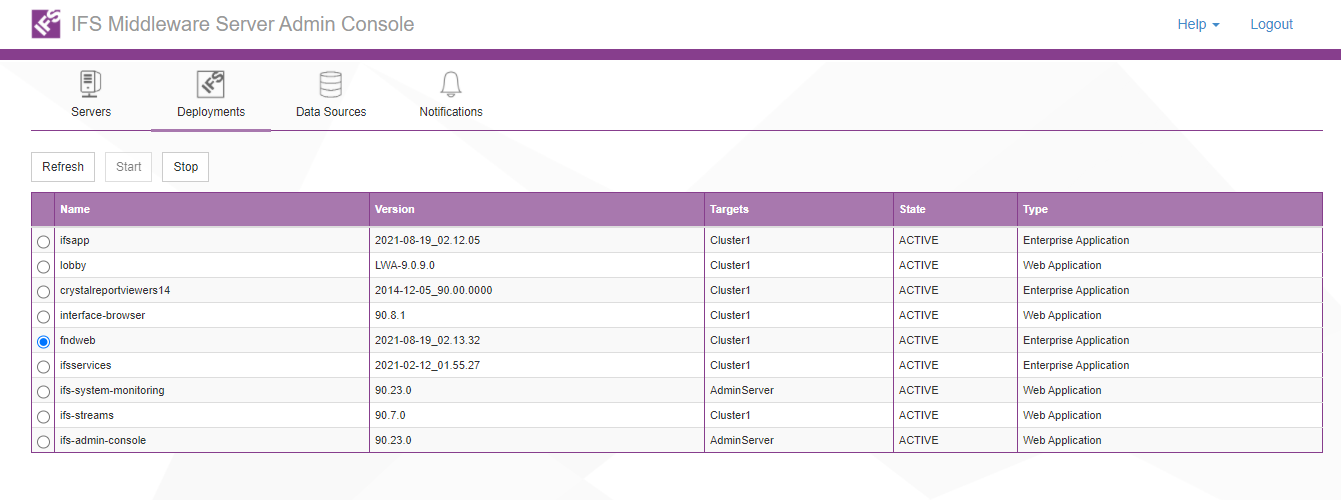
If that doesn’t work, you can do the following.
- Login to the Application Server host machine and go to following folder in your IFS Home:
\\<IFS_HOME>\instance\<InstanceID>\ear\
- Delete the .ear and .war files in above directory.
- Run the installer.cmd and do a reconfiguration. During the reconfiguration, above .ear and .war files will be repackaged and redeployed to the Middleware Server.
- Once the reconfiguration is finished, make sure all the servers are started and see whether you are able to login.
Hope this helps!
This topic has been closed for replies.
Enter your E-mail address. We'll send you an e-mail with instructions to reset your password.






