IFS Cloud Environment
I am trying to assign multiple Resource Groups to a Work Task
On the Work Task>Resources tab, I create a new Demand line and provide a Resource Group and a Planned Quantity of 2.
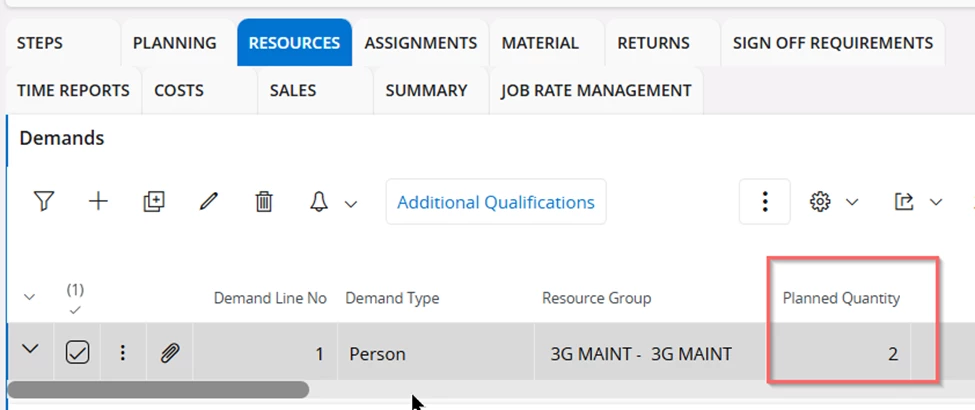
Once the Work Task is Released, it shows up in the Unassigned section of the Maintenance Engineer screen for all Resources in the Resource Group.
When someone Accepts the Task, the Work Task no longer appears in the Unassigned section of the Maintenance Engineer screen any other Resources in the Resource Group.
I then tried to add another Demand line on the same Work Task.
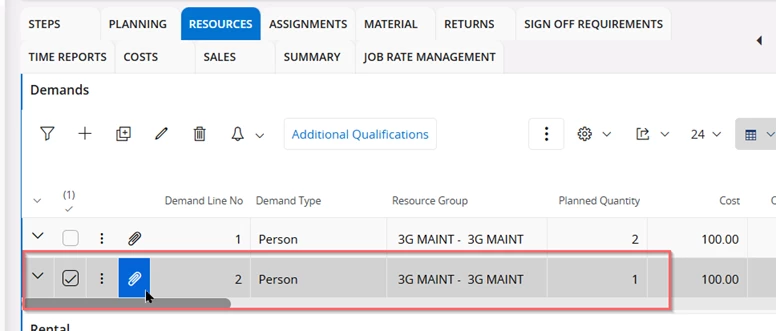
The new Unassigned Task shows up in the Unassigned section of the Resources.
When the other Resource tries to Accept the Work Task, the following error occurs
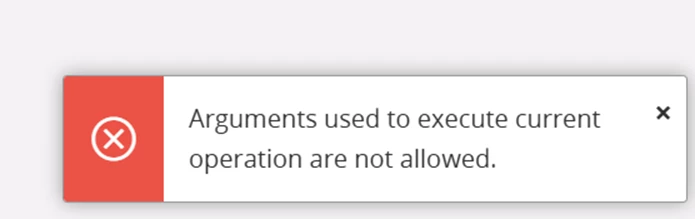
Same error occurs if selecting Start Work
How do I allow multiple Resources to access the Work Task on the Maintenace Engineer screen so they can view the Work Task as well as Report their own time?



