In Apps 10 update 13 it was noticed that the RMB gives you the option to Apply to All Instances. We have looked throughout the system when we click on this option and do not see any changes anywhere. What does this do?
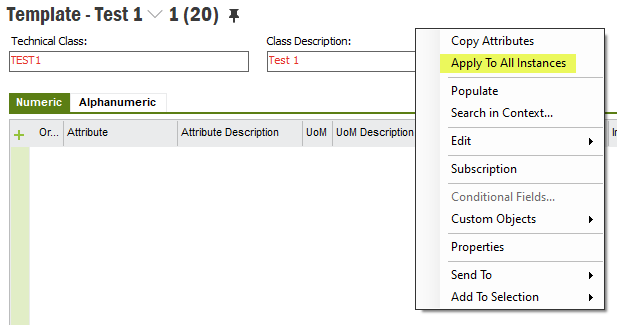
Enter your E-mail address. We'll send you an e-mail with instructions to reset your password.