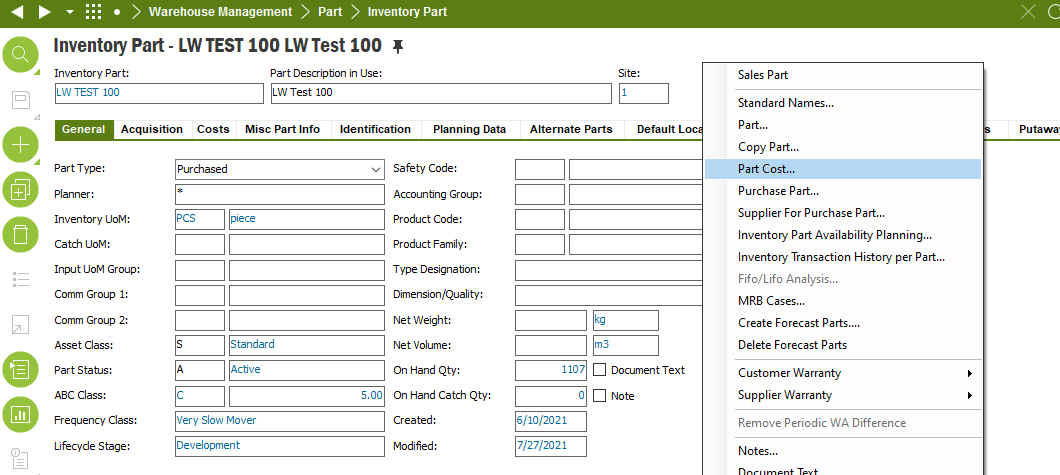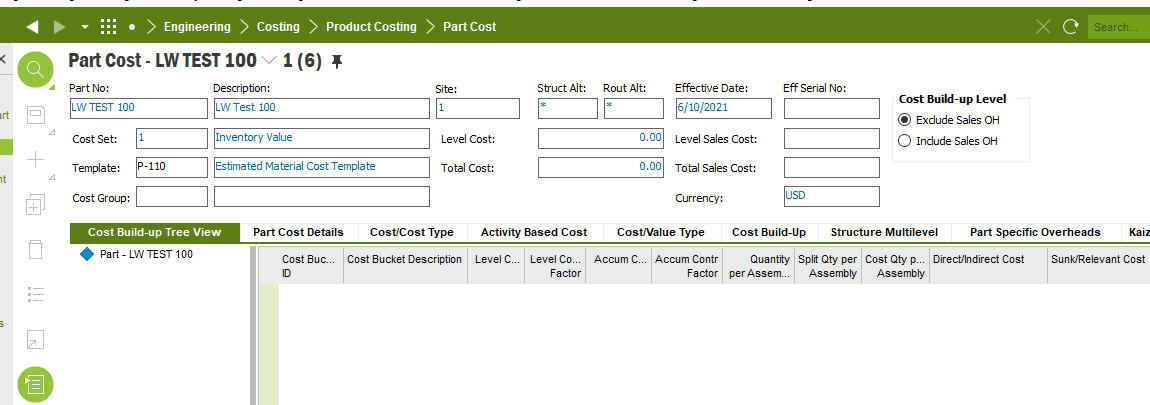How do I update my sales part base price from costing
Solved
Sales part base price
Best answer by Lakmini Weerakoon
Hi
- You can enter the sales part record in the Sales Part Base Price window
- Then tick on below check box (Origin from Costing)
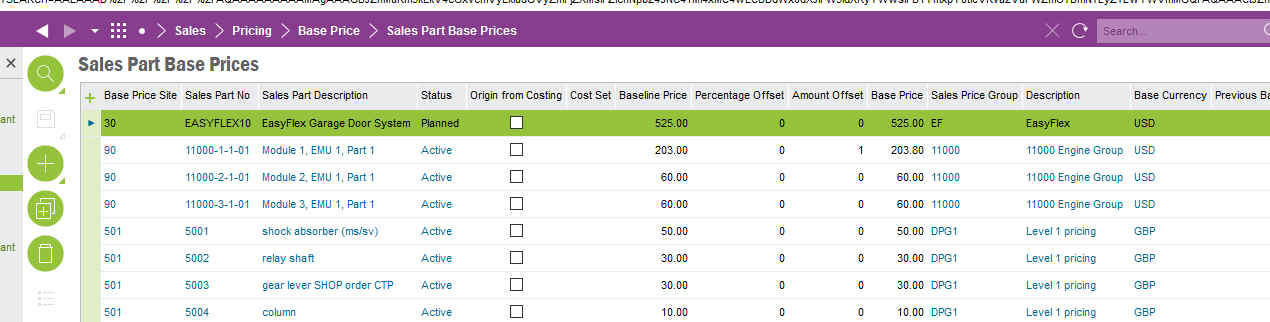
- The ‘cost set’ column fills with Cost set 1 automatically which origin in IFS/Costing. You can choose another cost set by using the List of Values.
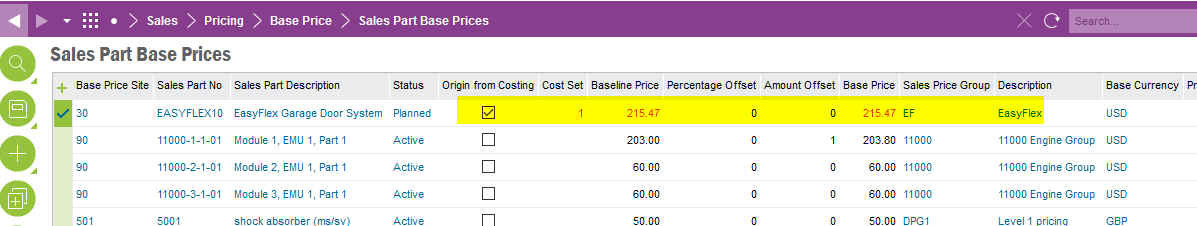
- Save the record and Right click on the line Activate
Hope this helps
Thanks!
This topic has been closed for replies.
Enter your E-mail address. We'll send you an e-mail with instructions to reset your password.