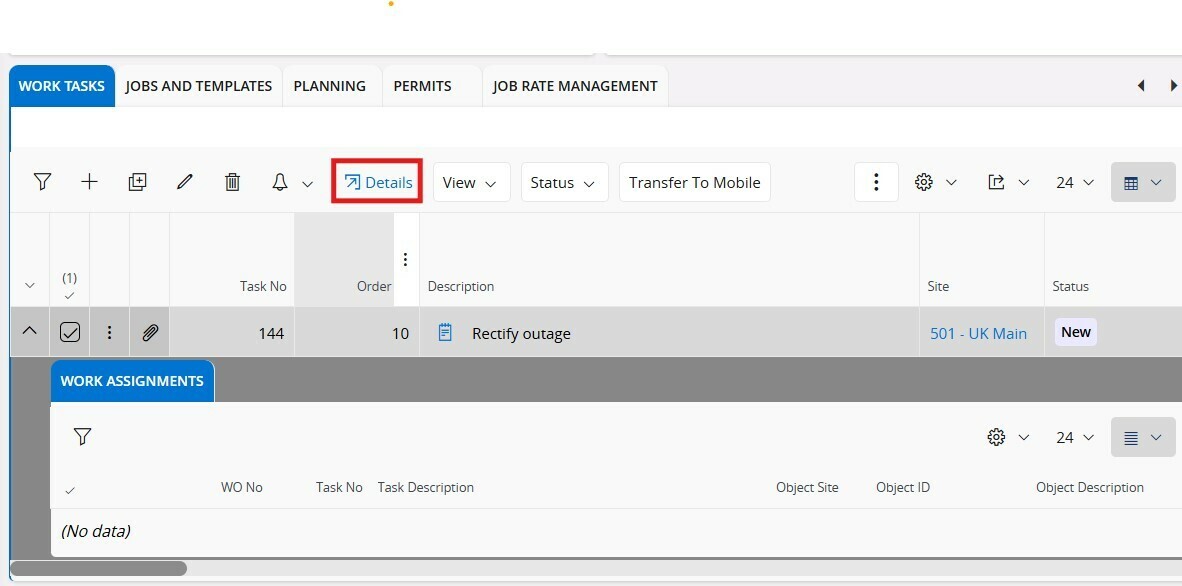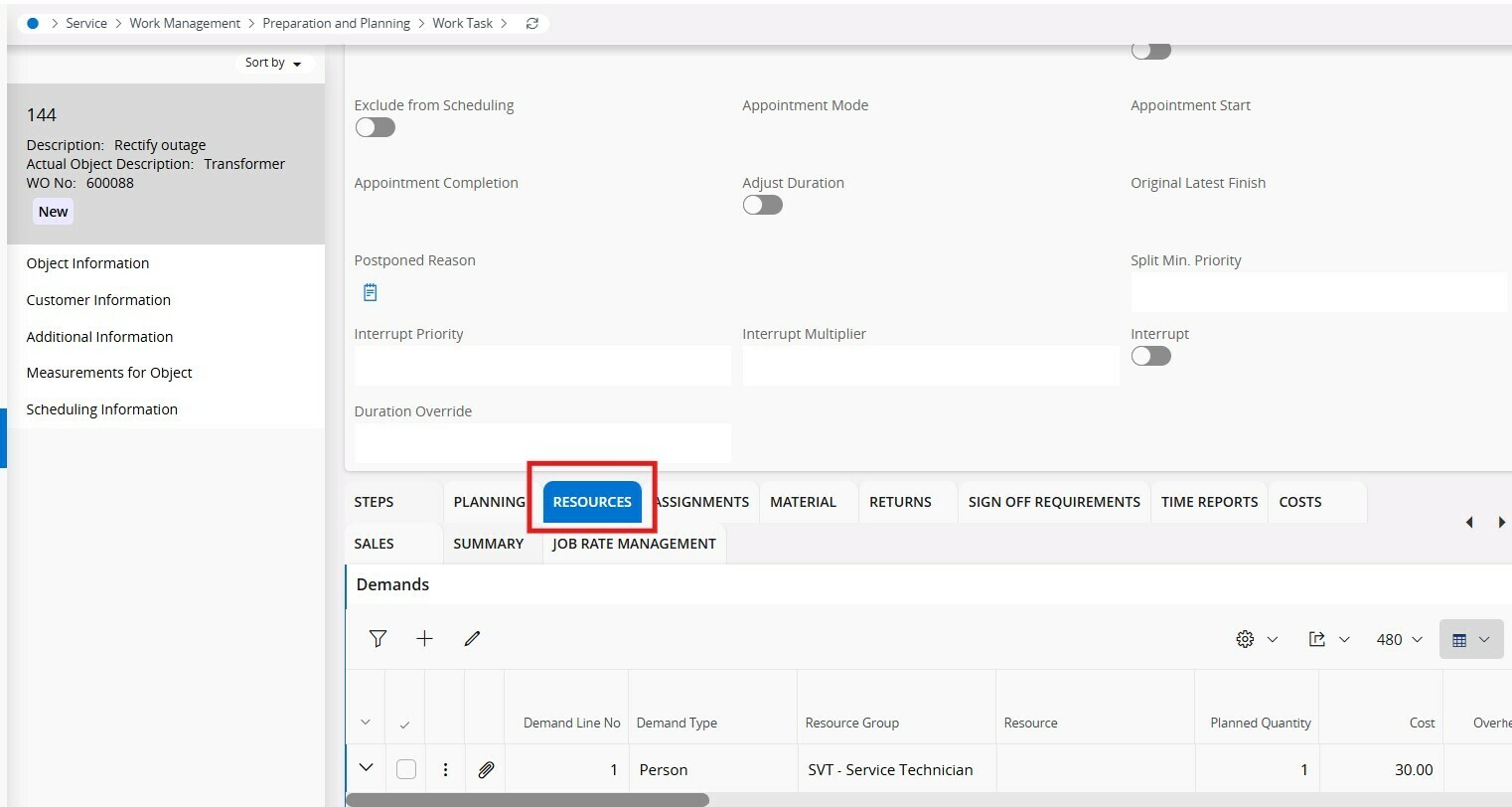Hi,
We are currently working on upgrading our IFS 10 version to IFS Cloud 24R1 version.
It was noticed that Resource tab is not available under the Prepare Work Order> Tasks Tab
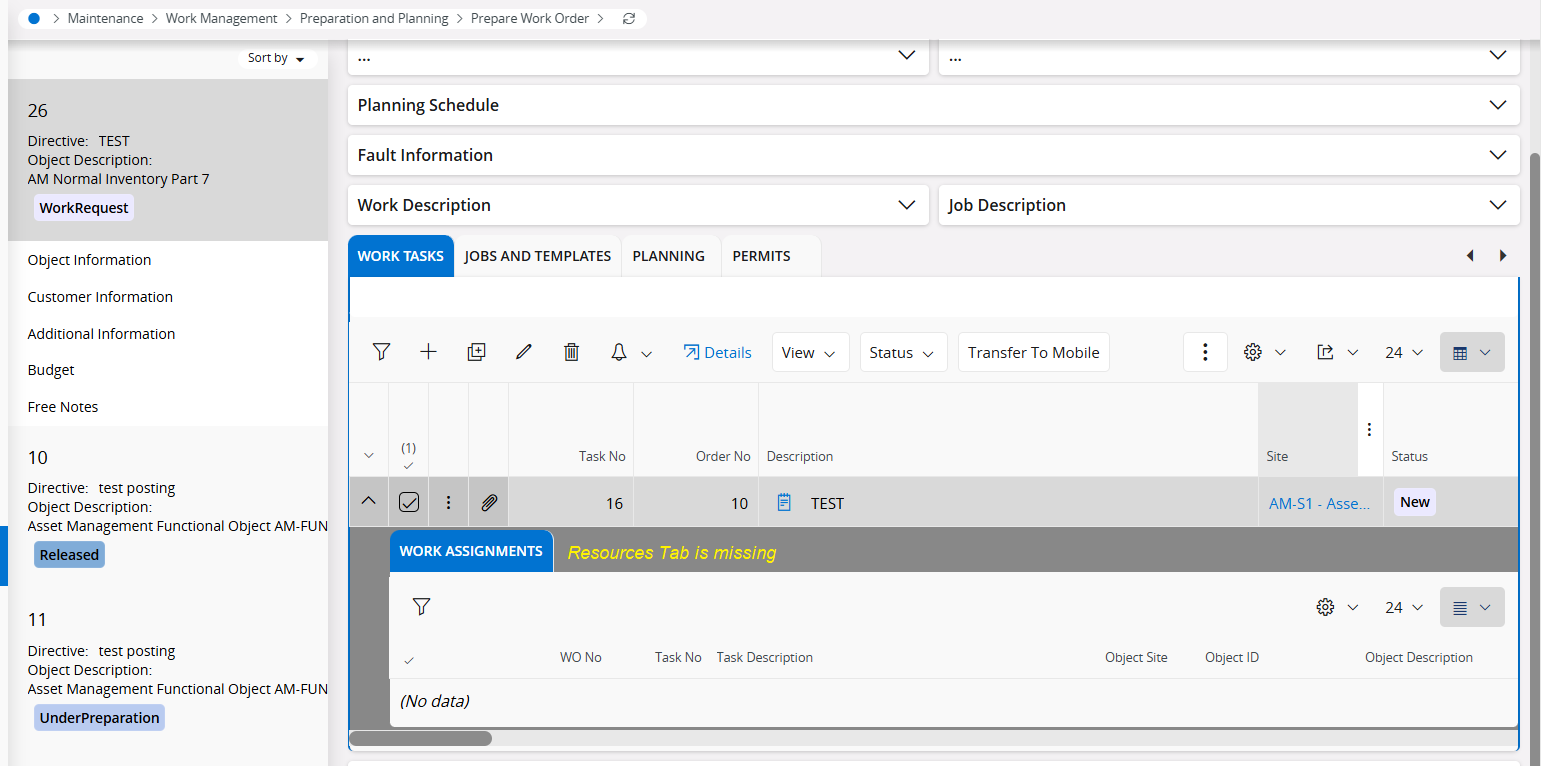
Resources can be planned under PM Actions’ Tasks.
We would like to know whether this is the standard behaviour in IFS Cloud or are we missing the other tabs in Prepare Work Order page due to any set up issue.
Thanks,
Thilochana