Hi,
How is it possible to show PM Allocation or Training in Resource Monitoring Gantt
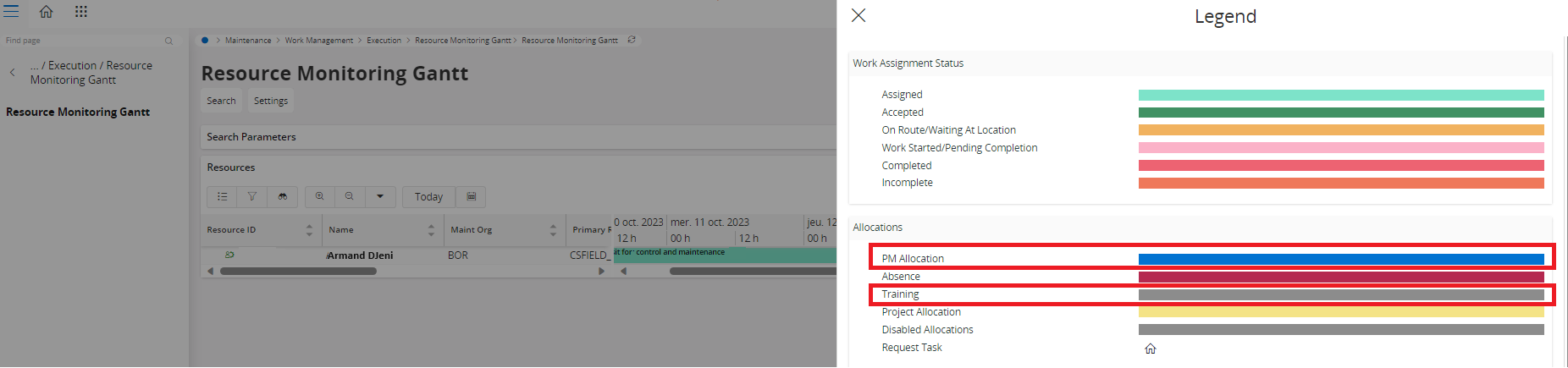
Regards
Hi,
How is it possible to show PM Allocation or Training in Resource Monitoring Gantt
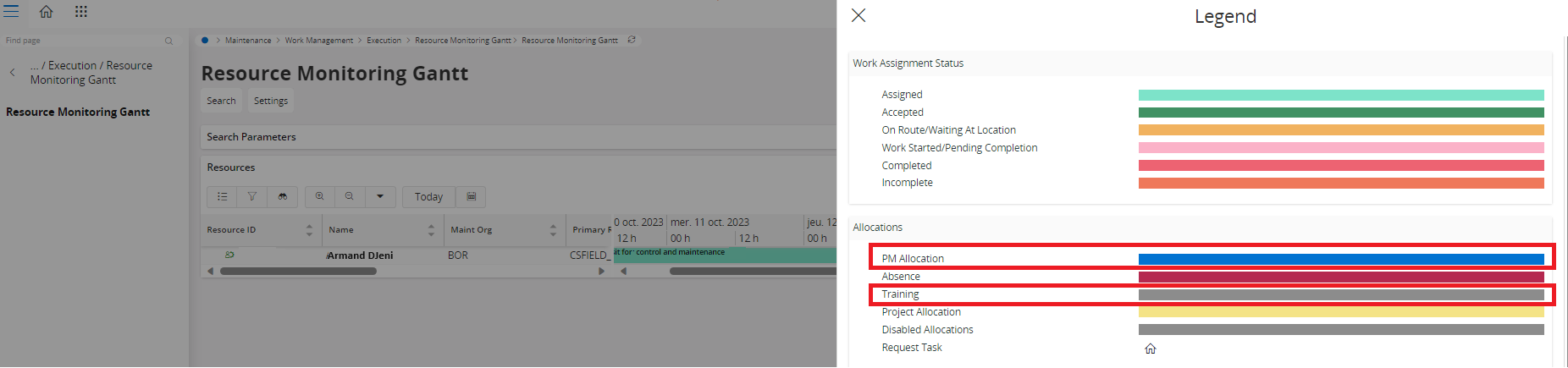
Regards
Best answer by nivslk
Hi , Please follow below link, this might help for your inquiry
Regards
Nivarthana
Enter your E-mail address. We'll send you an e-mail with instructions to reset your password.