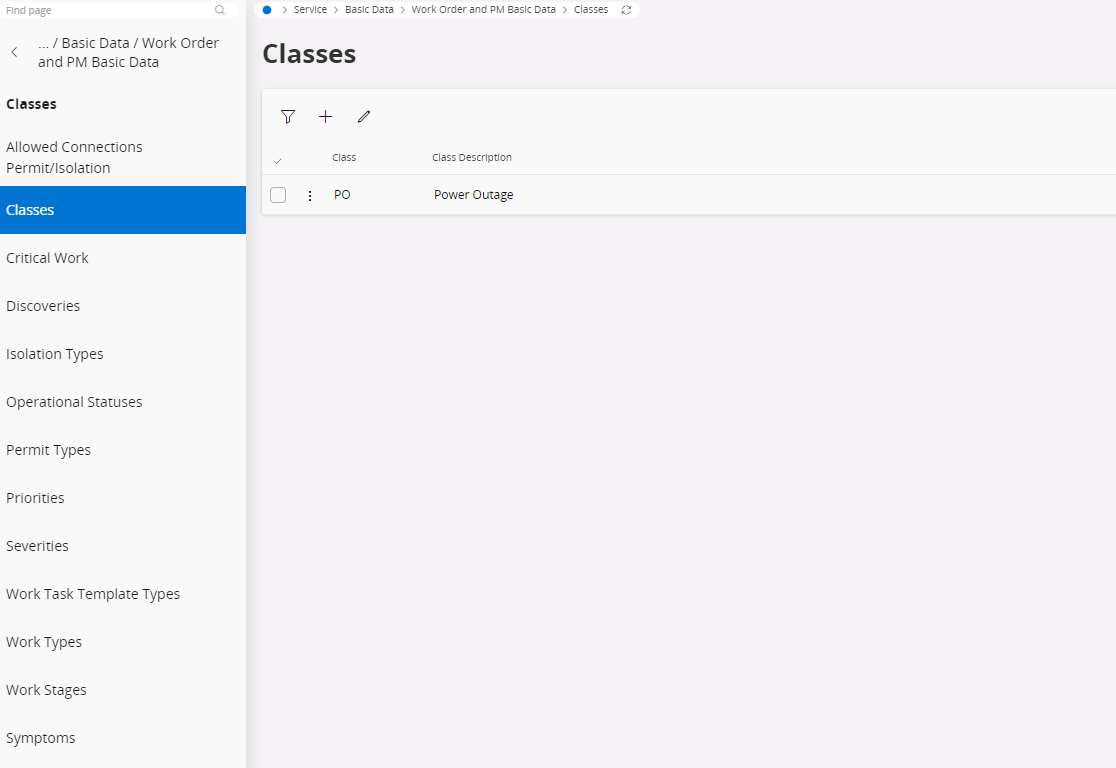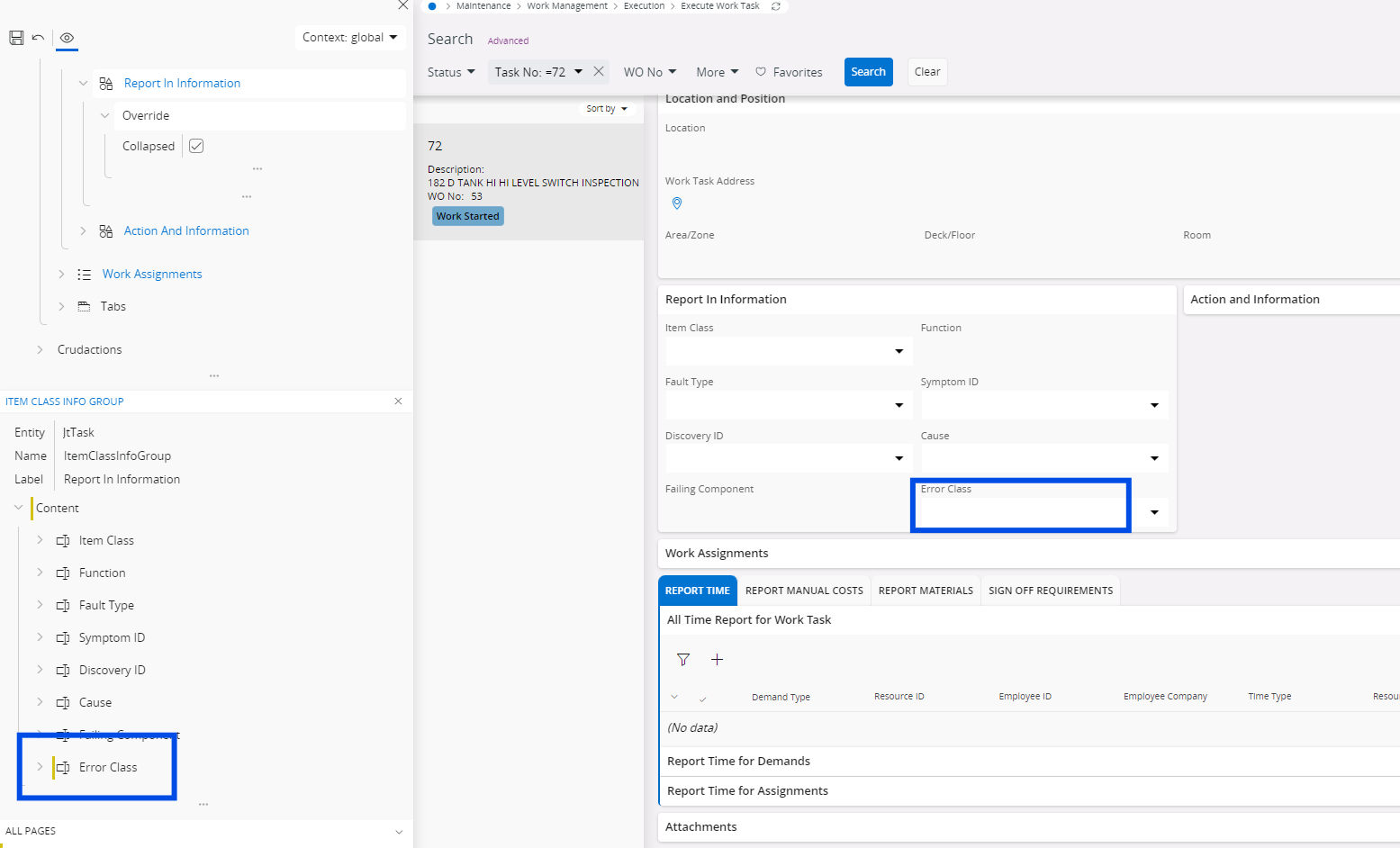In IFS Cloud 23.2.9, in work order management through maintenance module, I am not able to find the class that is assigned to the corrected fault on the work order as we could have in previous version.
Field “class” in V8 :
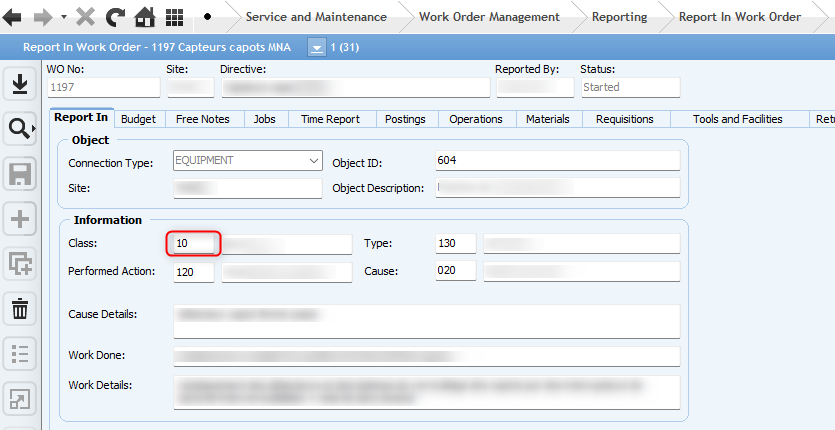
In VCloud, we can see 2 times the field “Item class” in the execute work task window but both are not the ones we need.
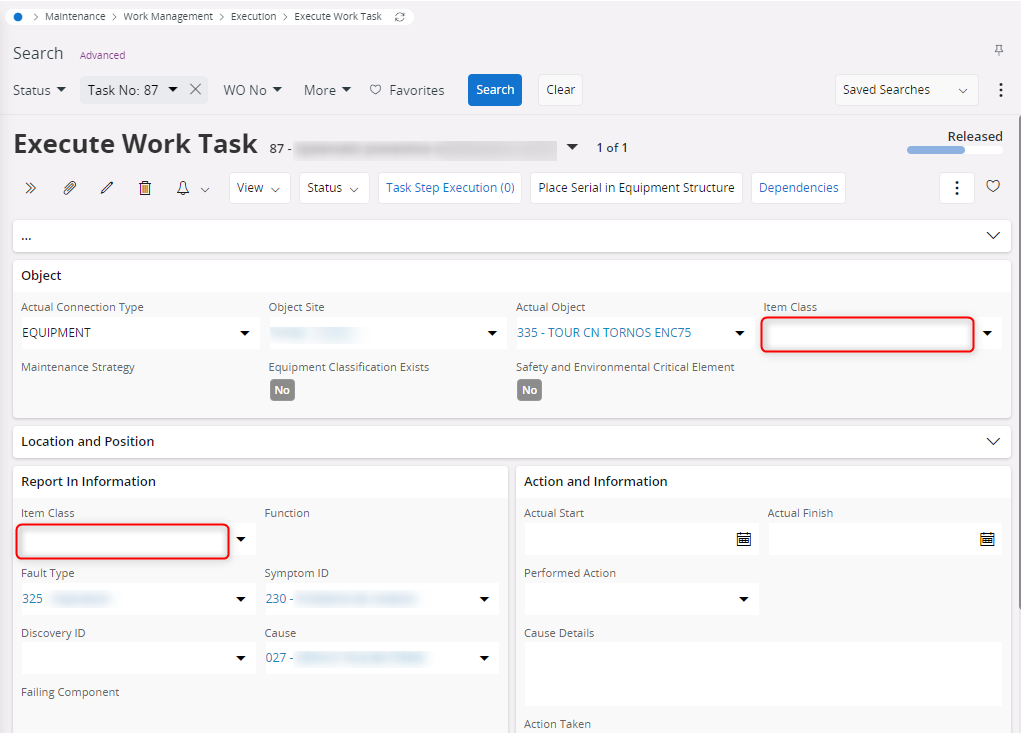
Wouldn’t it be a bug to have the same “item class” field on this window and not to have the “class” field ?
What is strange is that I can see the required field on historical work order but not able to reach it in the flow🤔
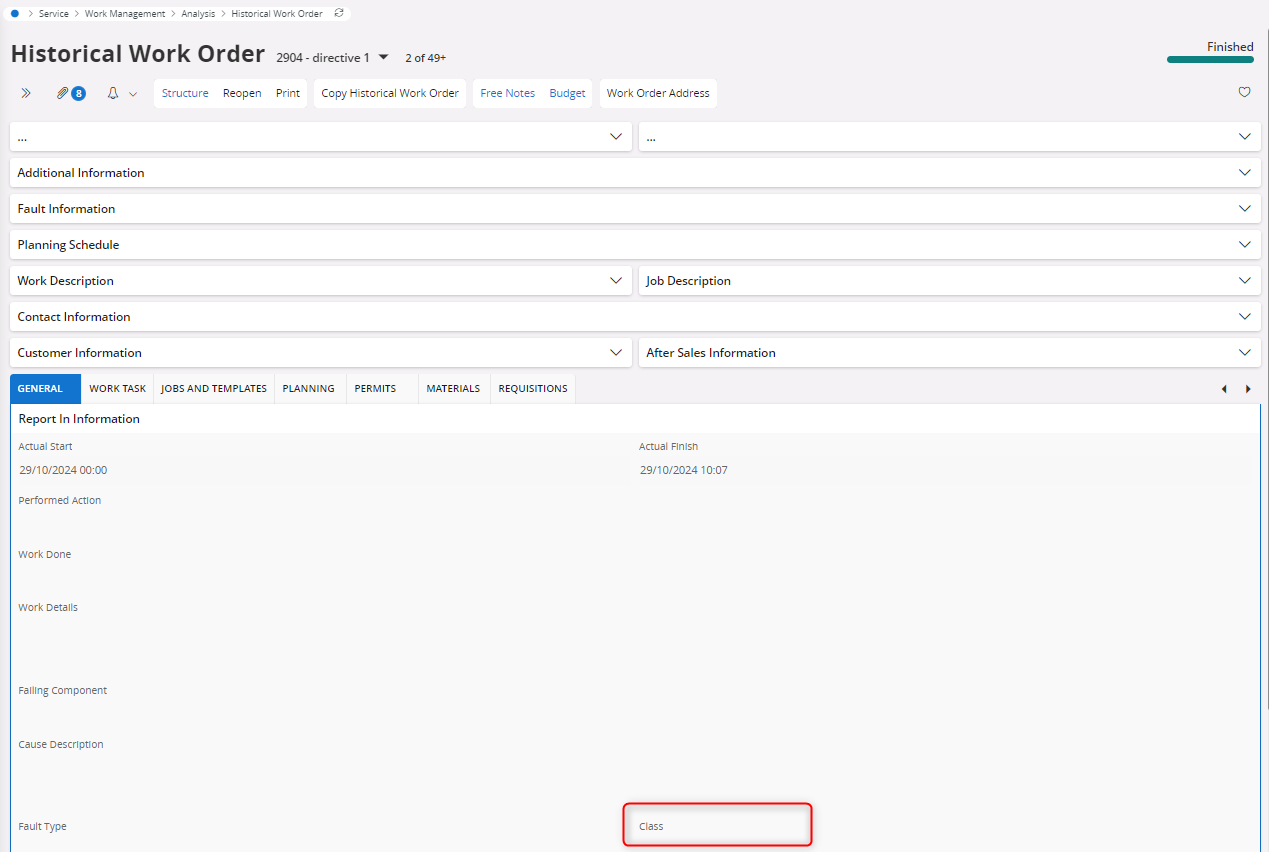
Thanks for your help