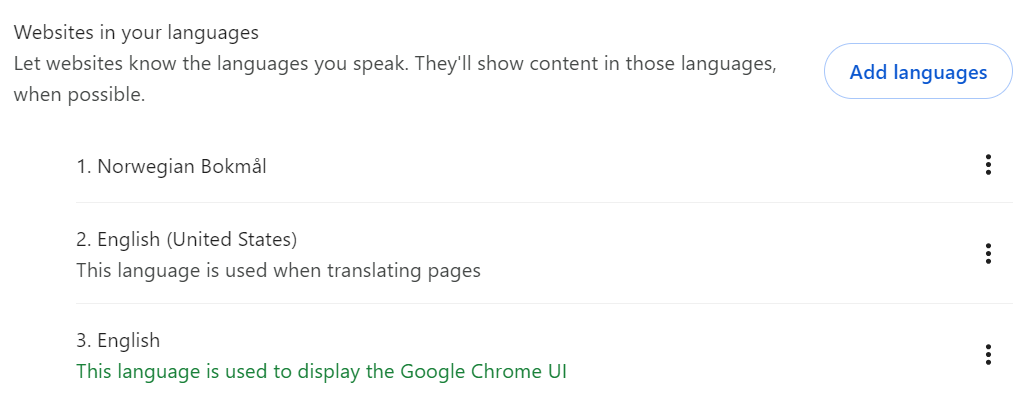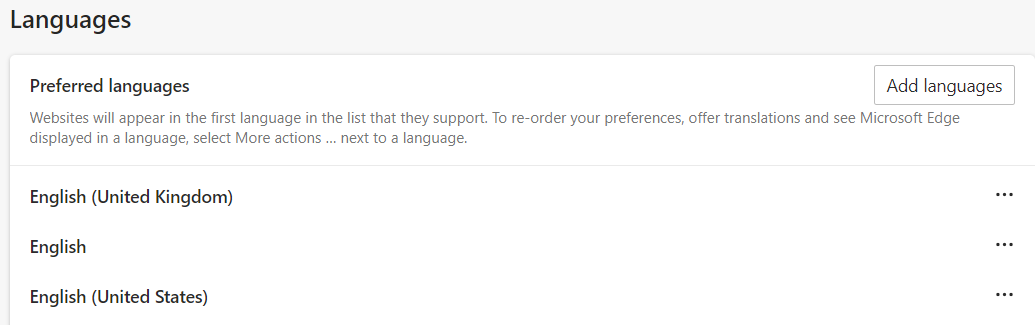Hi All,
Anyone know on how to change default date format on IFS Cloud. Because the date format is not the same with PC local date format, causing confusion when reading date 03/01/2024 is 3rd January or 1st March of 2024. Have been looking around for solution, but found no answer.
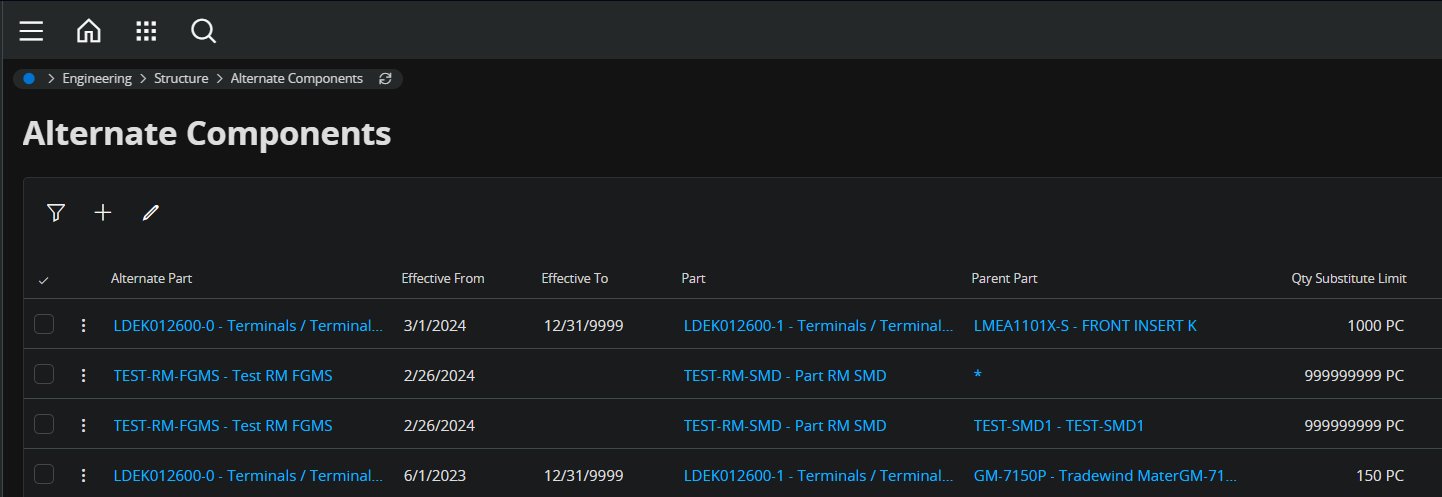
Thanks.