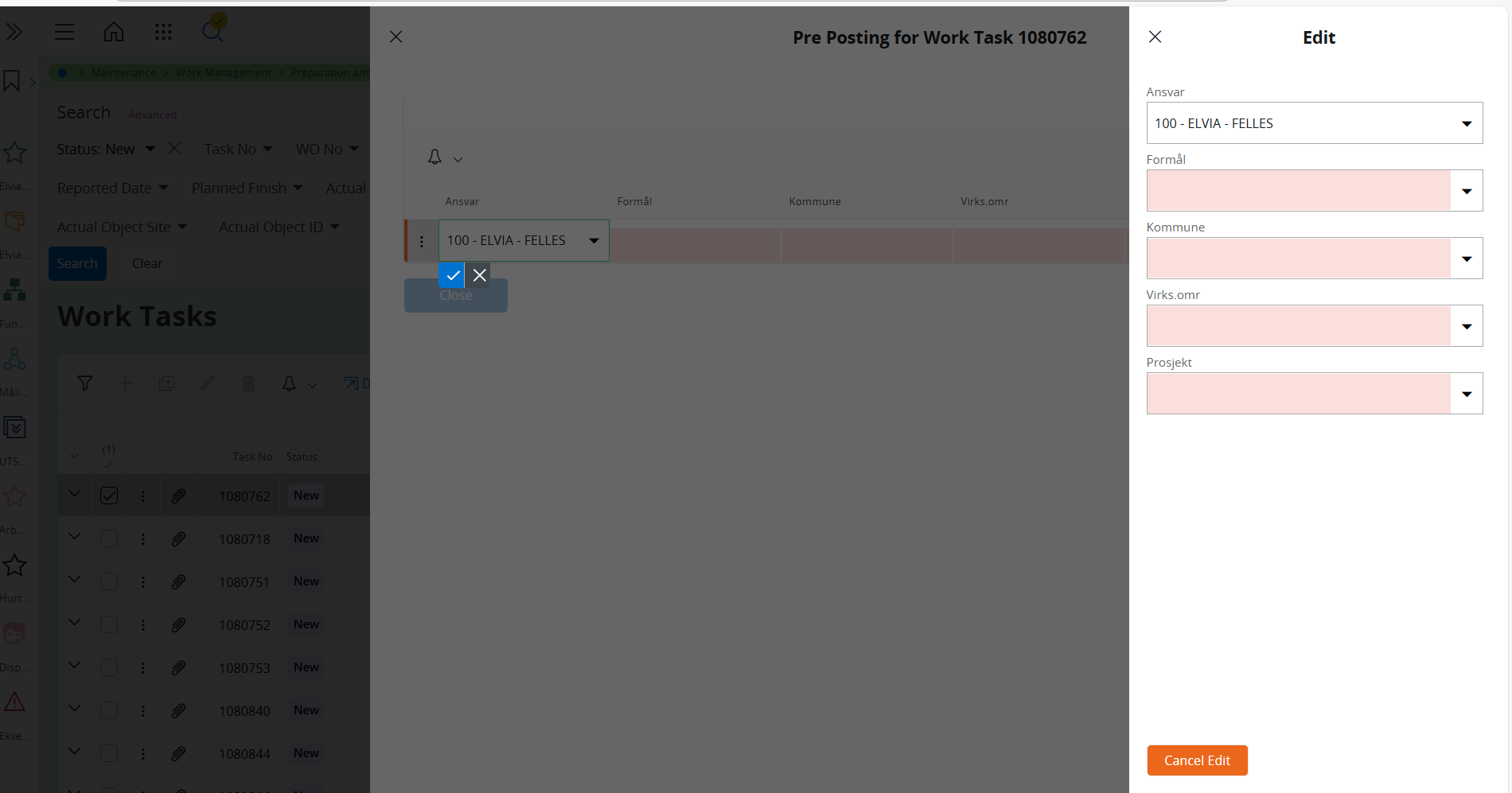
User feedback is that the edit pop up for pre postings is very irritating, since you have to do a mouse move to get to the next field. In the screenshot above from my laptop the move is about 10 cm, while it’s about a 50 cm move on my external screen.
Users sitting in an office just want’s to use tab to navigate between these fields.
Is it possible to disable this avoid the edit dialog with a setting in Page Designer?
(We are currently on 24R1 SU6)




