Hi All,
I have tried to create a new revision for a PM action which is connected to a work task template. I would like to know how this toggle button works?
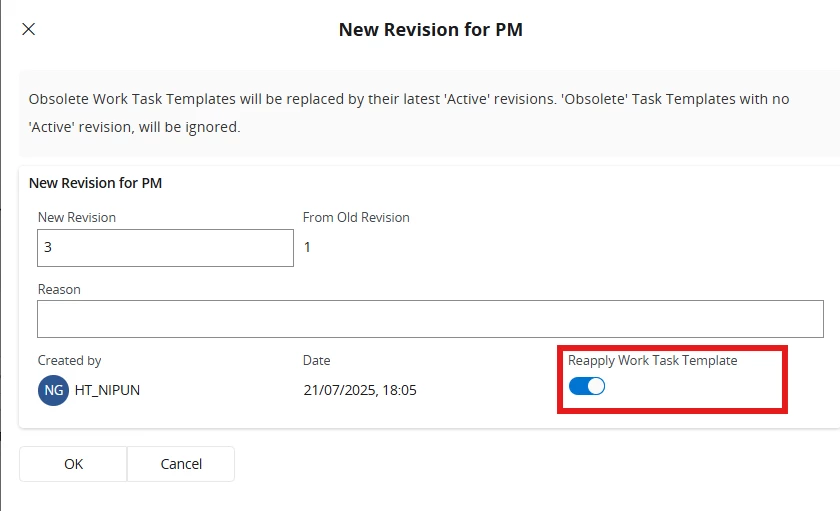
Thanks & Best Regards,
Nipun
Hi All,
I have tried to create a new revision for a PM action which is connected to a work task template. I would like to know how this toggle button works?
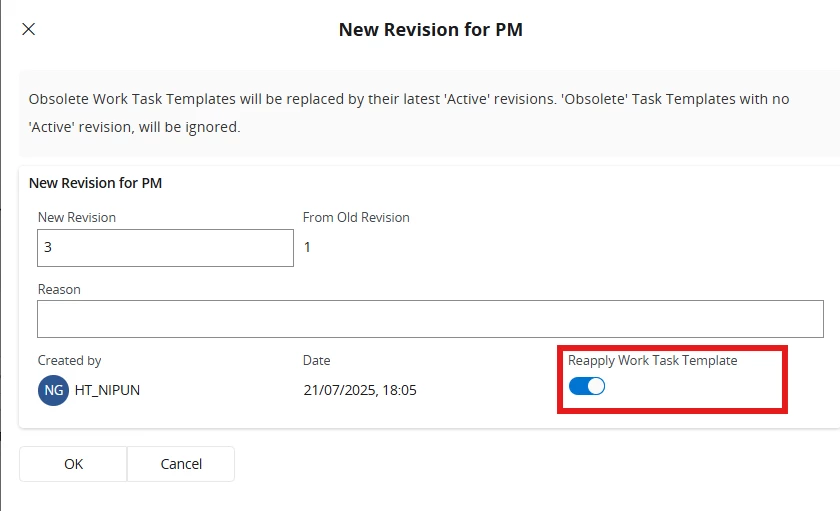
Thanks & Best Regards,
Nipun
Best answer by shaflk
Hi Nipun,
Once a task template is added to a PM action you can do some changes to the connected WTT, for example you can add a new work list or change any resource or material already coming through WTT work lists.
When creating new revision if you have this toggle “Reapply Work Task Template” toggle is on those changes won’t be coming to new revision but reapply the WTT. If this toggle is off the changes done to WTT within the PM action will be copied to new revision.
example created at PM Action - IFS Cloud, where revision 2 created with toggle on and revision 3 with off.
Best Regards,
Shamila
Enter your E-mail address. We'll send you an e-mail with instructions to reset your password.