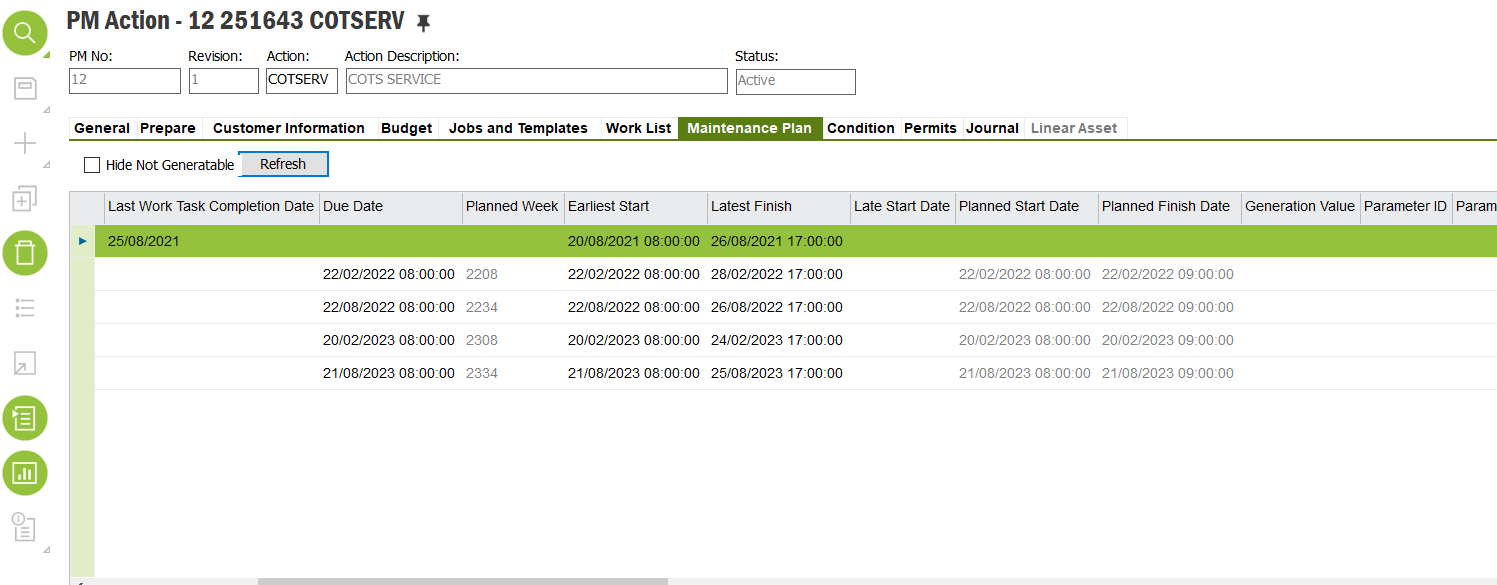Is there a way of identifying the ‘Due Date’ of a completed PM Action?
Once a PM Action has the Work Order Generated and Closed, the Due Date is removed and the Planned Date updates to the Date the Work Order was prepared.
I need a way of knowing what Planned Date was so I can report ‘Required Maintenance in a Period’ vs ‘Completed Maintenance in a Period’.
How do I best achieve this?