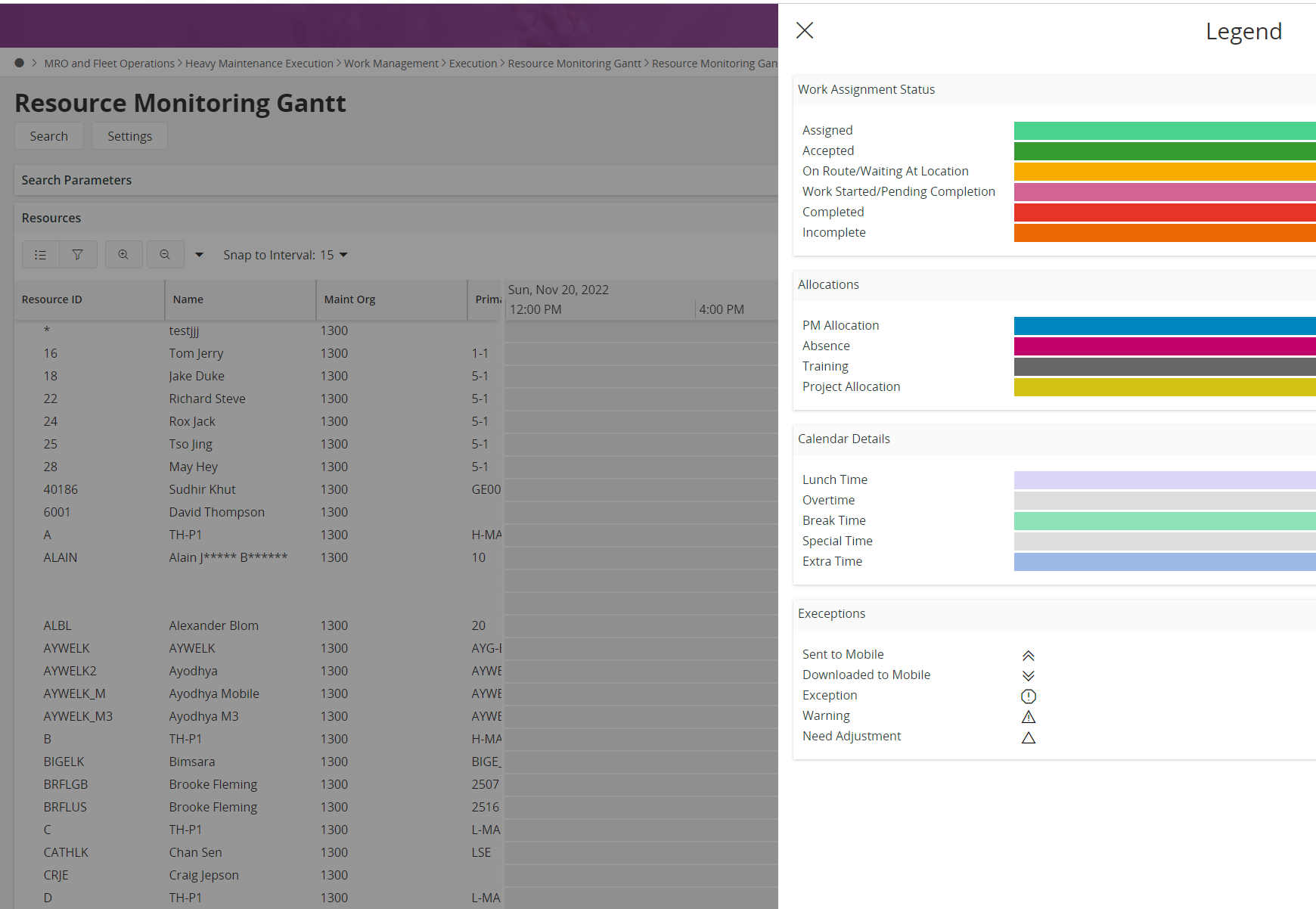Hi All!
An internal team (As an internal customer) creates fault reports on maintenance engineer portal screen. The workshop manager follows up the demands and all steps of execution by technicians. How to make both of them seeing the same values on the portal screen?
Thank to all your replies