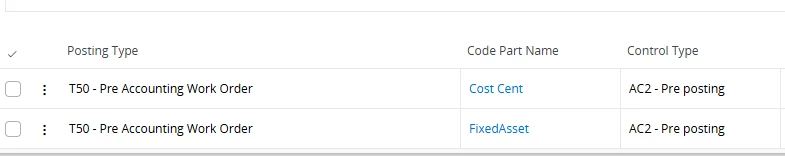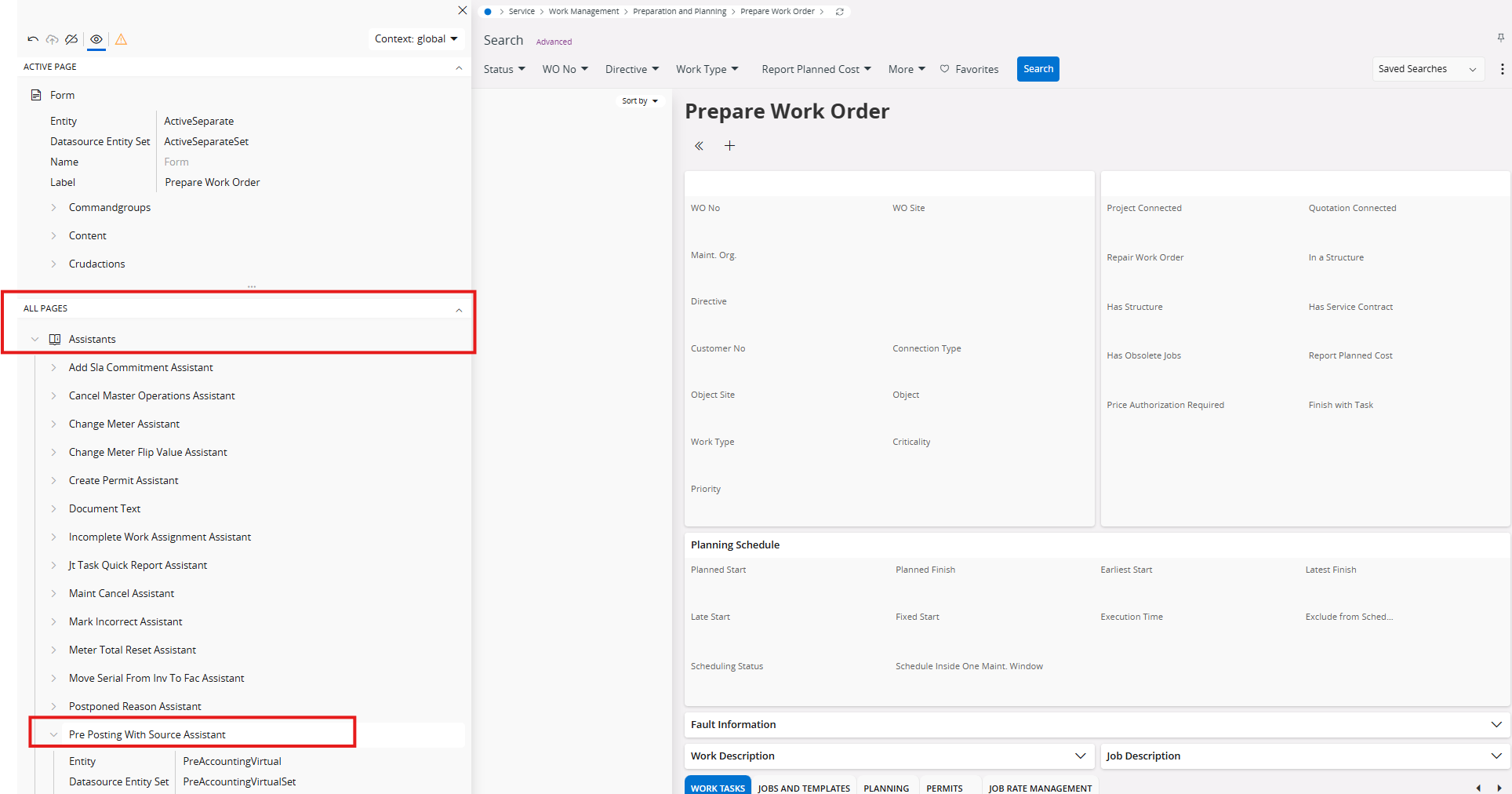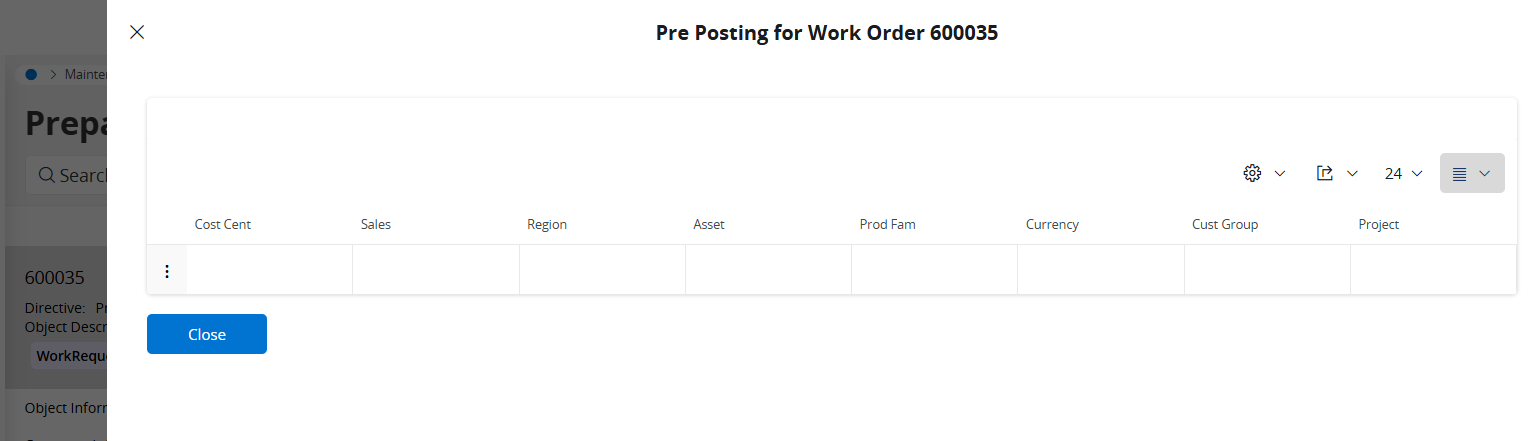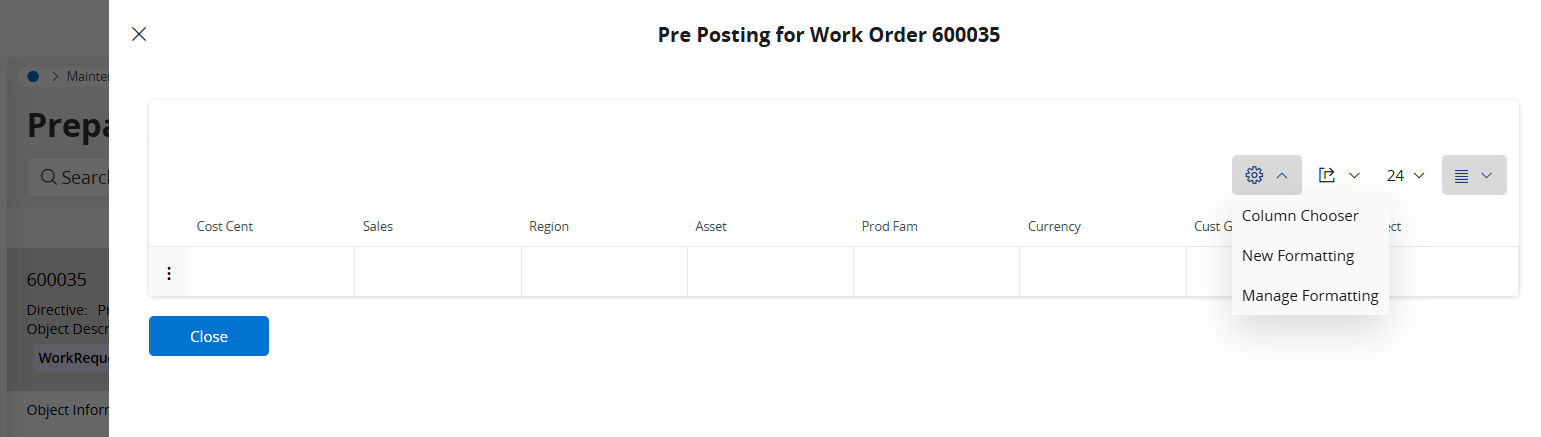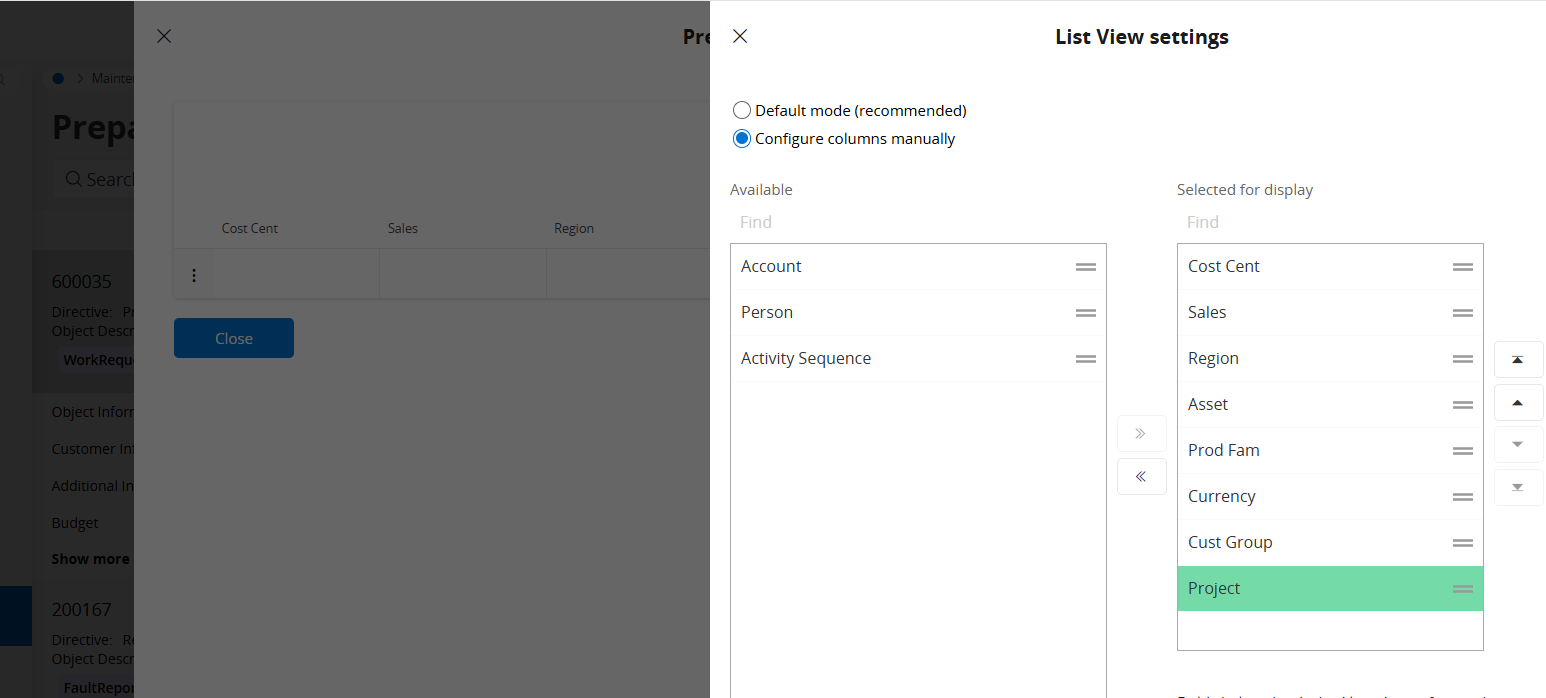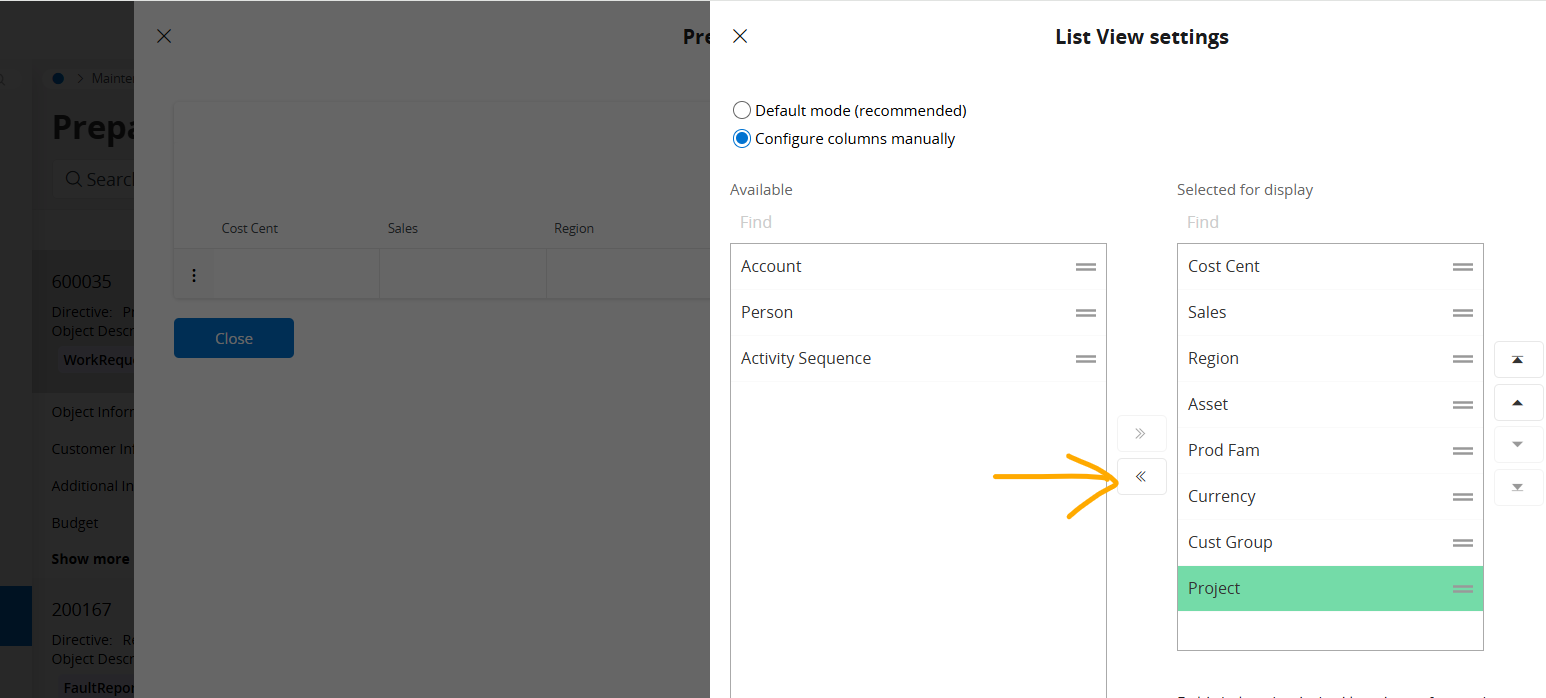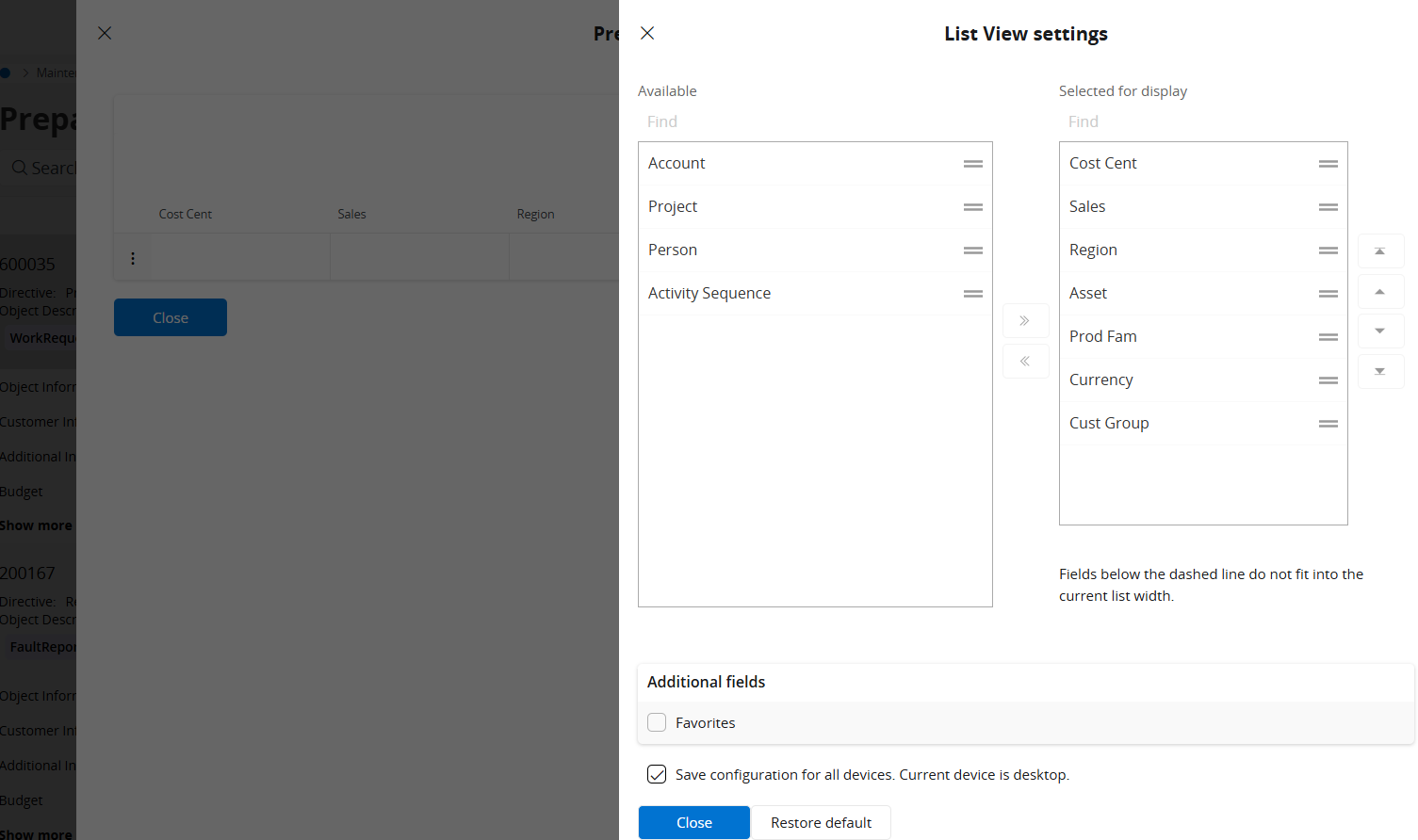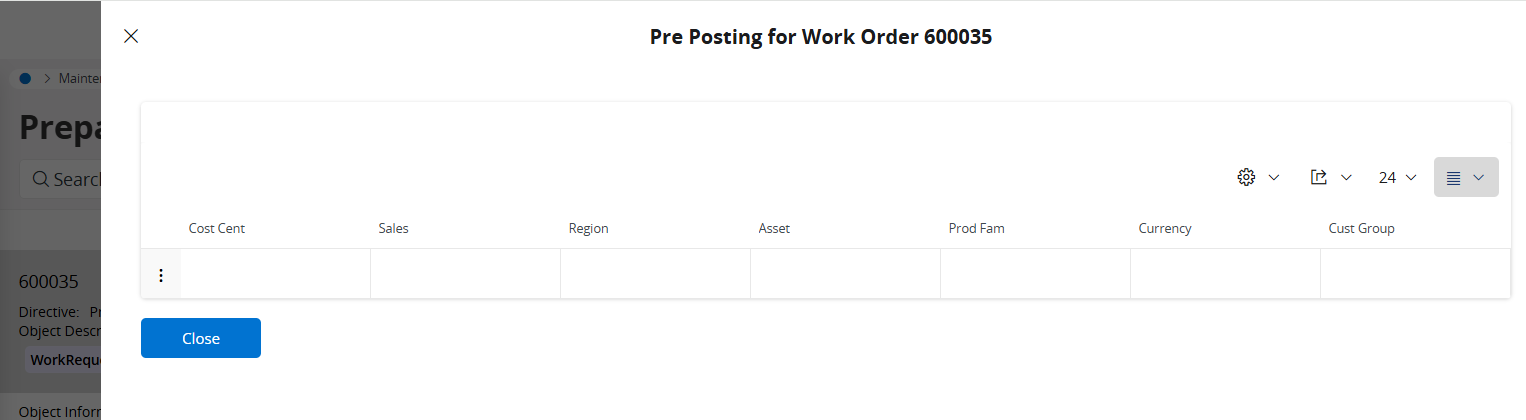Hello,
maybe someone can consult me how it is possible to design through Page Designer the dialog window “Pre Posting” in the form “Prepare Work Order”?
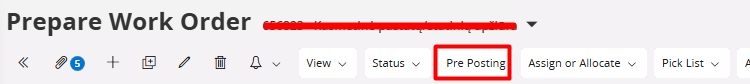
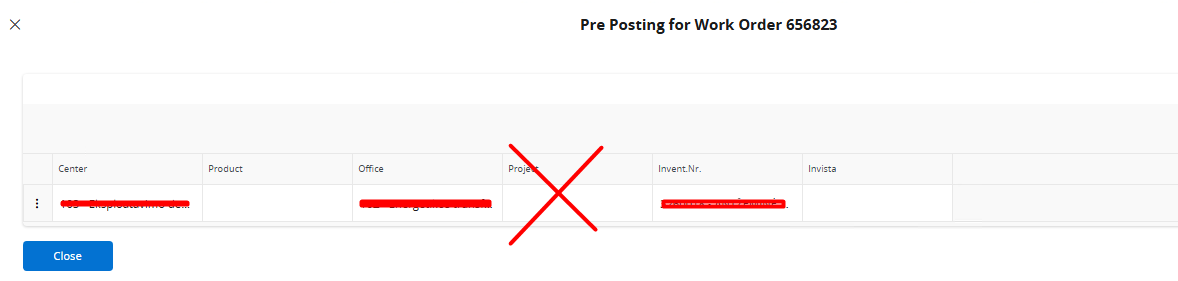
Need to hide one field and cannot find where to do it.
I open Page Designer but cannot find the place where to do it. There is no such dialog between listed Dialogs, also cannot find it between the lists and in other places:
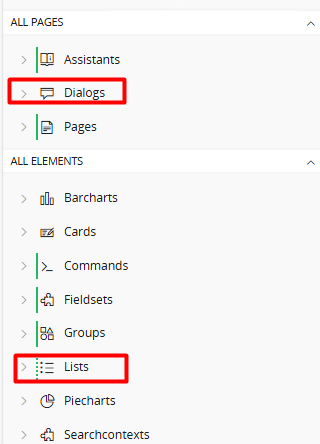
Where could I modify Pre Posting dialog window?
Thank you beforehand:)