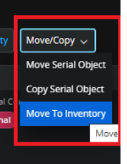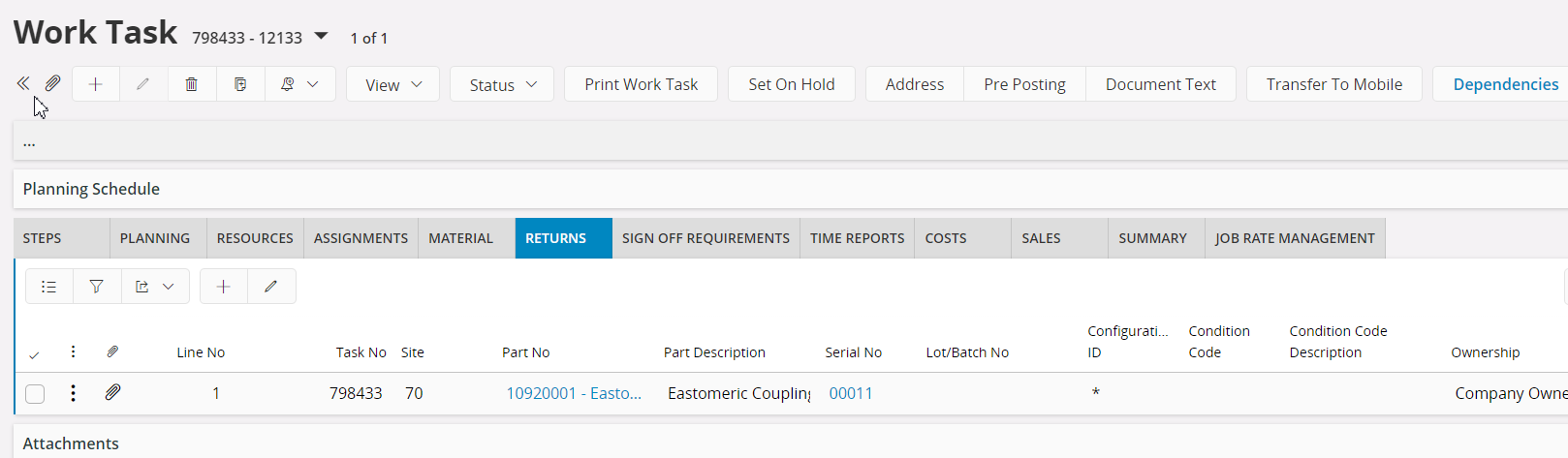In Aurena the Function at the Serial Object to send it back to inventory is disabled.
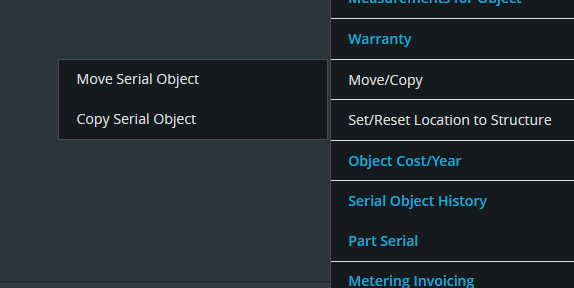
What is the necessary configuration for the serial Object and the part catalog data set.
I want get the additional menu item ‘Move serial Object to Inventory’ as shown in following picture: