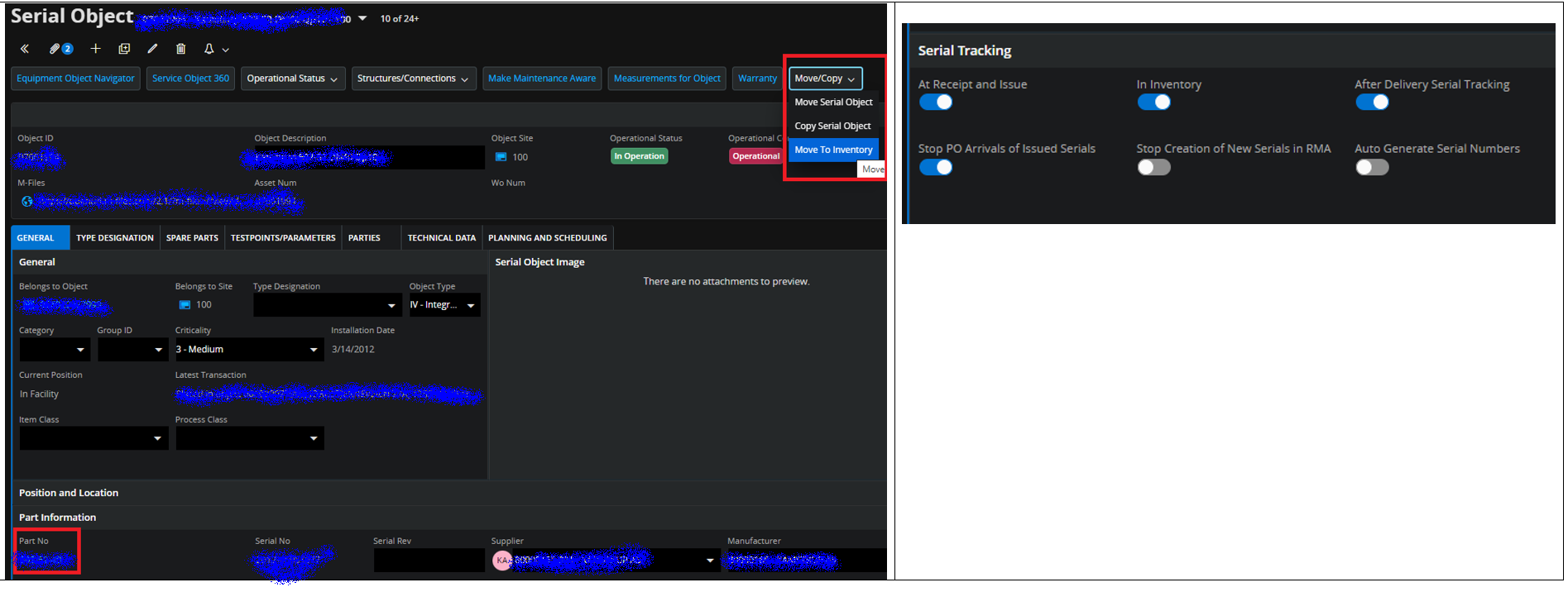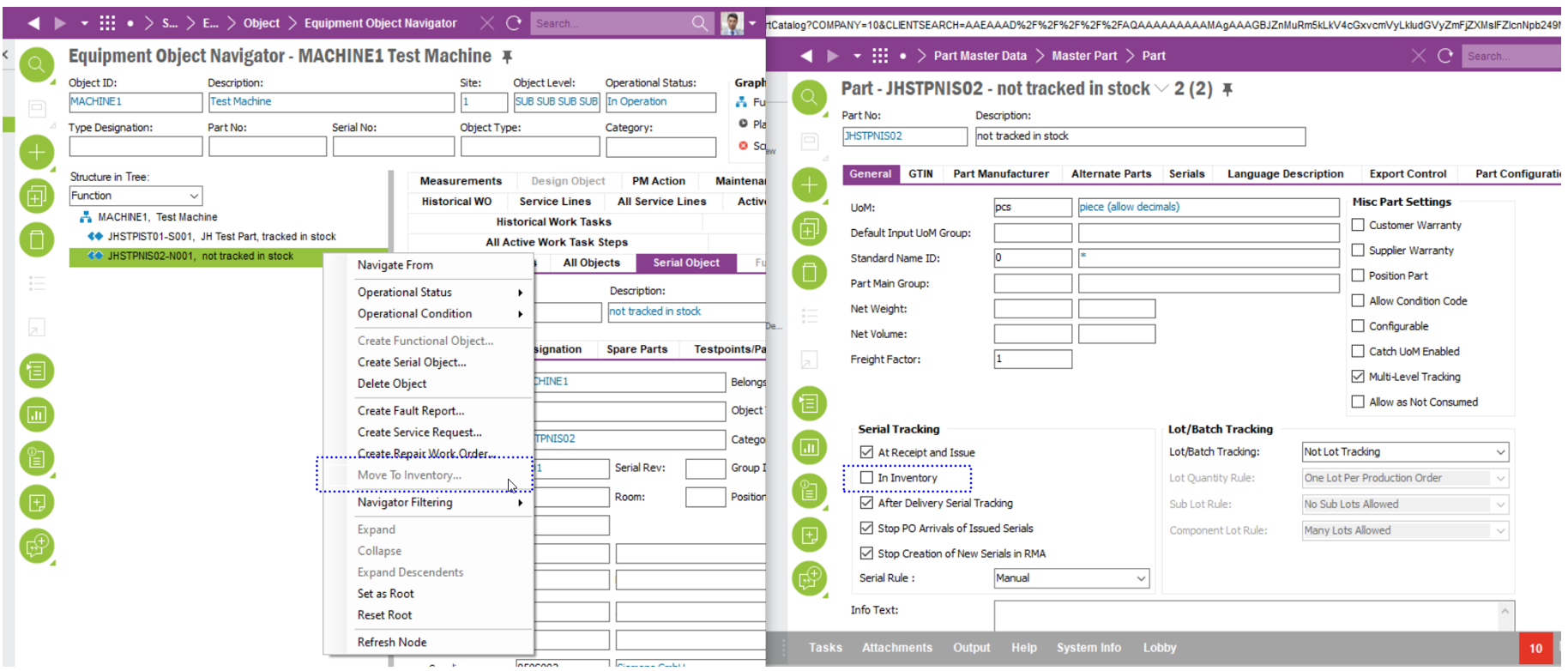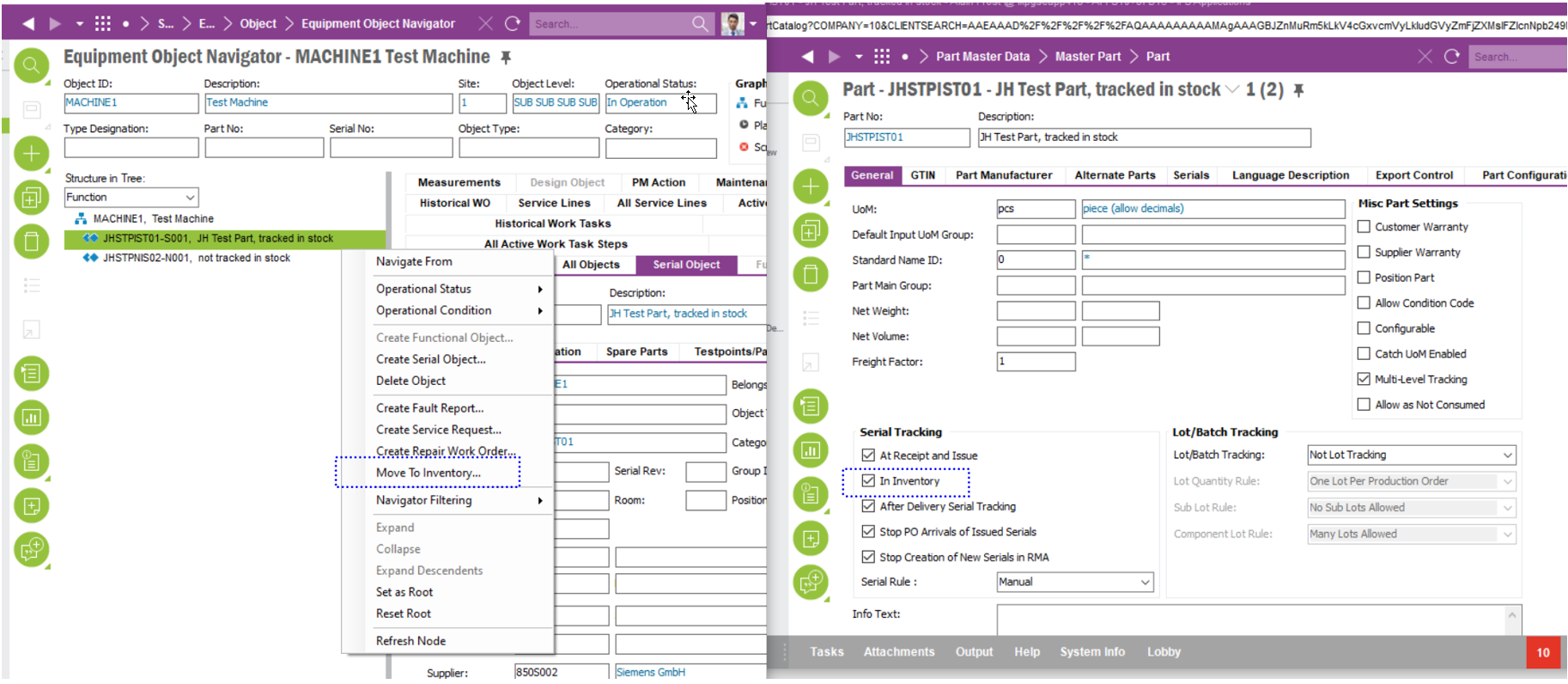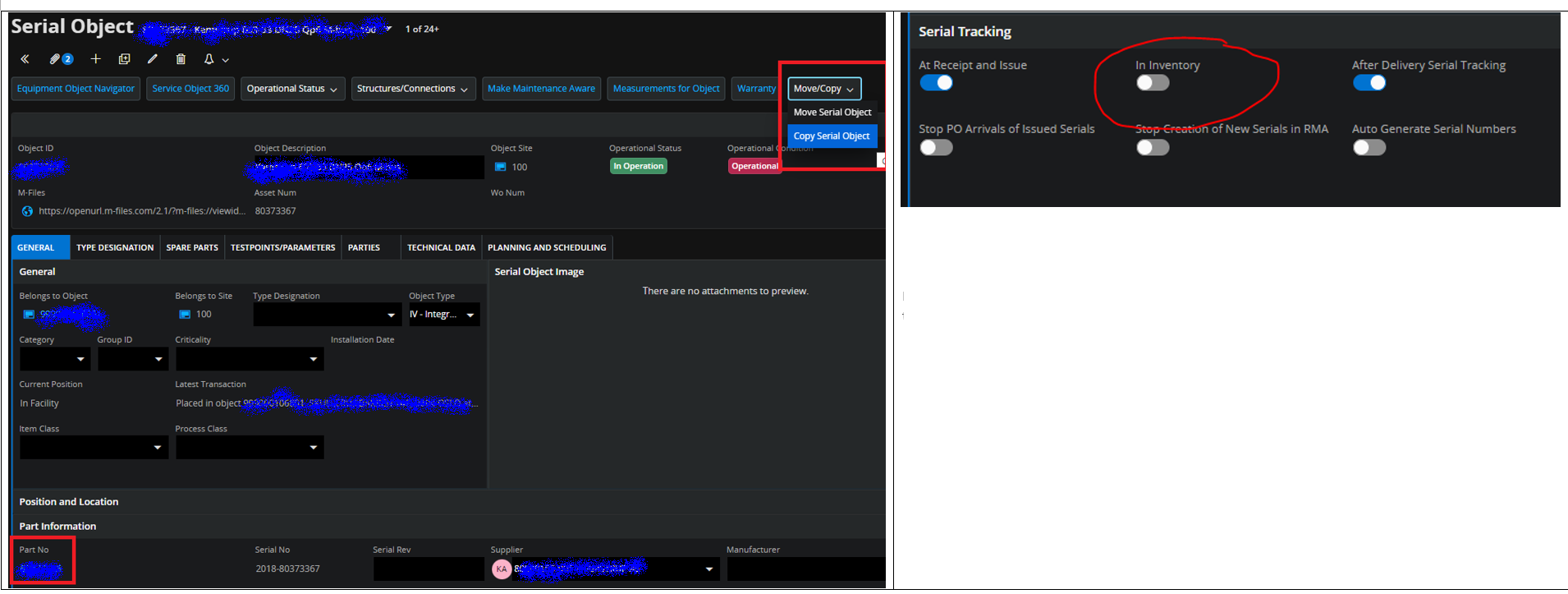
Hi,
On serial objects placed in the equipment structure, there is an option to return a serial object to inventory - "Move to Inventory". The reason to return the Serial Object to Inventory could be for sending it for repair or to take care of an old component as an extra spare object.
But it is not possible to return the serial object to Inventory if the Part No linked to the object only has Serial Tracking "At receipt and Issues" and the Serial Tracking "In Inventory"=FALSE. The selection "Move to Inventory" is only enabled when the Part No connected to the serial Object has the Serial Tracking "In Inventory"=TRUE
I tested and it is the same behaviour in: APP10 UP16, as in Cloud 22R2 UP5.
My customer says that from a logistics perspective, it is highly desirable not to track their parts in stock, only in part serial.
Why is it not possible to return a serial object to stock if the item is not serial tracked in stock? The serial tracking is anyway in the part serial catalog.
Best Regards,
Jonas Hermansson