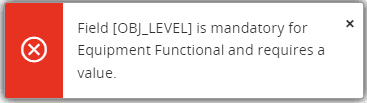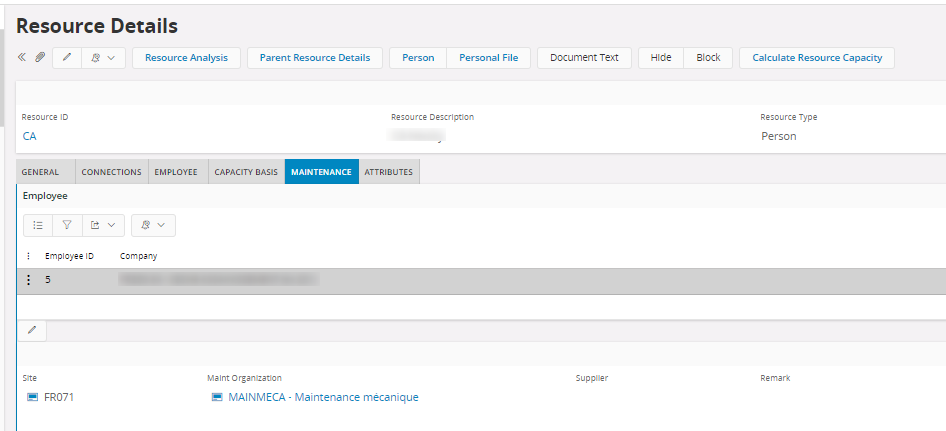Hi @Andryis
Move Functional object is now a functionality in IFS from App10 onwards. Please review your application version, and if the same is visible in the RMB / Action menu ( Aurena) . This was introduced as a valid industry scenario where an equipment bought for Site 1, is then transferred to Site 2, within a company.
The Equipment object information can be moved, but since IFS works on the ERP principles, the historical data ( the work orders, material issued, faults repaired etc) will remain in the site where the transactions happened, as the costs are reported and closed in SITE 1, where it was currently in.
The prior information is not lost. I would suggest, a copy of the equipment id, into the new site, and then work on it, rather than worrying about the data not moving to the other site.
Do try the option if it exists. Else create the same equipment id in the new site ( with the same details )