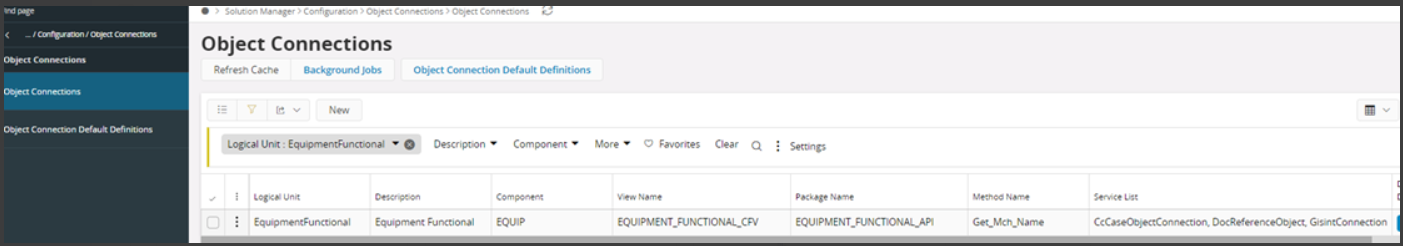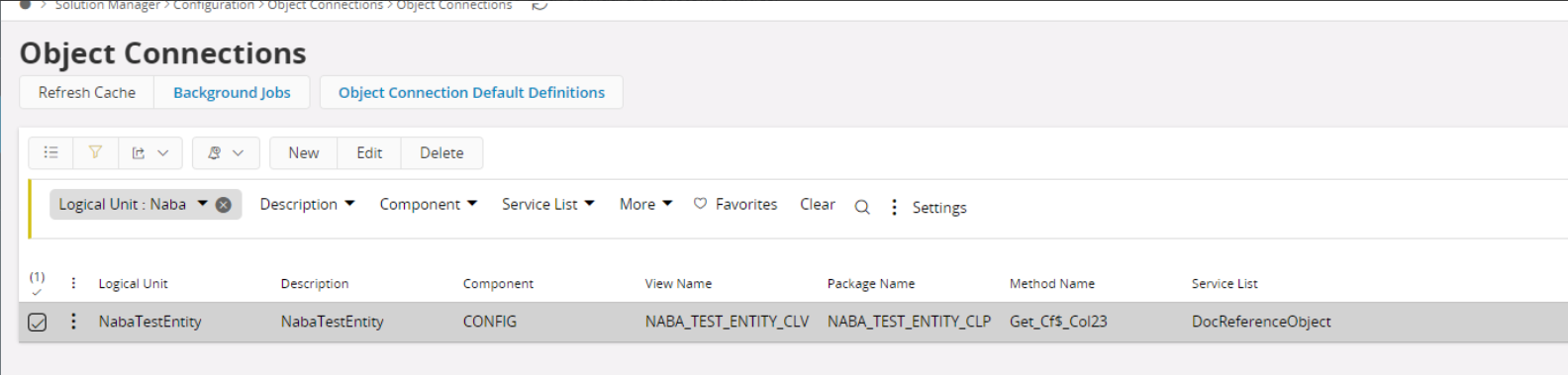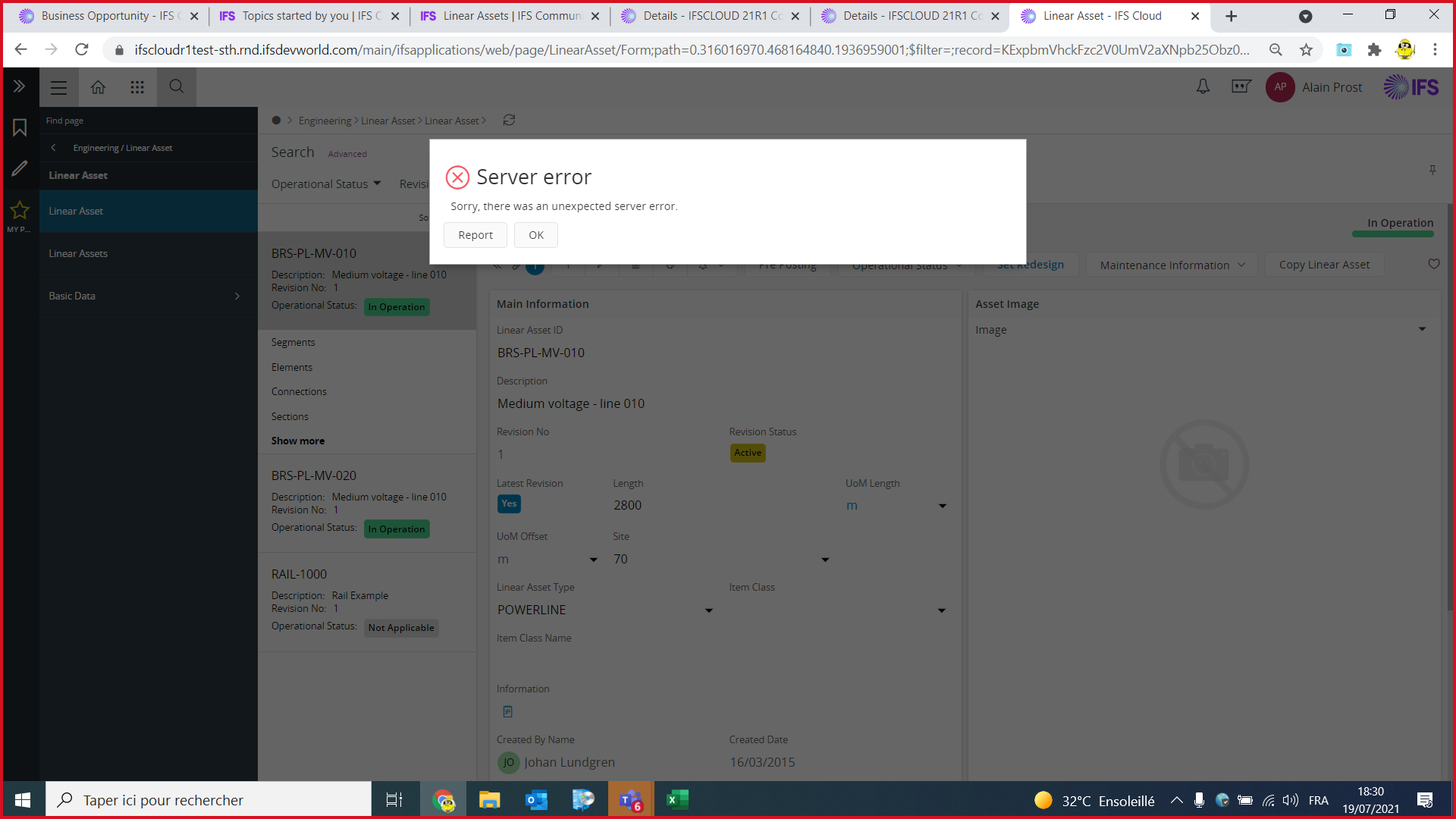Hi,
- It seems that on IFS Cloud 21R1, you cannot create any Linear Asset.
When I click on the + button, I get these server error.
Invalid URL.
Url: https://ifspsd1-d01.demo.ifs.cloud/main/ifsapplications/projection/v1/emptyUrl/_Default()
Date = 2021-07-05T08:46:12.170Z
Request Id = c9f1ec73-67dd-48b0-9e32-557c9577c0f2
Client version = 21.1.3.20210604053955.0.
Failed to retrieve metadata due to internal error.
Url: https://ifspsd1-d01.demo.ifs.cloud/main/ifsapplications/projection/v1/LinearAssetHandling.svc/LinastLinearAssetSet?$orderby=LinearAssetName,LinearAssetRevisionNo&$select=LinearAssetName,Description,LinearAssetRevisionNo,Objstate,Objgrants,luname,keyref&$skip=0&$top=25
Date = 2021-07-05T08:46:37.647Z
Request Id = ea2e7ddf-039e-43dc-8e25-bd00e7168de7
Client version = 21.1.3.20210604053955.0
- Also, when I try to access the details of an already created Linear Asset, (see screenshot), I also get this server error and cannot access to the details of the linear asset
Failed to retrieve metadata due to internal error.
Url: https://ifspsd1-d01.demo.ifs.cloud/main/ifsapplications/projection/v1/LinearAssetHandling.svc/LinastLinearAssetSet?$filter=(LinearAssetSq%20eq%205%20and%20LinearAssetRevisionNo%20eq%201)&$orderby=LinearAssetName,LinearAssetRevisionNo&$select=LinearAssetName,Description,LinearAssetRevisionNo,Objstate,LinearAssetSq,LinearAssetRevisionNo,Objgrants,luname,keyref&$skip=0&$top=25
Date = 2021-07-05T08:49:29.337Z
Request Id = 08fd99b0-6134-4e8c-82cd-0aacf579f8aa
Client version = 21.1.3.20210604053955.0
Could you please provide some inputs? As I’m new with the asset management module on IFS Cloud, Maybe I did something wrong.
Thank you in advance for your answer.
Regards
Guillaume