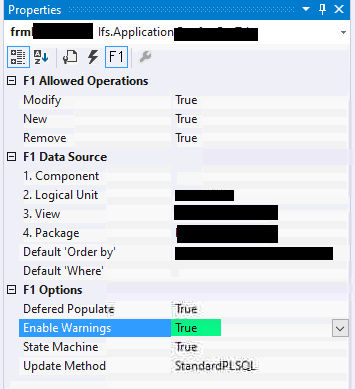Hi everybody,
I’m trying to raise an information message for remind something. I created Event Action and added this statement but it didnt work.
BEGIN
Client_SYS.Add_Info(Please do not forget to give edit/view access permission for users);
END;
How can I do it?
Thank you