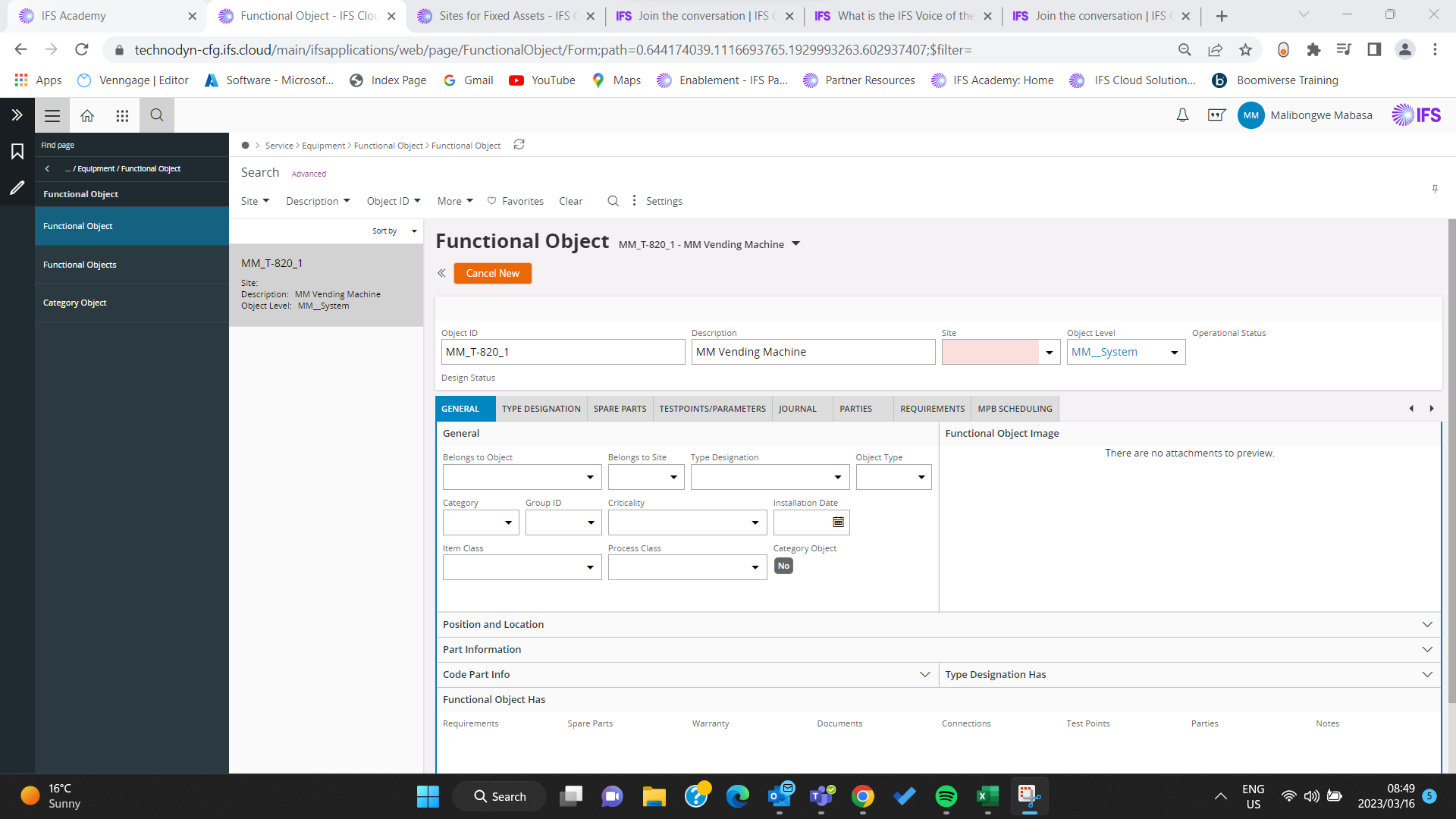
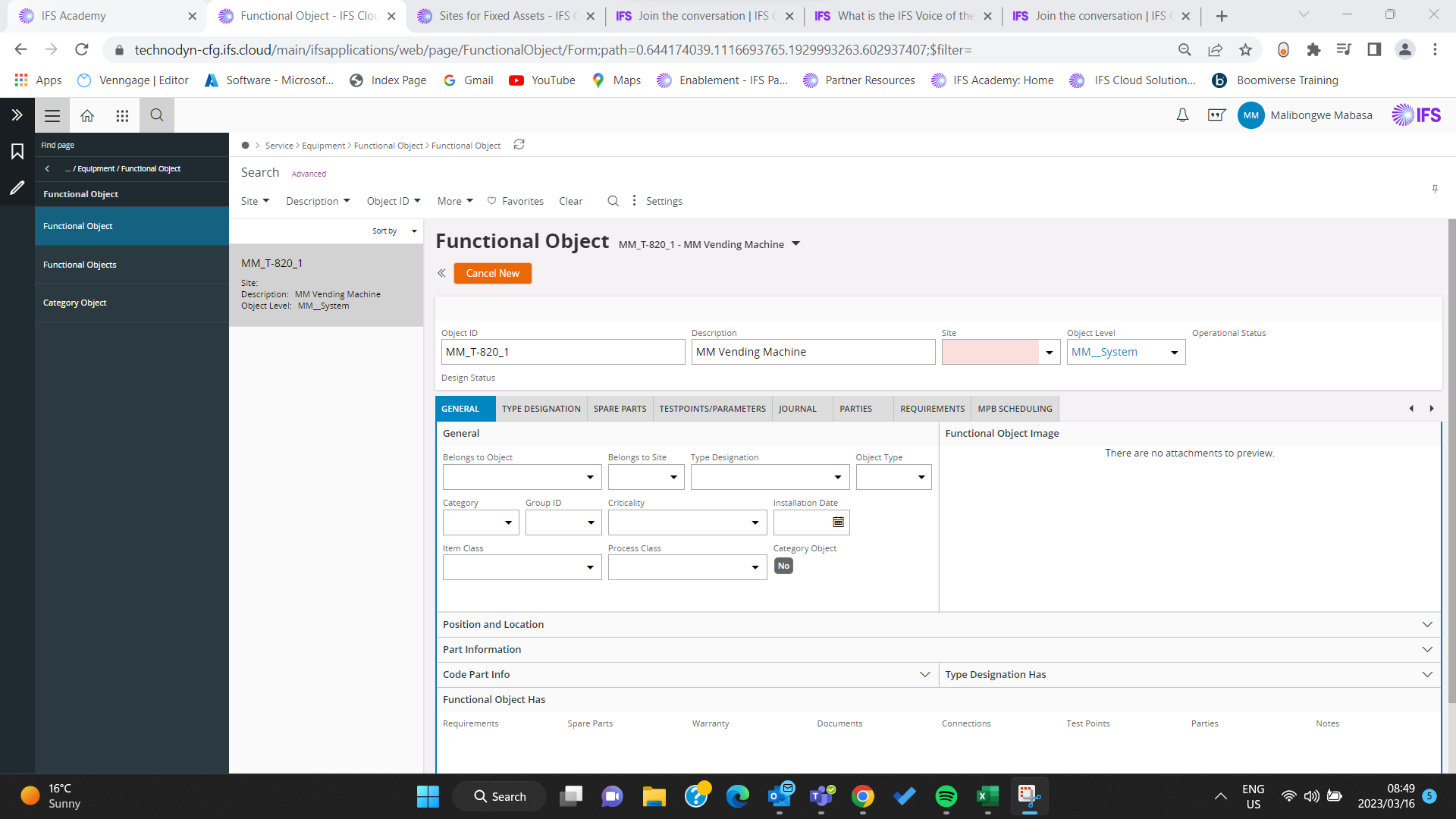
Best answer by Nethmini Kosvinna
Hi
Your logged in user should be connected to a site first. Please go to ‘Sites per User’ page and define a site for the user.
Thanks,
Nethmini
Enter your E-mail address. We'll send you an e-mail with instructions to reset your password.