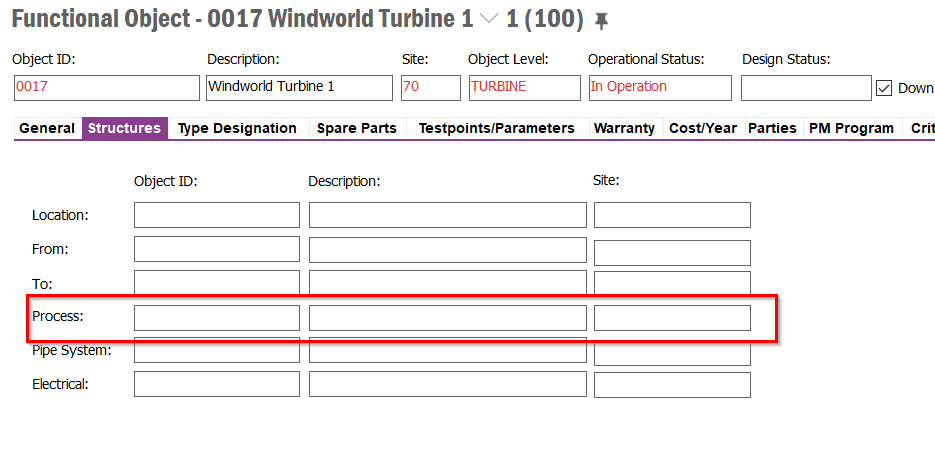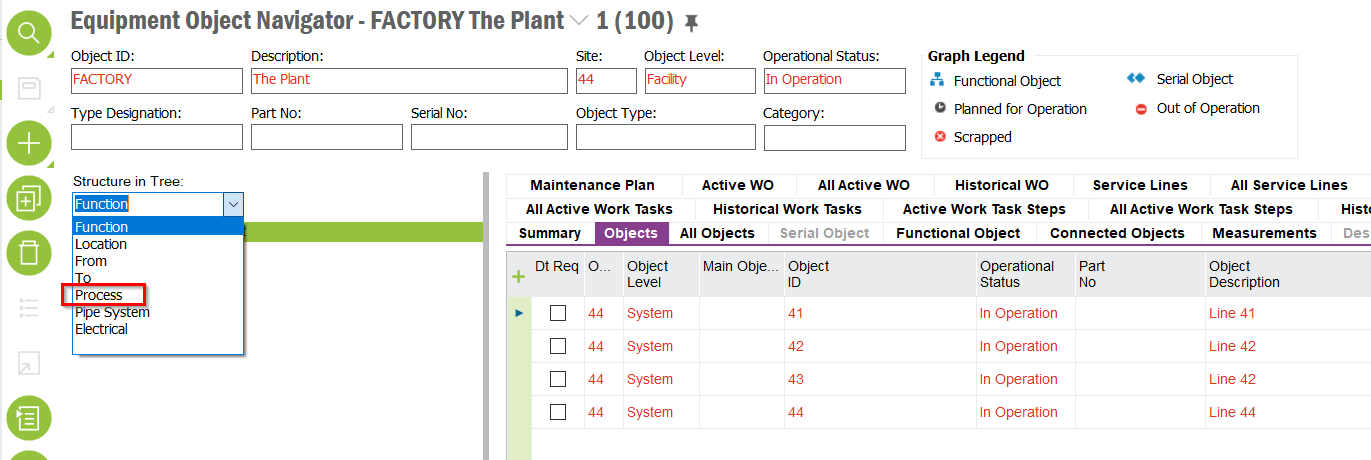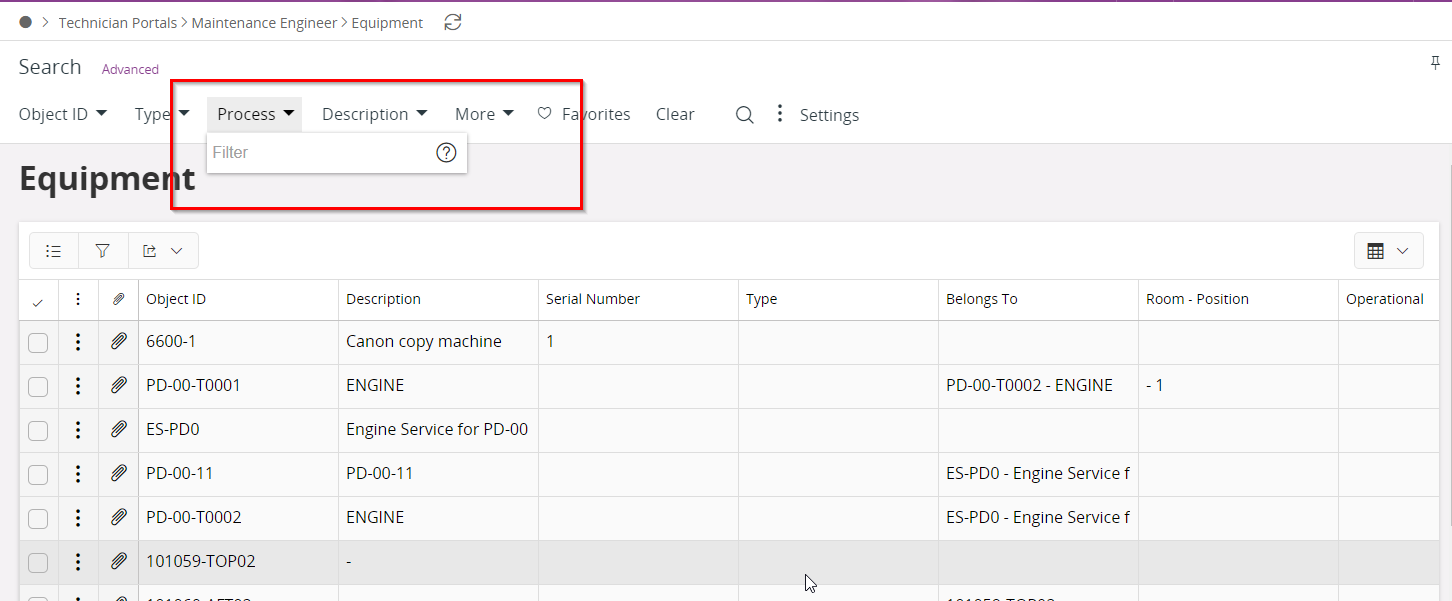Hi All!
In the object structure, each equipement belong to site. Some of them are dedicated to a service contract and others are dedicated to maintenance WO. Is it possible to create two different structures belonging to one site where I could separate functionnal objects for contract services to those dedicated to maintenance. So when I create a WO, I only see the LOV of my equipments but not those which are dedicated to service contract.
Thanks to all your best advices