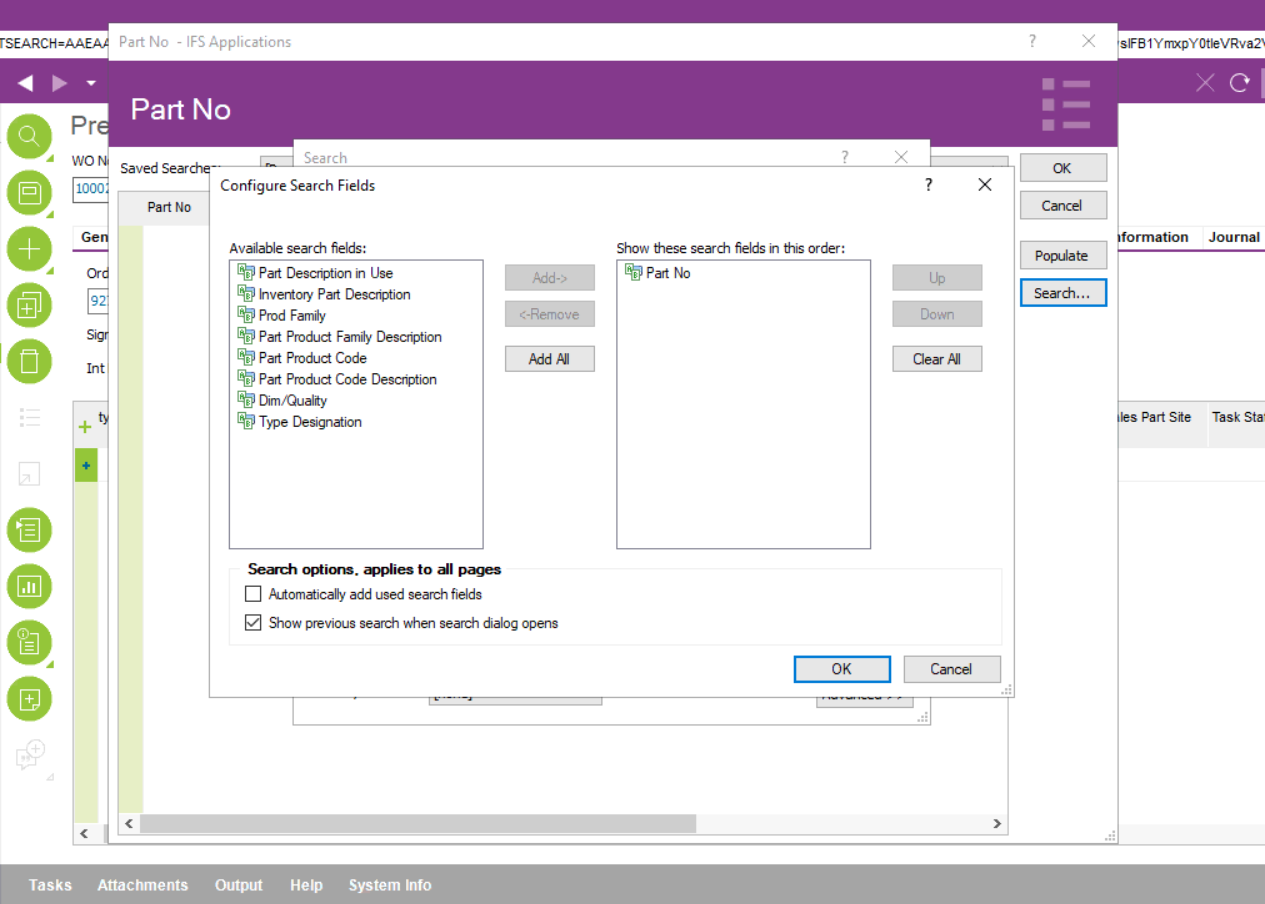How do we select serialized parts or lots part while adding them in material order (created in Work Order)? We get the details of the parts after adding them in material order line. But while searching parts, we do not have the option to select serialized or lot part?
Question
How do we select serial parts or Lot parts while we are selecting inventory parts in Materials tab?
This topic has been closed for replies.
Enter your E-mail address. We'll send you an e-mail with instructions to reset your password.