Heavy Maintenance Contract for Non-Routine Management
Key steps in the process
• Define Heavy Maintenance Contract with relevant information
• Connect Heavy Maintenance Contract to Maintenance Order
• Connect Heavy Maintenance Contract to Maintenance Events
• Release Maintenance Order
• Report Non-Routines from Work Tasks (i.e., from Execute Work Task page)
• Add corrective task cards to Non-Routine
• Set Non-Routine to Under Preparation
• Create Sales Quotation
• Get Approval for Sales Quotation
• Release Non-Routine
• Generate invoice preview for Non Routine
Steps Create Sales Quotation and Get Approval for Sales Quotation are explained in detail below.
Non-Routine Approval integrated with Sales Quotation Flow
When Heavy Maintenance Contract is used in heavy maintenance execution, if planned material and resource demands exceed the agreed upon cap values (price cap and/or quantity cap), and “Commercial Approval Needed” field is enabled, customer approval is needed to release the non-routine event to production. “Proceed At Risk” option can be used to release the non-routine event without getting the commercial approval from the customer.
Non Routines for Approval page shows you non routines with approval details.
Navigator Path: MRO and Fleet Operations -> Fleet and Asset Management -> Plan Maintenance Visits and Line Maintenance -> Non Routines for Approval
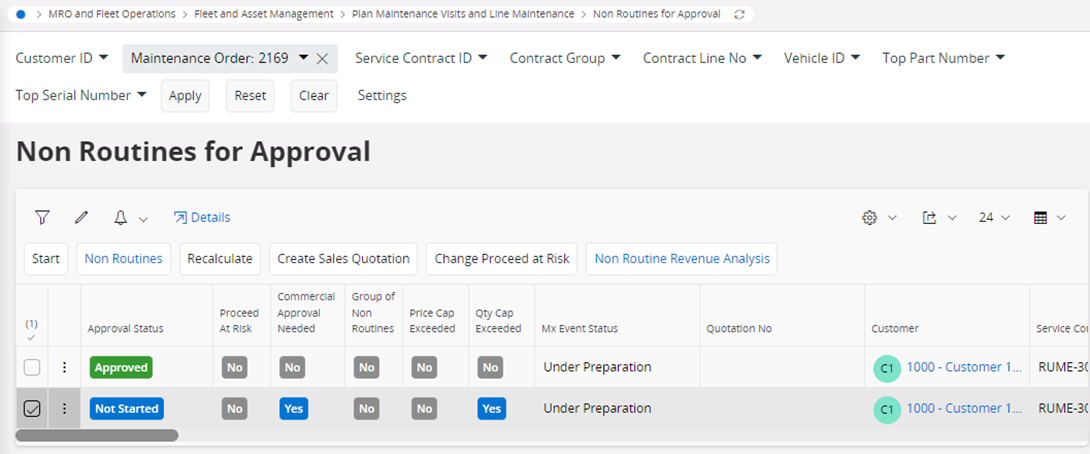
Figure 1 Non Routines for Approval
User can change the commercial approval status on this page. Integration to Sales Quotation is also in place to get the commercial approval through a sales quotation sends to the customer. Sales quotation flow is an optional flow and has been implemented using Workflows (BPAs).
When a user Click on Create Sales Quotation command on the Non Routines for Approval page. Workflow get executed and a sales quotation get created.
Workflow amNonRoutineSalesQuoteCreate should be enabled in order to get Create Sales Quotation command enabled.
Inside the workflow amNonRoutineSalesQuoteCreate there is a projection action call, which does the creation of the sales quotation.
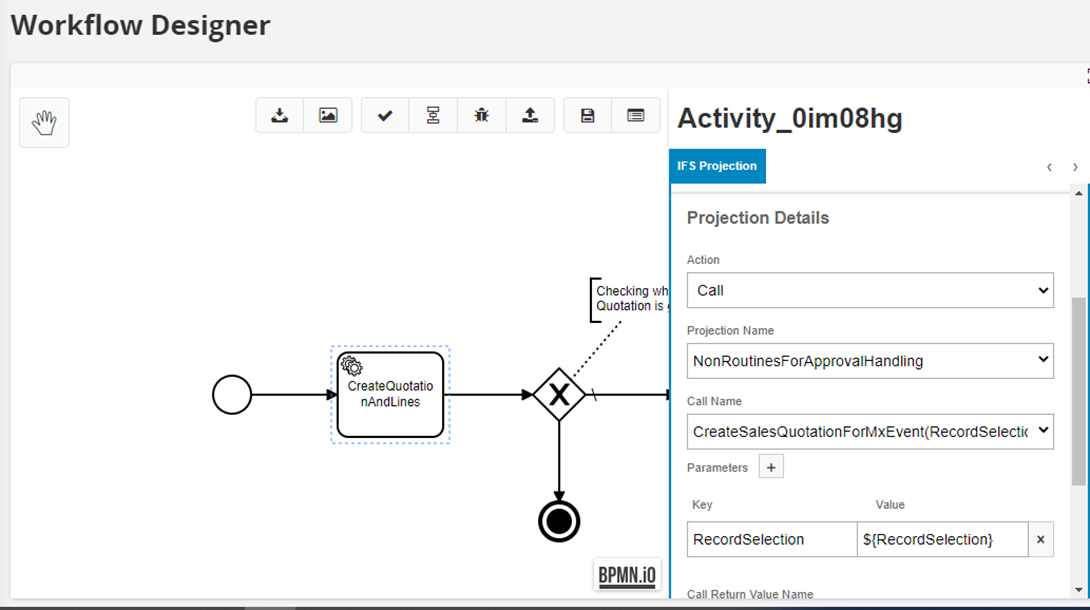
Figure 2 Workflow Designer for Create Sales Quotation
Projection action CreateSalesQuotationForMxEvent in projection NonRoutinesForApprovalHandling takes the selected non routines as input and do the followings,
Create sales quotation header with customer details
Create sales quotation lines
o When there are cap values defined for resources and/or materials only the exceeding values will be charged
o Cap calculation logic get executed here, which will decide which quotation lines are below the cap limit and it will create additional quotation lines for the resources and/or material planning lines exceeding caps.
o Quotation lines within the cap limits will be marked as Free of Charge
o For the additional lines get created it’ll use a common/generic sales part to charge the customer, that sales part is defined in the heavy maintenance contract rule lines.
Negotiations between customer and the MRO service provider can be done using the Sales Quotation, possibility is there to change the values on quotations lines. Once customer is ok with values on the quotation, user can change the status as WON on the quotation header. Rejecting a quotation is also a possible scenario.
On the Non Routines for Approval page Disconnect Sales Quotation command can be used to create a new sales quotation if negotiations are done on the task card level. Need to change task card material/resources values and create a new sales quotation.
In either case (Win or Reject) there is another Workflow amNonRoutineSalesQuoteFetch which will update the status of the non-routine approval records. Status can be either Approved or Rejected.
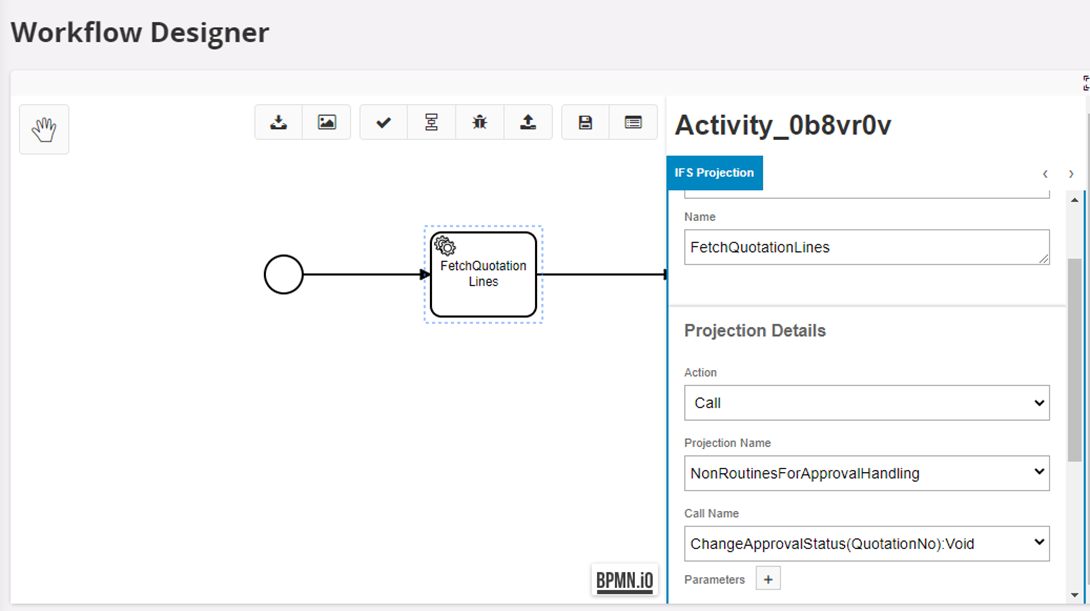
Figure 3 Workflow Designer for change Non Routine Approval statuses
