How i can Export or import a Aurena Page for example a Business Opp Page, how can i import that page to Another Enviroment ?
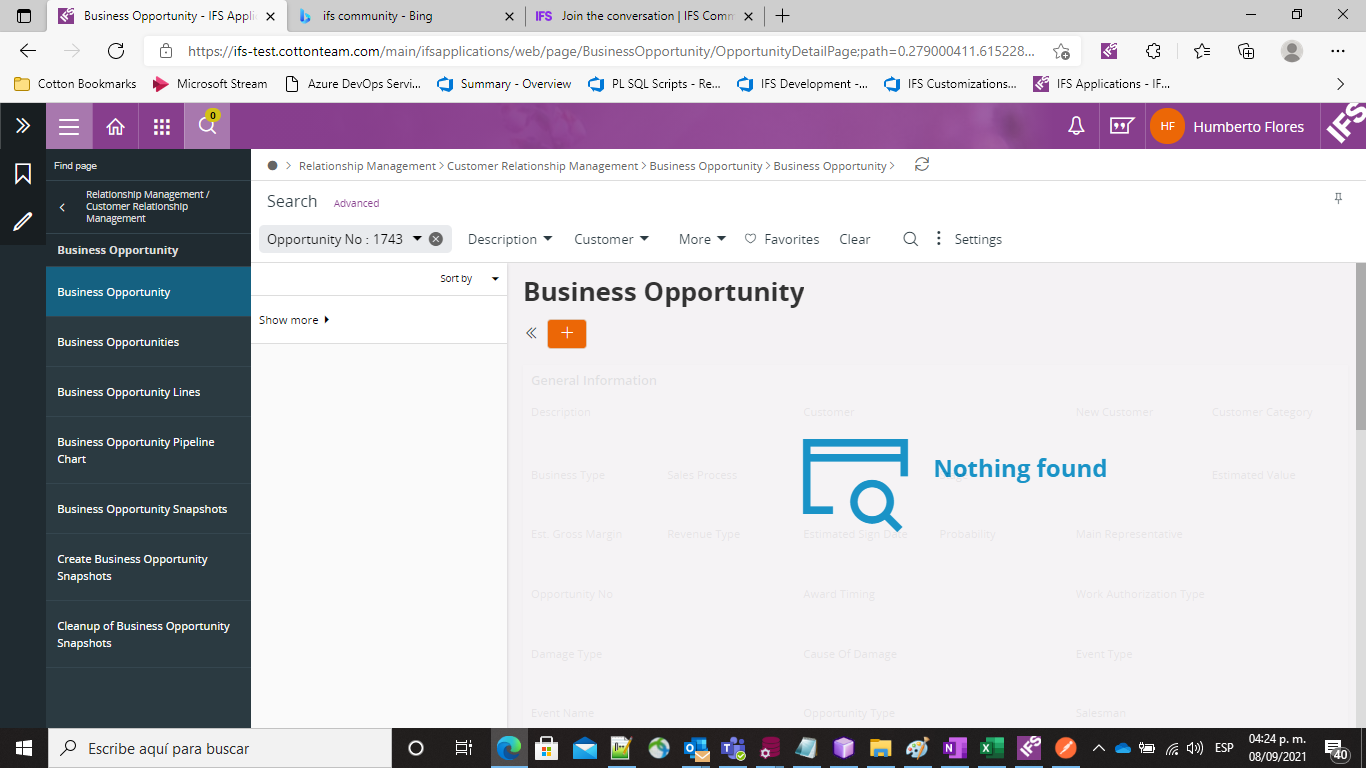
Thank You
How i can Export or import a Aurena Page for example a Business Opp Page, how can i import that page to Another Enviroment ?
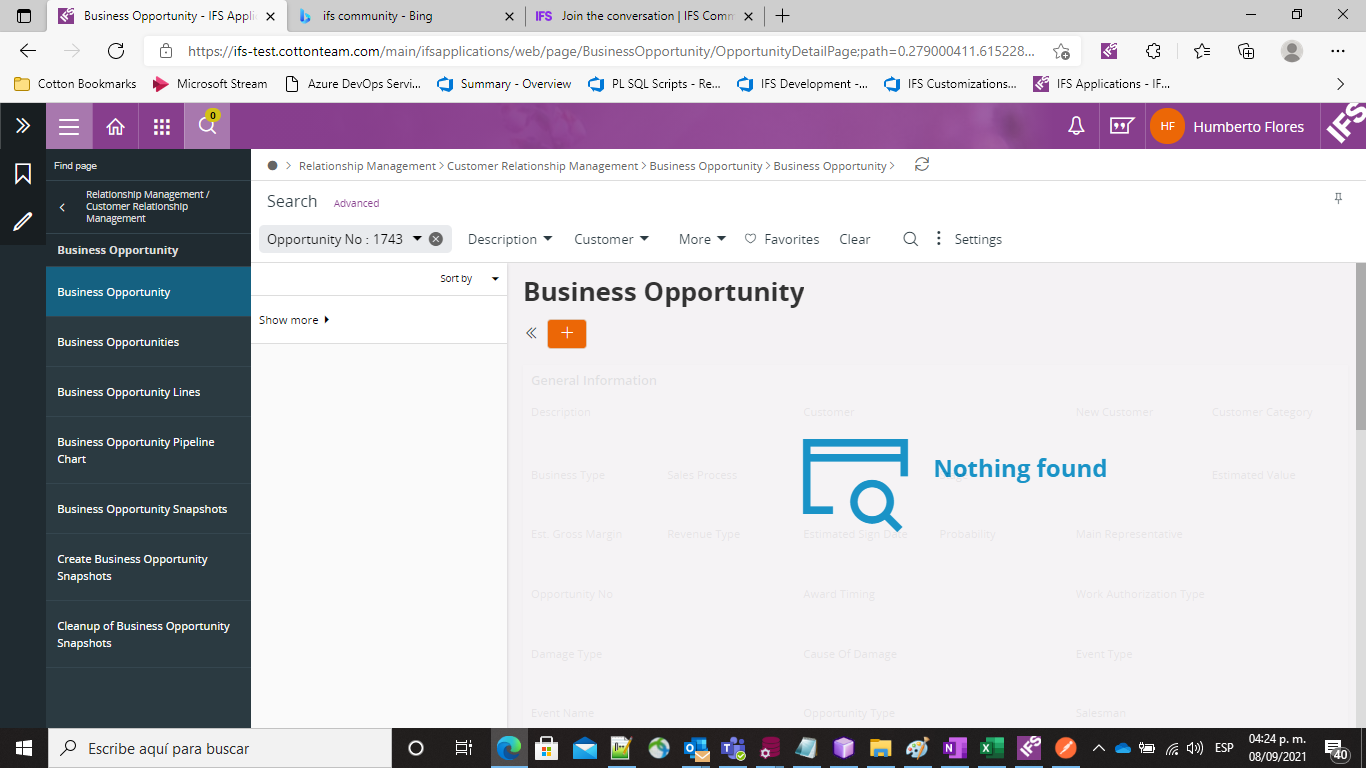
Thank You
Best answer by Nimesh Kasun
Hi
As Mathias mentioned, you can find all technical aspects from the provided link by him.
You can refer to below document and you may have created the projection and client file like described in the document.
You have to deploy these created files to the required environment you need.
/Nimesh
Enter your E-mail address. We'll send you an e-mail with instructions to reset your password.