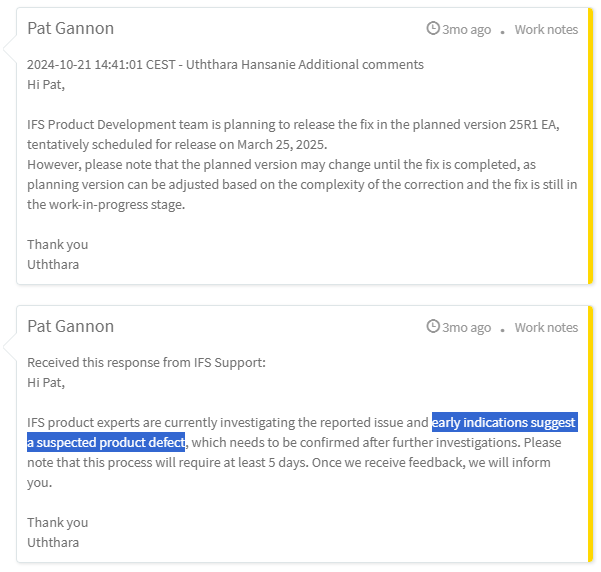No matter what in IFS Cloud the search is a ‘begins with’ and it returns incorrect results. Here’s an example of this…
When you search IFS Cloud does a begins with search no matter what. In this case I need to update all the equipment at condition-monitoring sites with the maintenance strategy.
I make this search string containing the (41) Object IDs that need to be updated.
VS-07;VS-06;VS-03;SE-01;RC-03;PU-56;PU-55;PU-53;PU-51;PU-50;PU-21;PU-11;PU-109;GF-04;FA-07;DC-07;BL-18;BL-14;BL-08;BL-07;BL-06;BL-04;BC-99;BC-74;BC-73;BC-72;BC-71;BC-66;BC-47;BC-44;BC-38;BC-37;BC-32;BC-28;BC-27;BC-26;BC-25;BC-123;BC-122;BC-12;BC-11
Because of the ‘begins with’ functionality I get (44) results because IFS Cloud also returns PU-1101, PU-111 and PU-21 when it should only return PU-11 and PU-21. The yellow items shouldn’t show up.
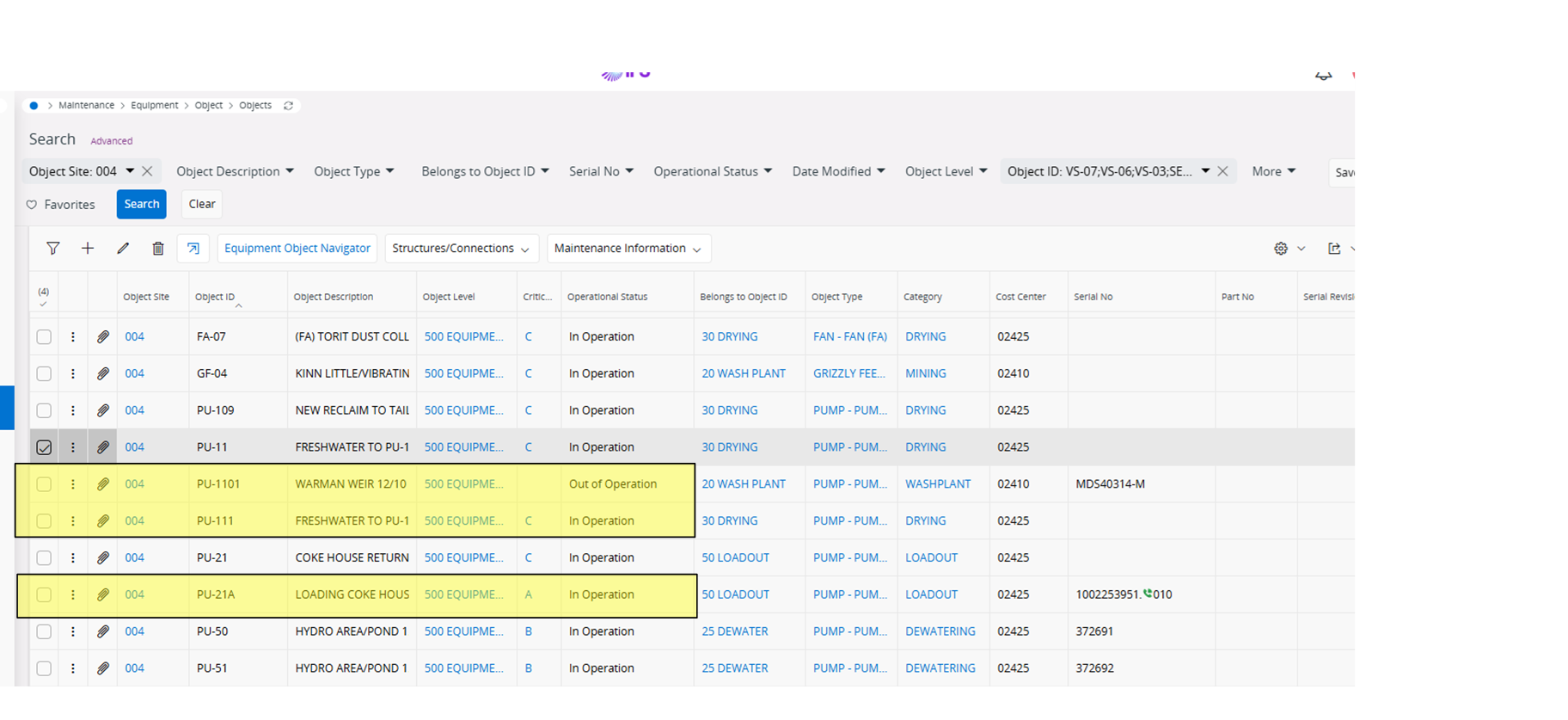
We run into this with part numbers and other places. I’m sorry I haven’t a perfect log of where we run into this, but we can’t be the only ones with a problem here.
I have to count hits very carefully update these records individually instead of being able to edit all and change them wholesale.
Increases chances of errors and increases task time.
How should we be handling this in IFS Cloud? We came from Apps9 and never had this issue.