Hi all, 😊
I would like to bring to your attention an issue regarding the movement of a serial object. Specifically, I am seeking clarification on whether it is feasible to relocate a serial object while in the "Observe the Service Object 360" page view, with 0 Active Requests and 0 Active Work Tasks, but with 1(1) Contract and 1(1) Recurring Program, as indicated in the attached Service Object 360 page.
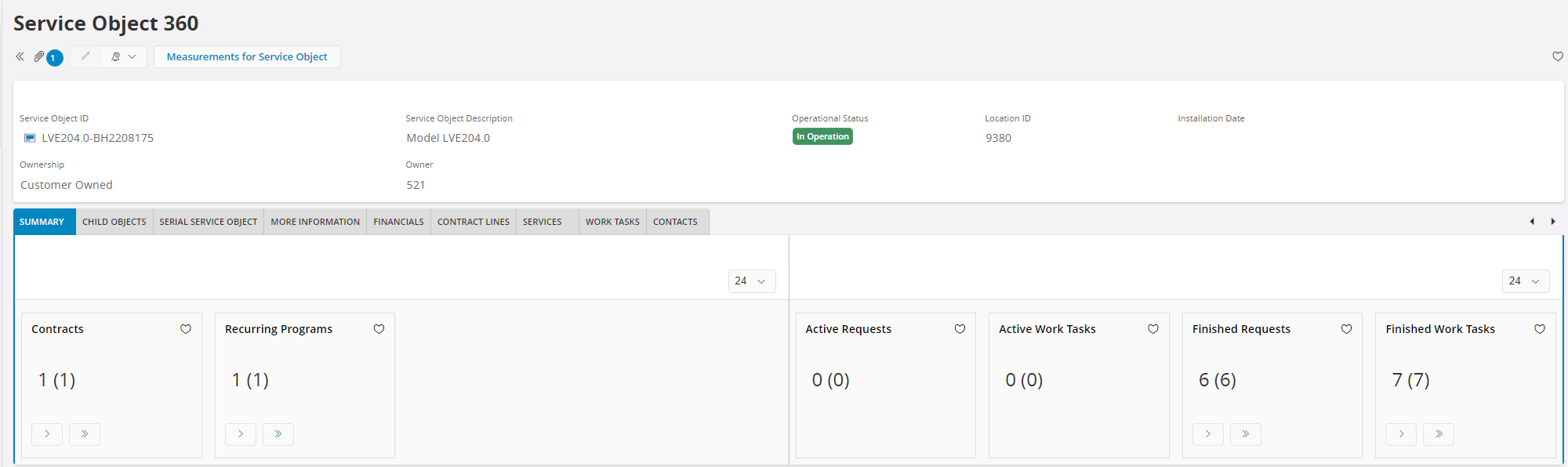
Despite numerous attempts, I encountered difficulty in moving the object, with an error message stating, "Service lines connected to this Object or its structure are already used in a Work Order or a PM action and cannot be deleted."
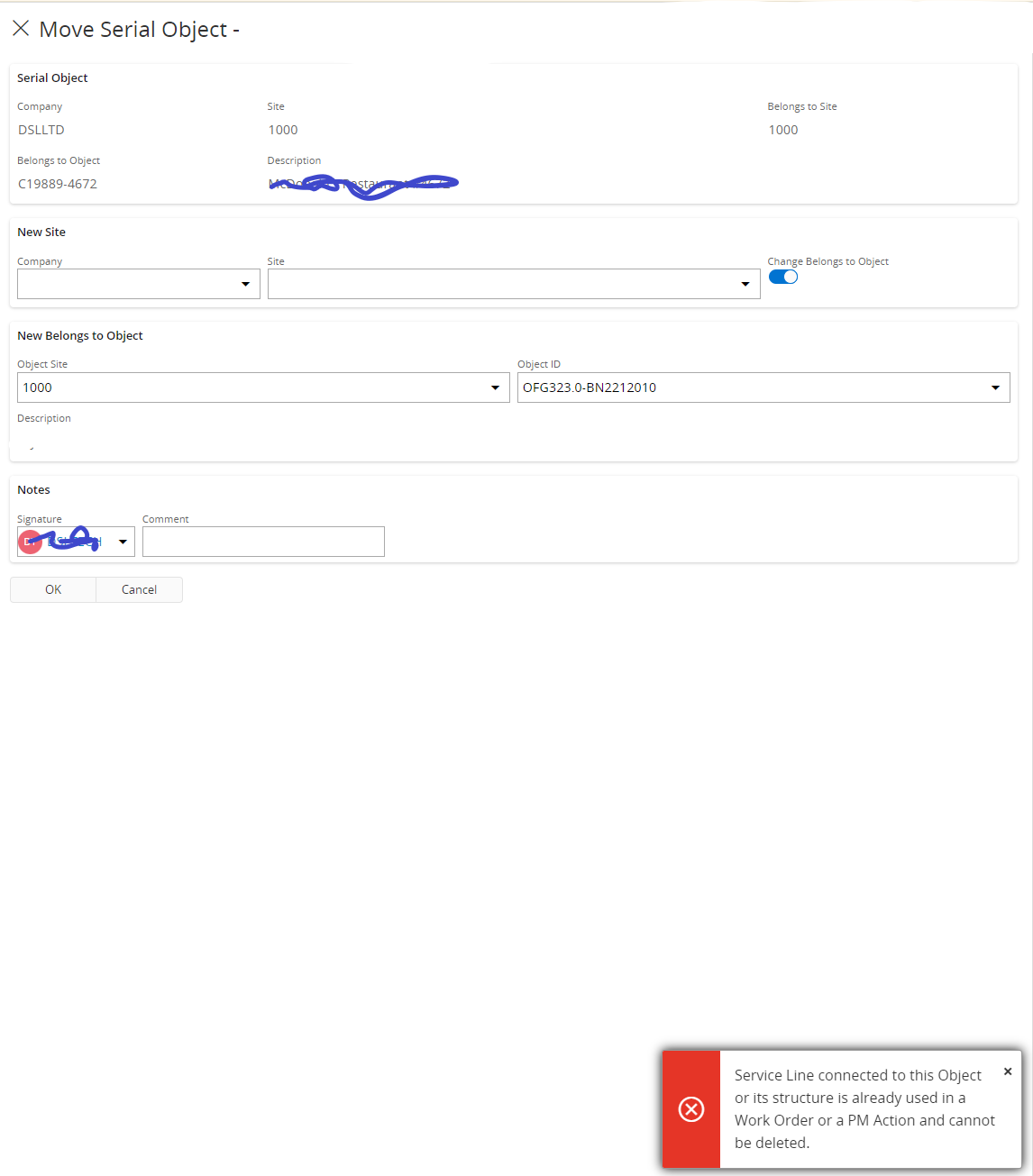
To address this, I navigated to the relevant "Recurring Service Program" and adjusted the statuses of all requests to "Closed". However, despite this action, the status of the "Recurring Service Program" remained active, and I was unable to proceed with the movement.
Upon changing the status of the "Recurring Service Program" to "Obsolete", I found that the movement became possible.
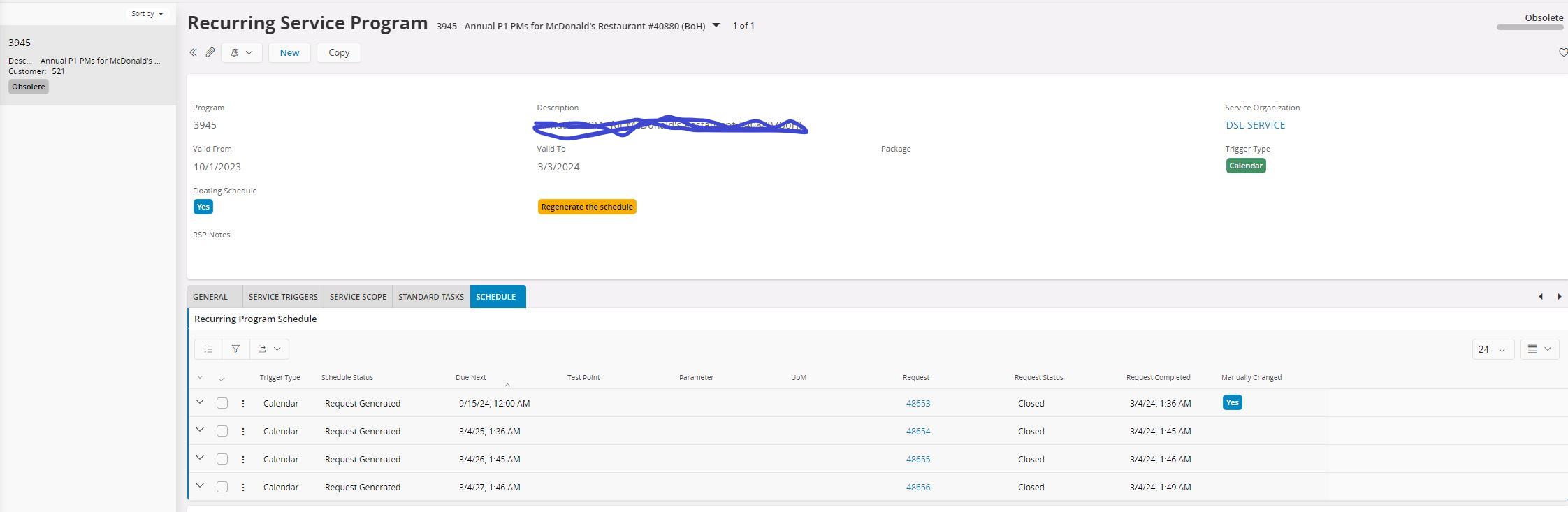
I am seeking clarification on whether this behavior is inherent to the system and how the possibility of an active work task is maintained for the service line, given that all requests and tasks have been transitioned to a closed state.
- Is it necessary to set the "Recurring Service Program" to "Obsolete" in order to facilitate the movement of the object?
- I am curious about how the error message arises, particularly when active work tasks related to service lines are seemingly invisible.
Environment: IFS CLOUD 22.R1.SU21
Your insights and guidance on this matter would be greatly appreciated. 😊
Thank You!






