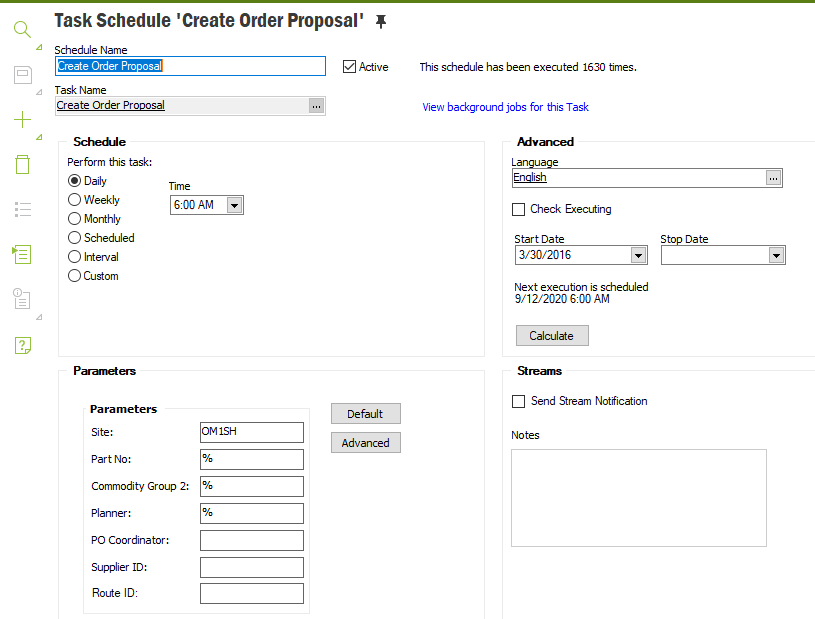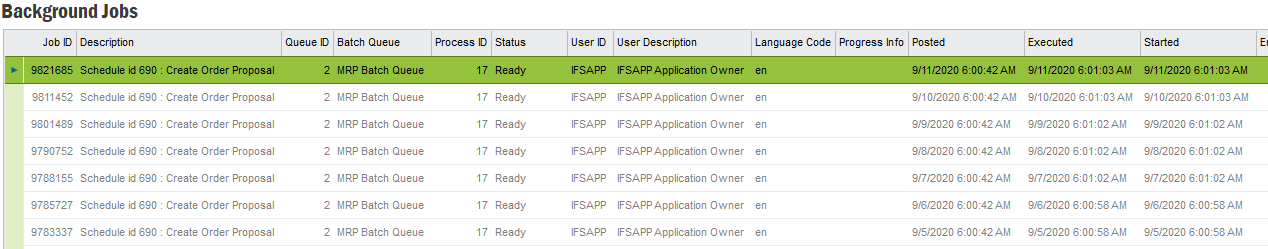IFS10, UPD8 O&G Extension
We are planning to start use the automatic ordering of spare parts based on demands on Work Tasks. To achieve this we have set the planning method to B on all inventory parts, parameters as per below.
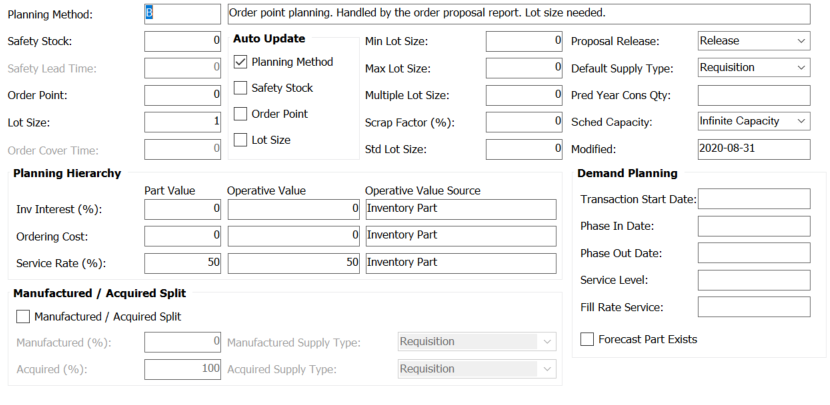
Now, we have scheduled the job Create Order Proposal for one site to run each night.
The problem is that it runs forever:
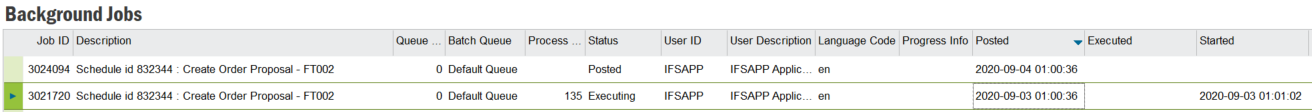
The job started yesterday morning at 01:00 is still running…
Parameters in the scheduled task are set as per below. We want to create an order proposal for all demands on all parts on work tasks, which is the reason for entering % in the parameters.
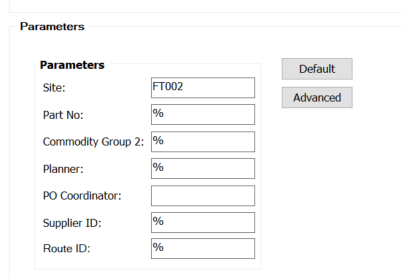
Questions:
Why is the background job never finished?
Is there a limit of how many parts the order proposal creation can handle?
Any other limitation when it comes to demands, like planning horizon or similar?