how can we copy shortcuts from one user to another?
Solved
copying shortcuts
 +4
+4Best answer by matt.watters
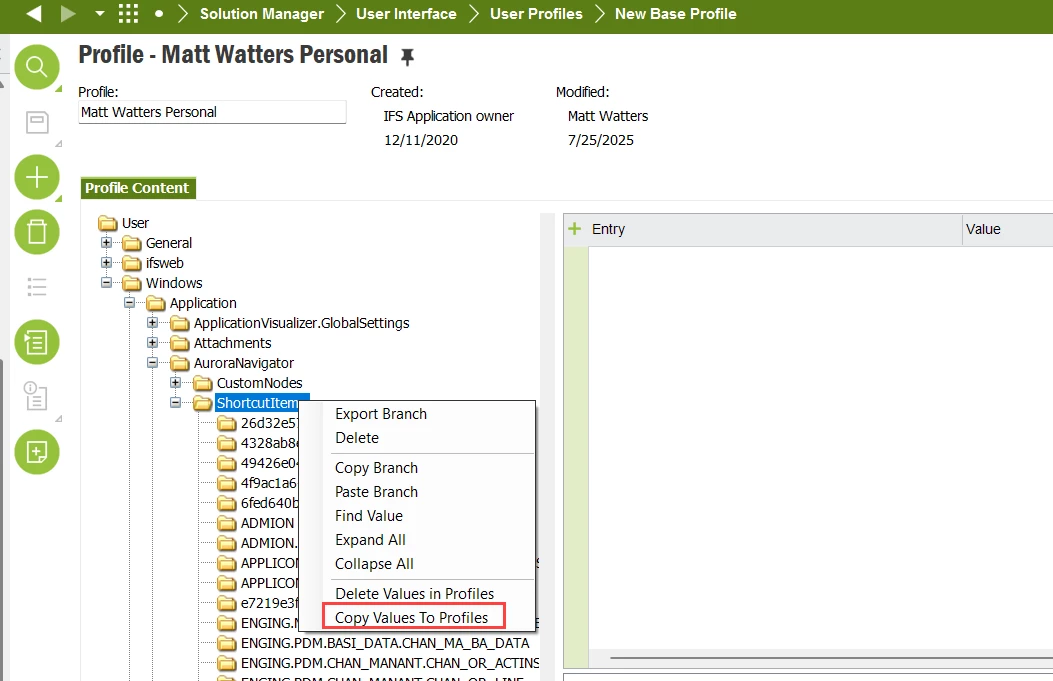
Then you can select into which profiles to copy these values, and which Copy Behavior to use. Recommend working with this in a TEST system, if possible, before doing this in Production.
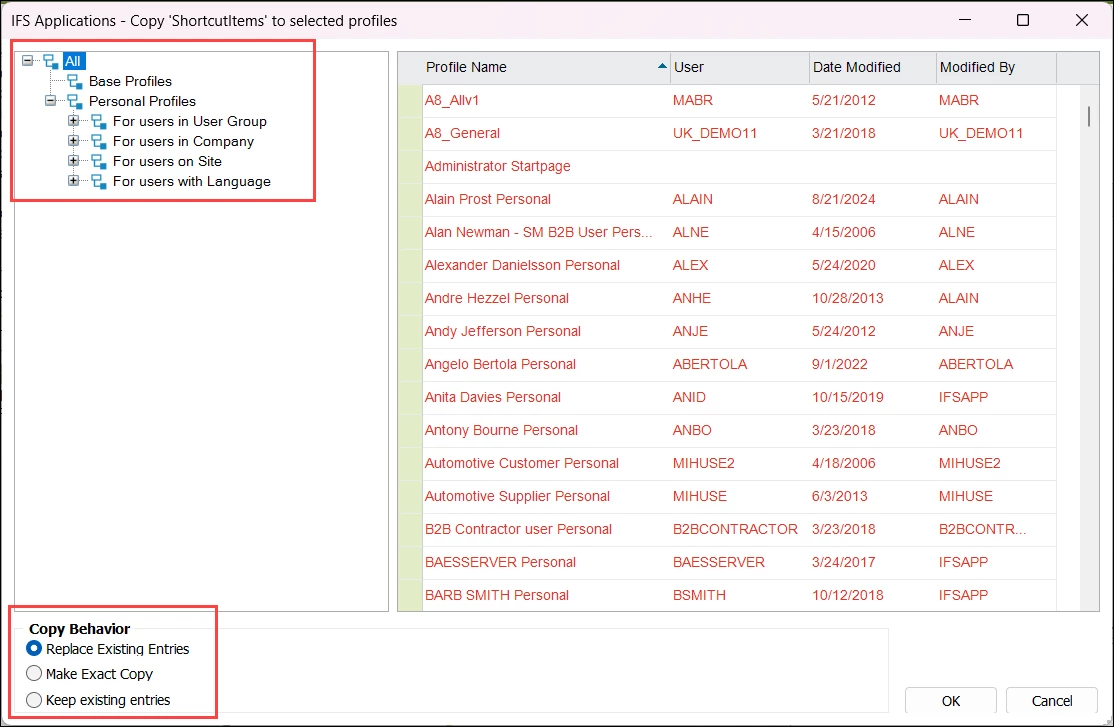
Enter your E-mail address. We'll send you an e-mail with instructions to reset your password.



