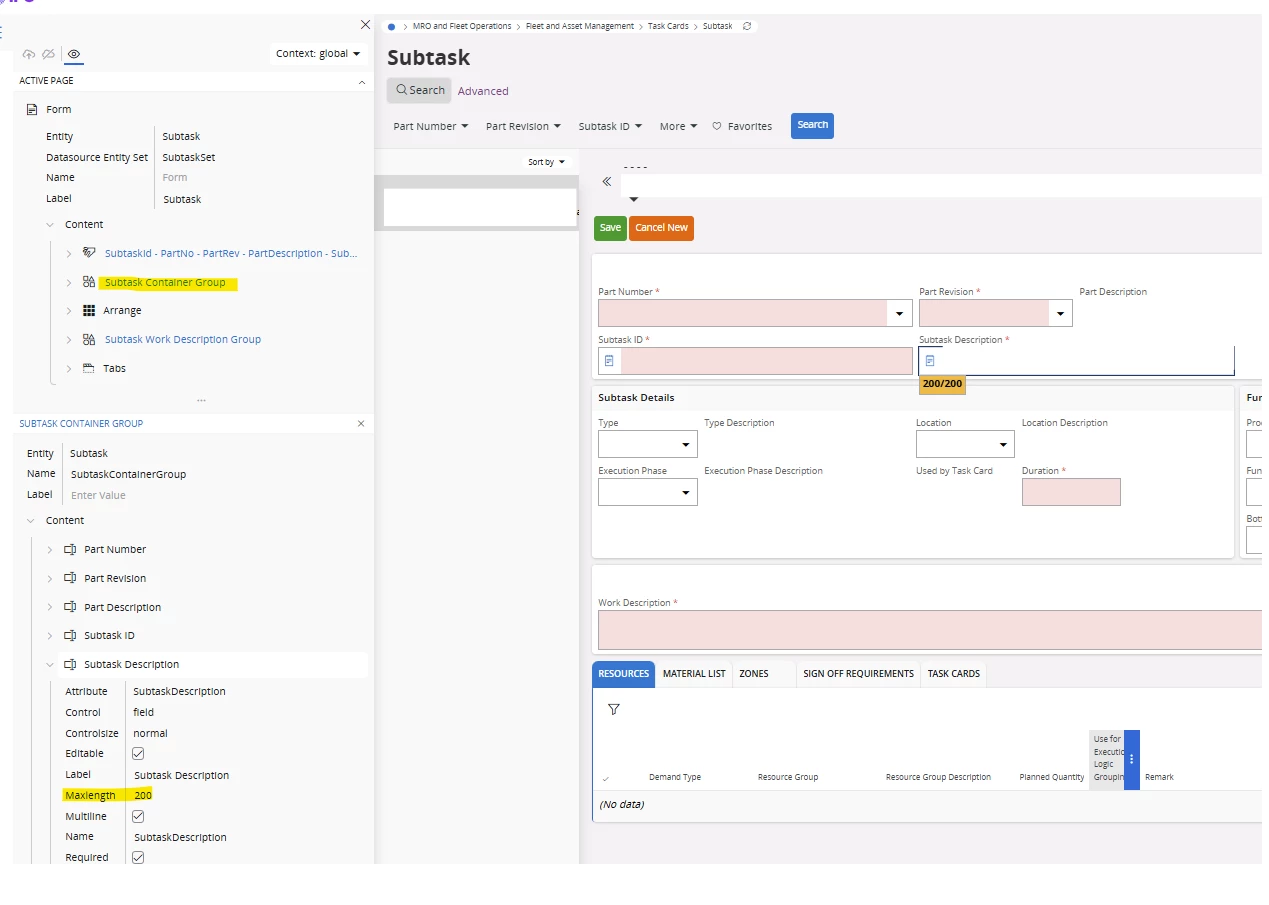The intention is to change the Task Card Description, Subtask Description, and Maintenance Code Description lengths from the standard 60 characters to 200 characters across all pages where these fields are used.
For instance, on the Subtasks page, the MaxLength value for the Subtask Description column in the Subtasks List element was modified from 60 to 200 in the Page Designer. However, during testing, the Subtask Description field still remains limited to 60 characters.
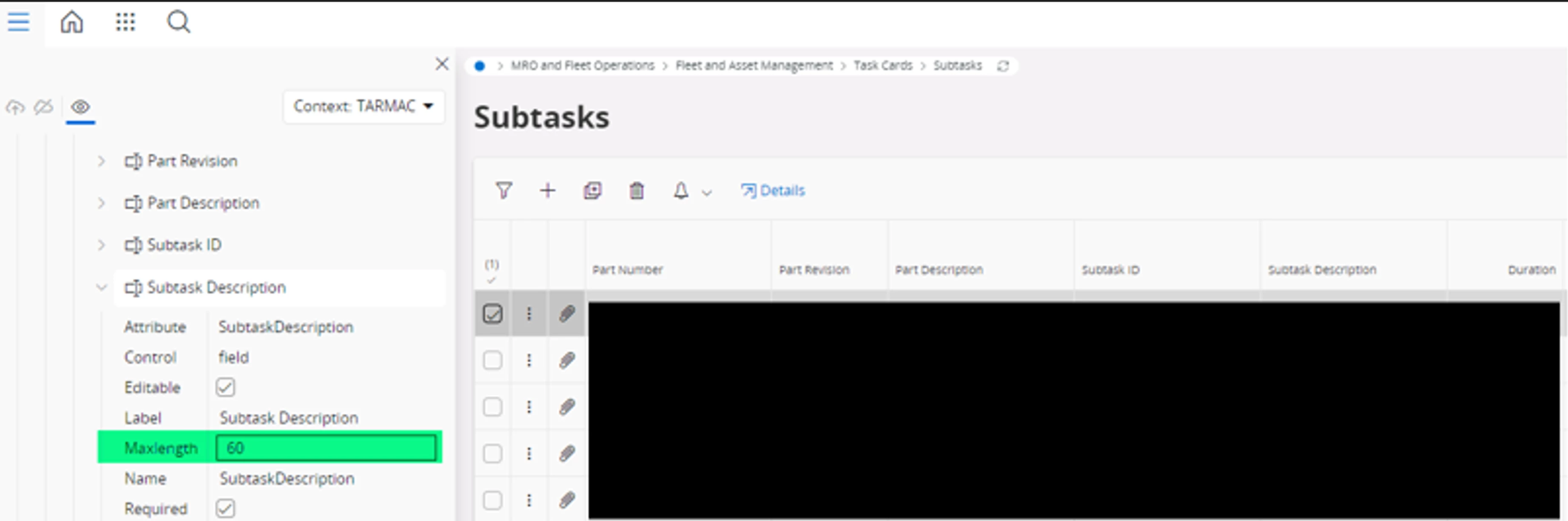
Kindly advise why this change is not being applied as expected.