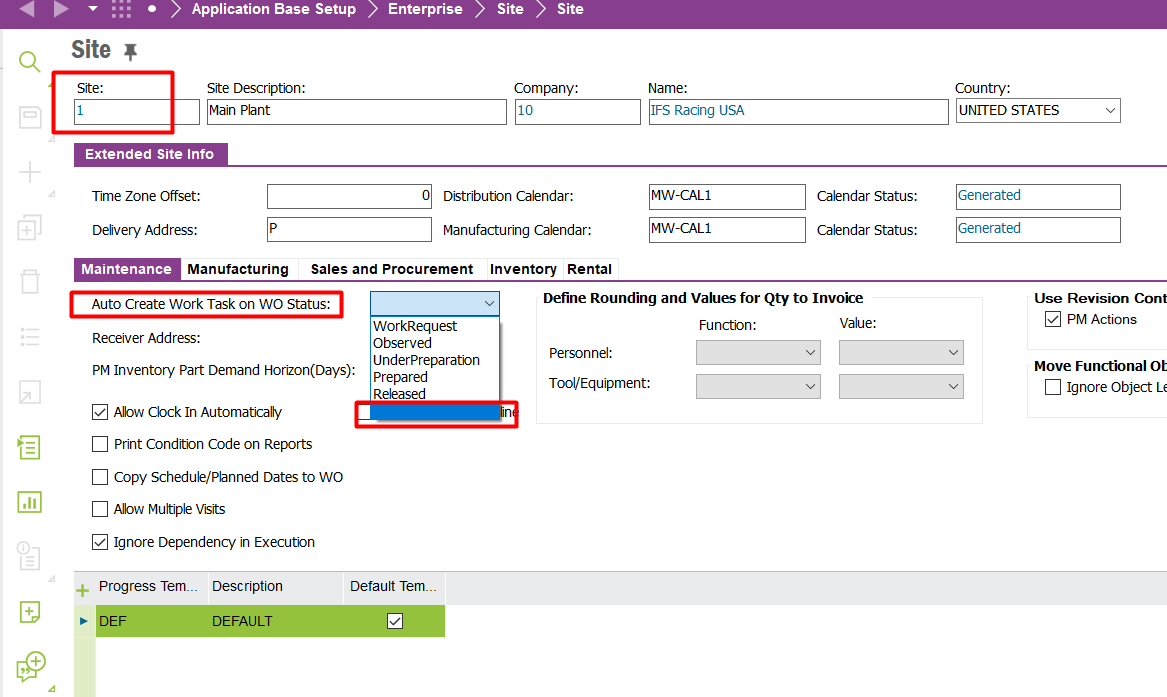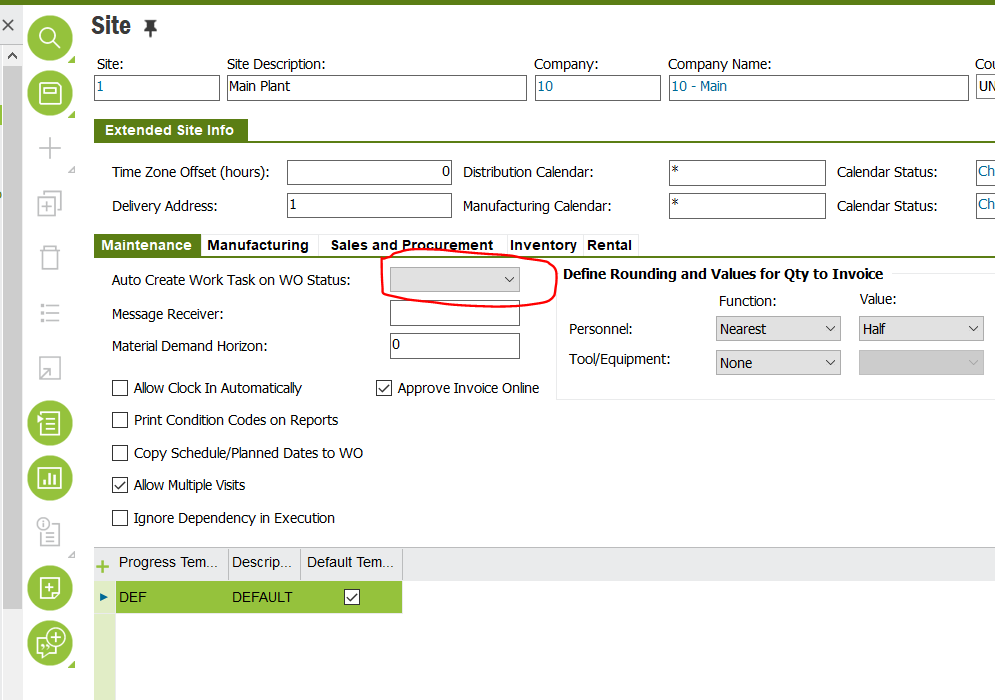Hi ,
I have a functional issue when I'm going to create WOs via Service Requests. Work Task will be automatically created with respect to the WO. Actually, I don't need to create a Work Task at this stage. How should I avoid creating a Work Task while creating a Work Order?
Thanks in advance,
Banuka