How do you attach a document, such as an engineering drawing, to a material or an object for future reference?
Using IFS10
Thanks
How do you attach a document, such as an engineering drawing, to a material or an object for future reference?
Using IFS10
Thanks
Best answer by Thilini Kumarasinghe
Hi
You are most welcome.
That’s right, you need access to setup all these (end user access will not be sufficient).
The setup is valid for any item. Only thing is you need to get the correct logical unit, view and package.
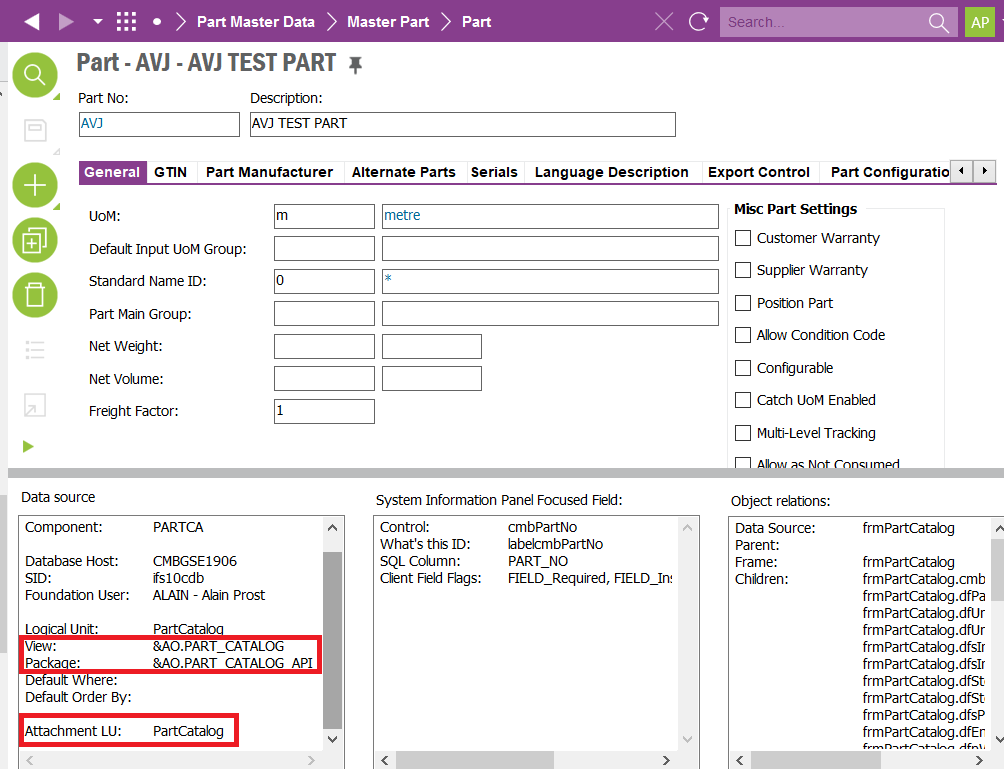
Best Regards,
Thilini
Enter your E-mail address. We'll send you an e-mail with instructions to reset your password.