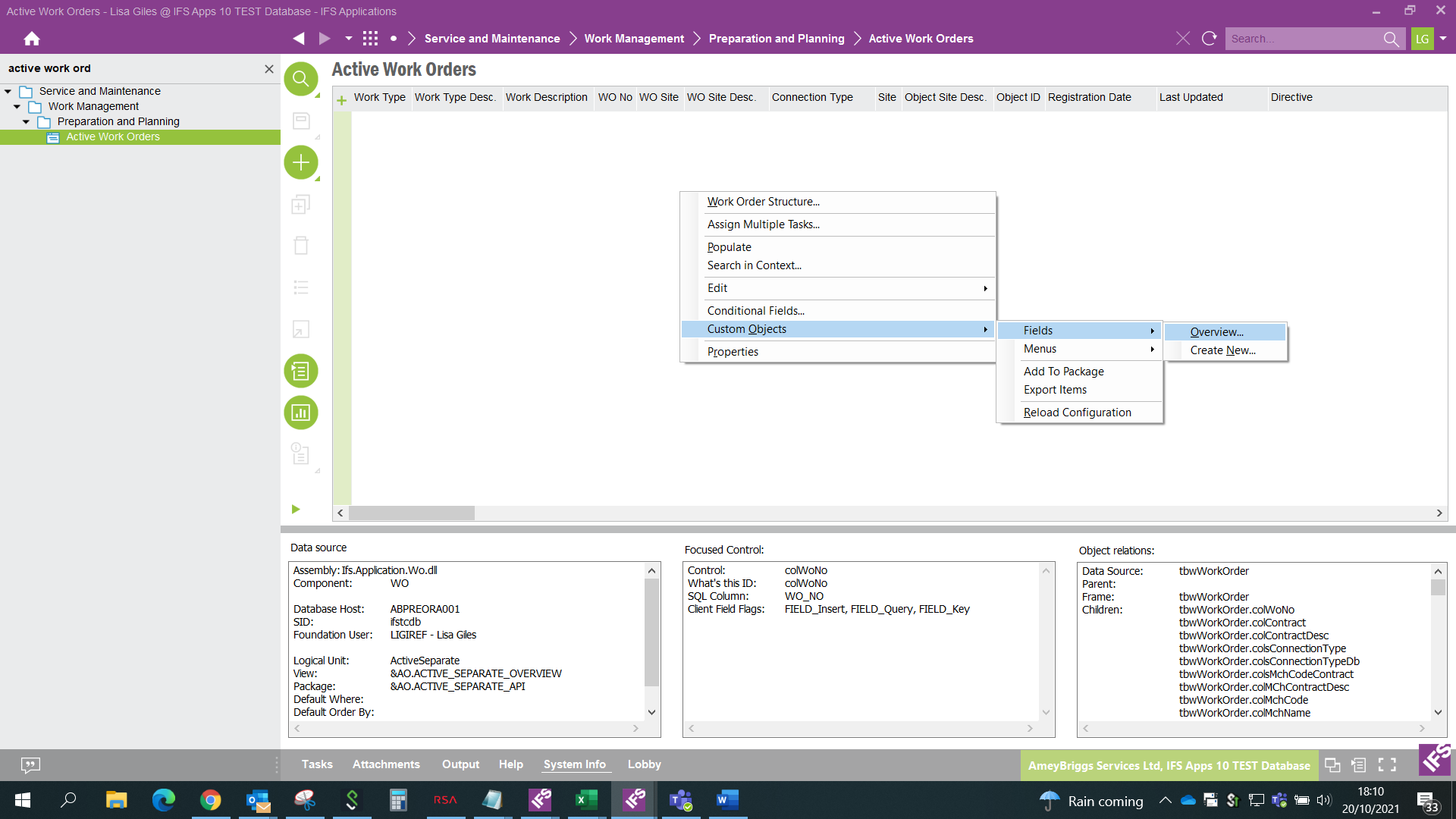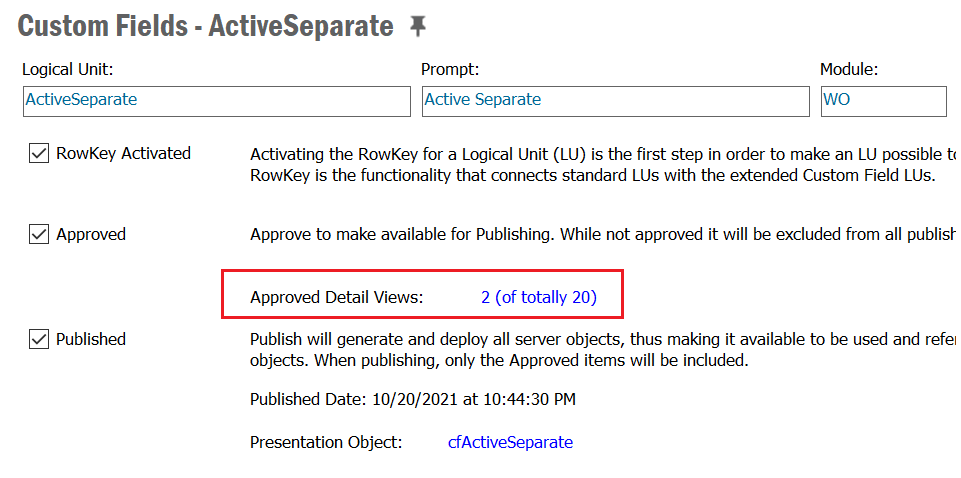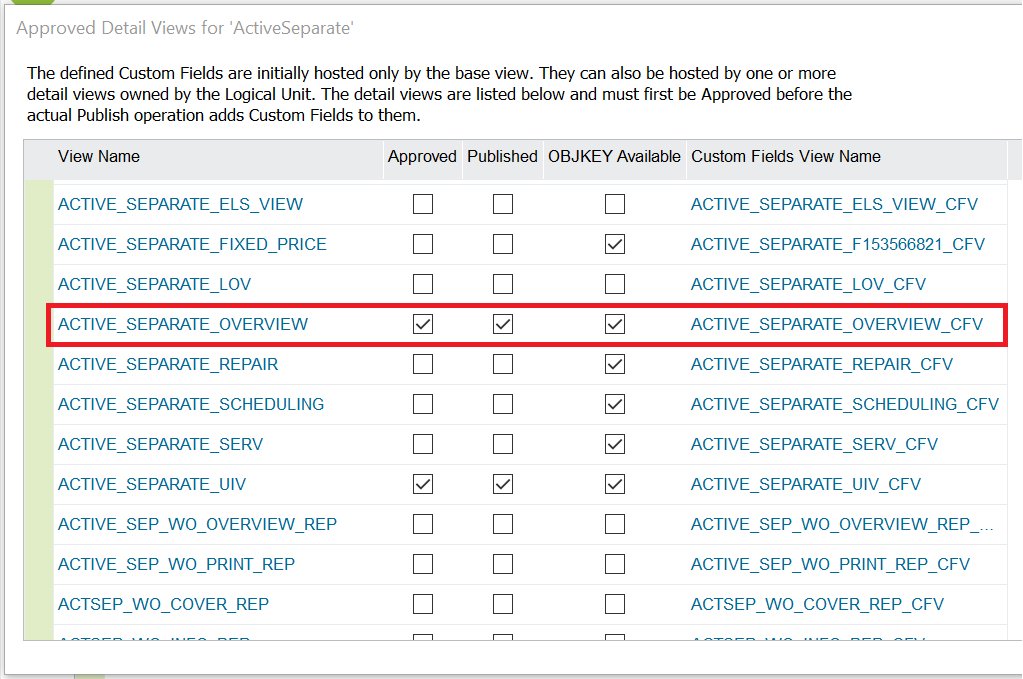Hi,
For our solution, Prepare Work Order contains many Custom Fields. I want these Custom Fields to be visible via ‘Active Work Orders’.
If I run a sql query on ‘Active_Seperate_CFV’ all the custom fields are returned but when I access via ‘Active Work Orders’ from the Navigator I do not have any of the Custom Fields available / visible.
Is it possible to bring in the Custom Fields from ActiveSeperate into Active Work Order Overview?
Custom Fields:
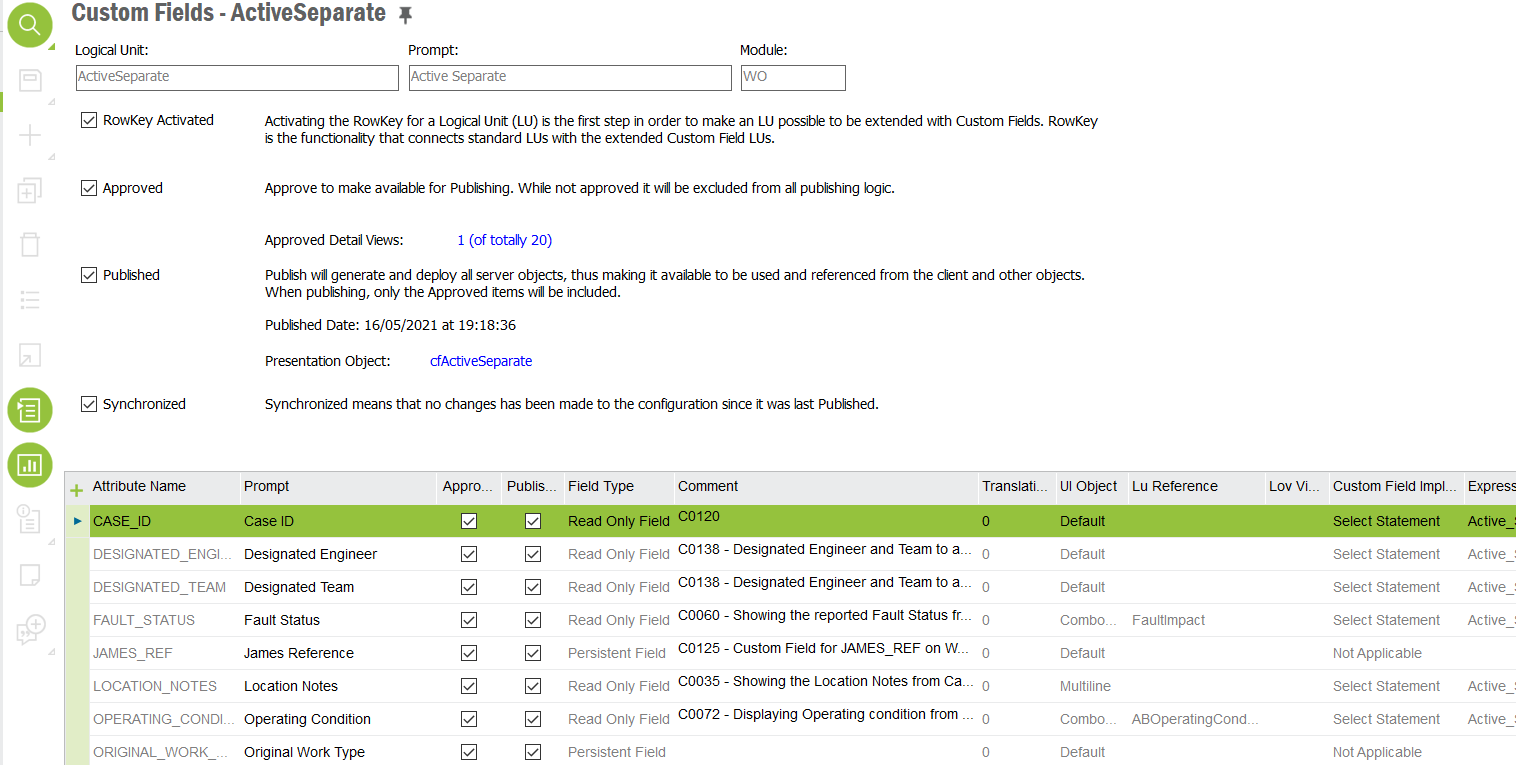
Active Work Orders - None show under Custom Objects