You can ask anything you wonder about IFS 10 Lobby. I can answer any questions you may have about IFS 10 LOBBY. Element design, data design, where patterns, references, page creation, authorization, etc. I would be happy to help.
You can ask anything you wonder about IFS 10 Lobby. I can answer any questions you may have about IFS 10 LOBBY. Element design, data design, where patterns, references, page creation, authorization, etc. I would be happy to help.
All views available in Oracle can be used. However, the fields may not be visible for the view you created. You have to type manually.
Sorry wrong place.
Hi What is IFS 10 Lobby .Can you share any document which will help me to understand IFS 10 Lobby as currently We are using IFS version 8.
In Element Designer in EE 10 is it possible to click on the coloured area of a pie chart in a lobby, capture the value it contains, pass it to another element (specifically a list element) and populate that list with columns based on that value?
My pie chart contains a breakdown of Vehicle Fixed Assets by Division (see second image below). E.g. there are 29 Vehicles in Divison SR (Service & Repairs).
I want to click on that area of the pie chart (orange colour),capture "SR" and go to a list that displays all 29 vehicles with columns such as Make,model,type etc.
I want the list element to look like the first image but with more columns.
Any replies would be appreciated.
 +3
+3
Hello,
Thanks for offering to help !
Can we use SELECT query in lobby filter parameter default value?
Best regards,
Shady
Hi
Why sometimes the count number is not showing in an element list? Meanwhile the link is active on the text. It is the same on EE and aurenaV10.
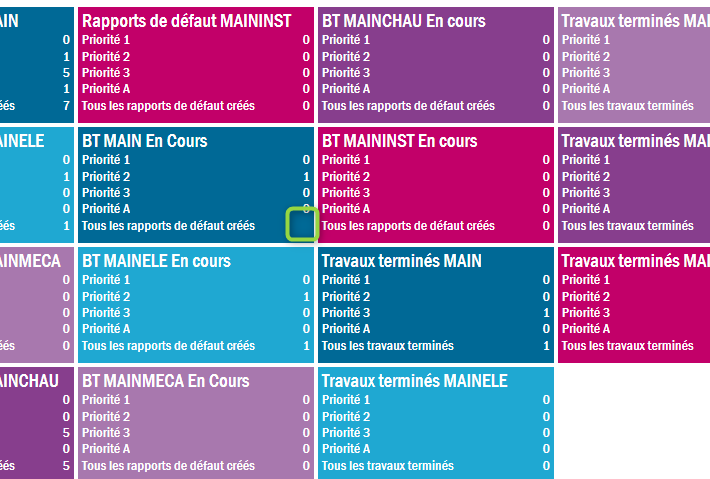
 +1
+1
Hello, can you explain how the “Use Own Process” works under the Navigation section in the Element Designer?
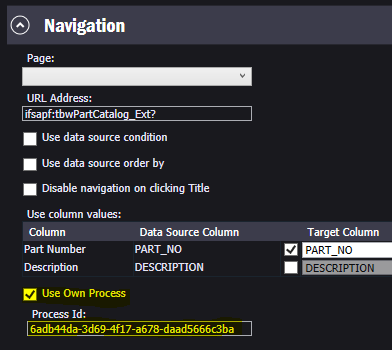
i.e.
Use Column Values:
Map the Column COMPANY to the target column COMPANY
Regards
John
Hi,
I have a question regarding Aurena Lobbies, is this something you can help on?
Hi,
I have a question regarding Aurena Lobbies, is this something you can help on?
Please feel free to ask. I'd probably add a new topic though to make it easier to find later through the search function.
Instead of specifying the company in the URL address use the page parameters within the navigation section e.g.
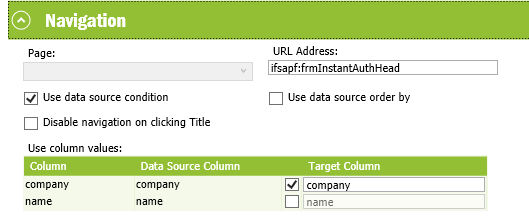
Hope this helps.
Regards
John
 +3
+3
Hello
I have one question about lobbys on pageviews. In main lobbys you can define page parameters like on the picture below.

But I want to develope some lobby elements also to use with different windows, like e.g. customer orders. I have created many data sources and elements, and I manage to connect them on the mapping designer. But I don’t really see how to use or change the parameters? Can you help me?
I have also heard that you can create elements that change if you select different lines in the table. Is that possible?
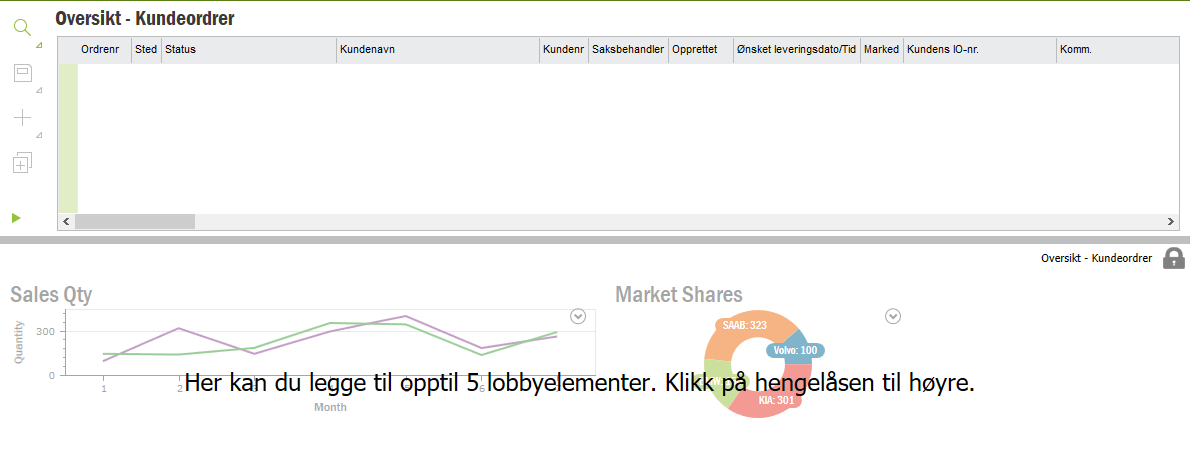


It might be an access issue i.e. the user doesn’t have access to the view. Which version of IFS is this in? In IEE you can hover over the element to see the error message. If it’s in Aurena, I tend to open Chrome Dev Tools (click F12 on your keyboard and go to the network tab) and then check the error message in preview or response tab for the ‘red lines’
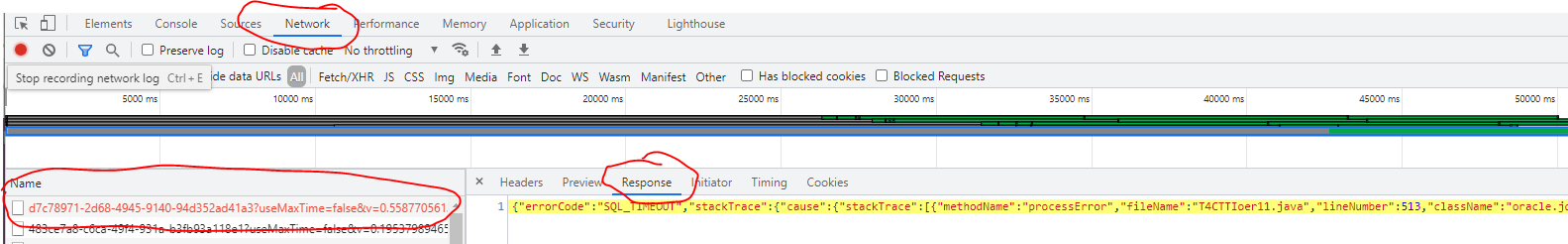
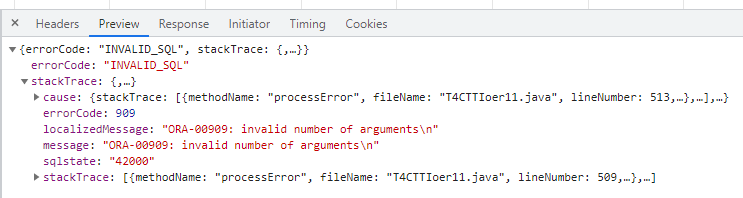
For all the “pre-canned” lobbies; How does IFS know who is viewing the lobby m to filter the data? Example would be a sales rep lobbies only shows the salespersons data.
I assume it is userid/ salesperson table but I can’t locate it.
Thank you in advance.
Mike
For all the “pre-canned” lobbies; How does IFS know who is viewing the lobby m to filter the data? Example would be a sales rep lobbies only shows the salespersons data.
I assume it is userid/ salesperson table but I can’t locate it.
Thank you in advance.
Mike
Depends on the lobby, but a lot of them have default parameters using Context Substitution Variables (CSV) like e.g. adding default parameter value #USER_ID# in a lobby parameter for Sales Person.
You can find the CSVs in Solution Manager\User Interface\Context Substitution Variables.
In some cases it might be filtered in the data source.
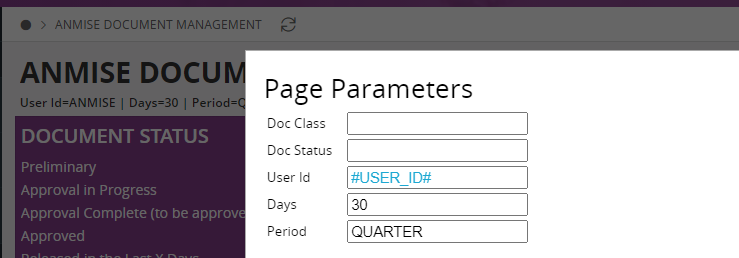
Instead of specifying the company in the URL address use the page parameters within the navigation section e.g.
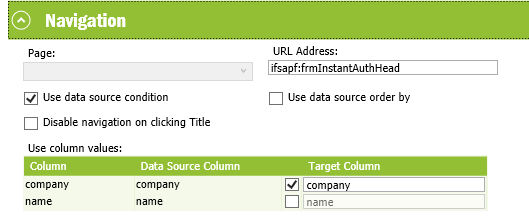
Hope this helps.
Regards
John
Hi John,
Thanks for this. Yes I have tried like you said but it doesn’t work, it just defaults to the default company. Would I have to add something more specific to the datasource though to make this navigation setup work properly?
Thanks
Alice
Hi Alice,
Best solution I can suggest will be to add a parameter to the lobby called: ‘Company’ and update the Data Source with this condition:
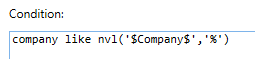
This will filter the user’s results per company.
Then on the Element Designer refer to the parameter, then it will update the company correct on the jump:
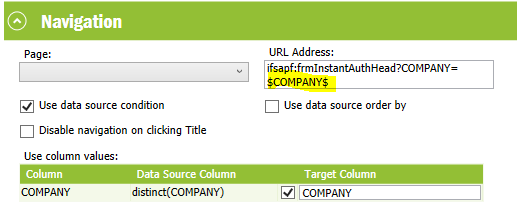
Hope that helps?
Regards,
Jacques
Instead of specifying the company in the URL address use the page parameters within the navigation section e.g.
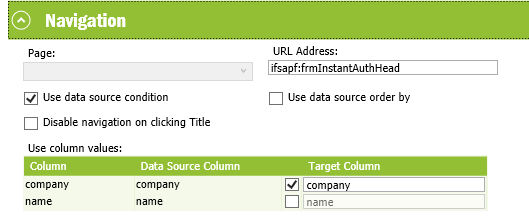
Hope this helps.
Regards
John
Hi John,
Thanks for this. Yes I have tried like you said but it doesn’t work, it just defaults to the default company. Would I have to add something more specific to the datasource though to make this navigation setup work properly?
Thanks
Alice
Hi Alice,
Best solution I can suggest will be to add a parameter to the lobby called: ‘Company’ and update the Data Source with this condition:
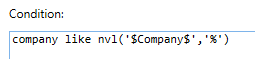
This will filter the user’s results per company.
Then on the Element Designer refer to the parameter, then it will update the company correct on the jump:
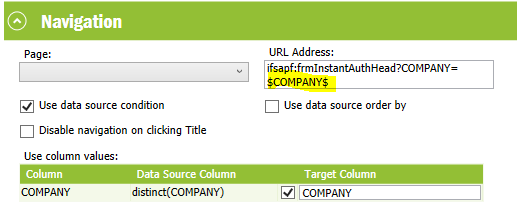
Hope that helps?
Regards,
Jacques
You can created another element on the lobby page to update the parameter to the correct database value, before jumping using the solution above:
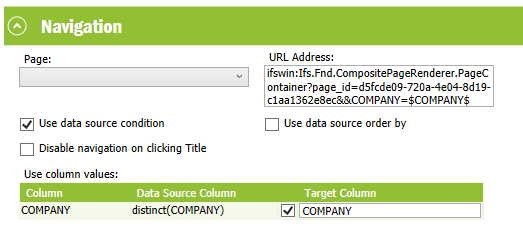
Hi
Can you narrate with a picture?
Hi
Sorry for the delay in responding. On the attached image you the property dialog for a copied navigator node. I have set it to run as own process and set a relevant process id. (potentially use only one work or add a ‘_’ instead of ‘ ‘) This process id is in turn to be refrenced in the lobby element.
Hi
It’s related to the lobby page
Could you please reply there?
Thanks,
Narsi.
 +2
+2
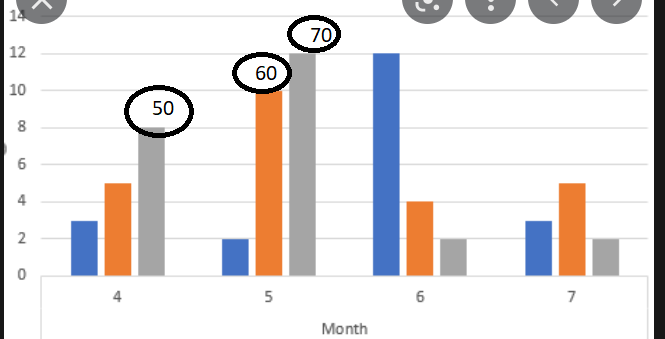
We have the due date and payment date in a query builder for some invoices. Is there a way to add a calculated field to show the number of days difference between the due date and payment date so we can present it on a graph in a lobby?
Does anyone know if you can have an element line graph with 2 y-axis values.
Looking to compare say 2022 data with 2023. This would be in one Data Source with the Date held in a column.
Hi,
I want to use two user input operator in one query builder so that if user want to see data from 2 different data group he can add both and check data.
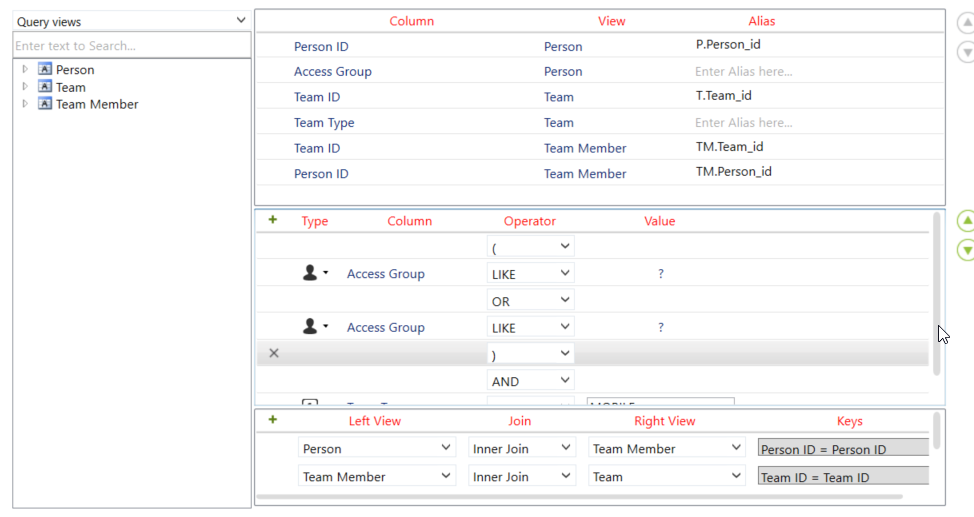
I have a question regarding order by clause pass-through. In Apps9, when setting up a “counter” lobby element, it is possible to pass-through the where clause and order by of the data source element for navigation. That way, if a counter counts the number of requisition by a specific person, it is possible to click the element and list the requisitions from this person ordered by date.
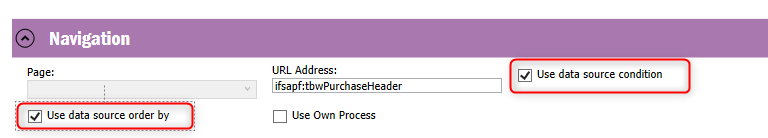
However, it does not appear to be possible when navigating from a link list element, where only the data source condition (where) can be passed.
Is this something that IFS has implemented in future versions like 10, or cloud? or is the option available elsewhere?
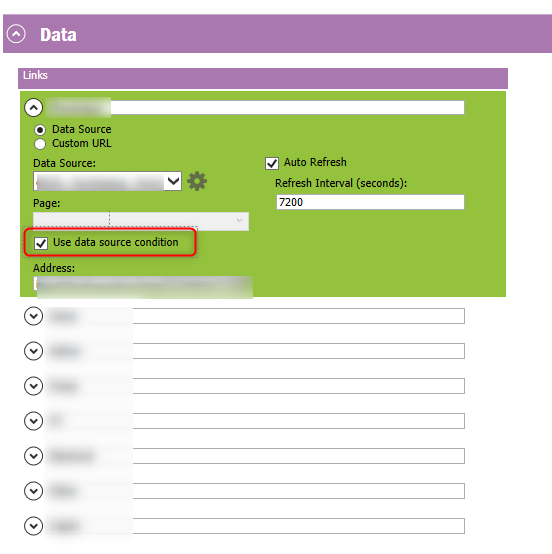
Enter your username or e-mail address. We'll send you an e-mail with instructions to reset your password.