You can ask anything you wonder about IFS 10 Lobby. I can answer any questions you may have about IFS 10 LOBBY. Element design, data design, where patterns, references, page creation, authorization, etc. I would be happy to help.
You can ask anything you wonder about IFS 10 Lobby. I can answer any questions you may have about IFS 10 LOBBY. Element design, data design, where patterns, references, page creation, authorization, etc. I would be happy to help.
Does anyone know if you can have an element line graph with 2 y-axis values.
Looking to compare say 2022 data with 2023. This would be in one Data Source with the Date held in a column.
Ignore this - I added a year-period value to my data-set.
Seems to do everything I want!
Can we find / define the Help Text from the Lobbies somehere?
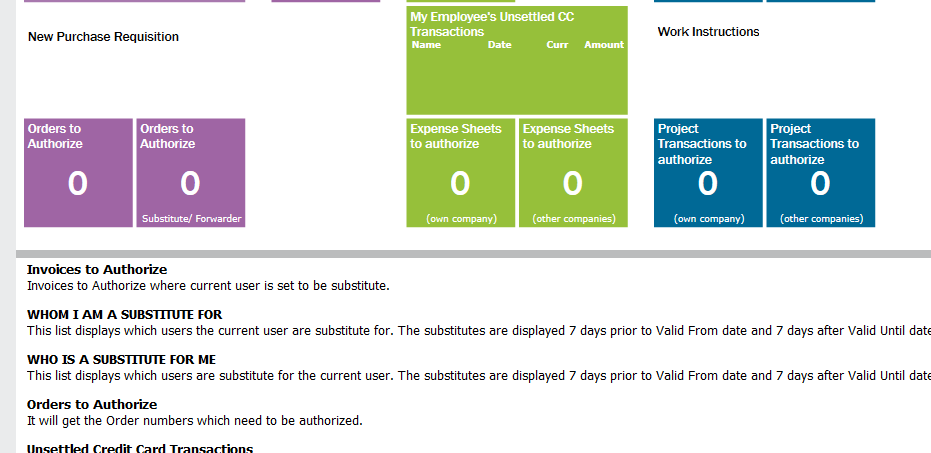
 +1
+1
Hi,
Hope you are doing good.
Question here. How the lobby page could be used with custom menu?
Thank you.
Custom Menu Action Type : URL
Parameters should be added as LOBBY_PARAM={&COLUMN_NAME}
Eg:
ifswin:Ifs.Fnd.CompositePageRenderer.PageContainer?page_id=2bc398c2-9330-498e-9642-223a0e26a866&CONTRACT={&CONTRACT}&MAINT_ORG={&ORG_CODE}&COST_CENTER={&COST_CENTER}&OP_STATUS={&OP_STATUS_ID}
This only works for form windows or for one record in a table window.
If there is a way to pass multiple values (ie: by selecting multiple rows on a table window) please let us know. Thanks!
11:52:52 ERROR - Unable to initialize lobby element. Type=BarChart, Title="Order Dollar Amount per Day for This Month and Previous Month"(73baac3d-210c-43e3-ac8f-6a2d0e990747) { headers: [object Object], status: 400, statusText: Bad Request, url: https://srv-ifs10prod.contec01.contecinc.com:48080/main/ifsapplications/web/server/lobby/page/element/73baac3d-210c-43e3-ac8f-6a2d0e990747?v=0.27372252950122355, ok: false, name: HttpErrorResponse, message: Http failure response for https://[[server_name]]/main/ifsapplications/web/server/lobby/page/element/73baac3d-210c-43e3-ac8f-6a2d0e990747?v=0.27372252950122355: 400 Bad Request, error: [object Object]
 +1
+1
Can we find / define the Help Text from the Lobbies somehere?
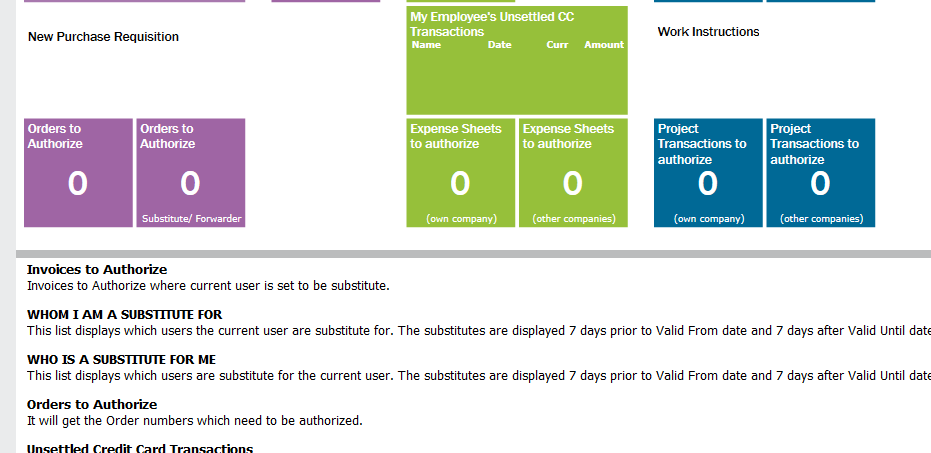
Hi Anna,
You can change the Help text in a Lobby element designer, descriptive text box. I am not sure if this function is available in IFS Aurena?
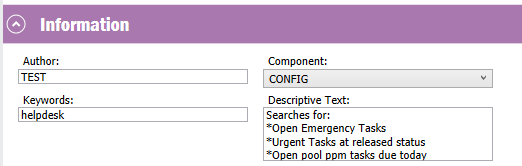
In Element Designer in EE 10 is it possible to click on the coloured area of a pie chart in a lobby, capture the value it contains, pass it to another element (specifically a list element) and populate that list with columns based on that value?
My pie chart contains a breakdown of Vehicle Fixed Assets by Division (see second image below). E.g. there are 29 Vehicles in Divison SR (Service & Repairs).
I want to click on that area of the pie chart (orange colour),capture "SR" and go to a list that displays all 29 vehicles with columns such as Make,model,type etc.
I want the list element to look like the first image but with more columns.
Any replies would be appreciated.
Enter your username or e-mail address. We'll send you an e-mail with instructions to reset your password.