You can ask anything you wonder about IFS 10 Lobby. I can answer any questions you may have about IFS 10 LOBBY. Element design, data design, where patterns, references, page creation, authorization, etc. I would be happy to help.
You can ask anything you wonder about IFS 10 Lobby. I can answer any questions you may have about IFS 10 LOBBY. Element design, data design, where patterns, references, page creation, authorization, etc. I would be happy to help.
 +1
+1
How can I add a background image to the drop down in Element Designer for use in Aurena?
I have attempted to upload a jpg to the same directories on the server where the element_backdrop_xx files are stored. I have been able to show the image in IEE by putting the Windows path into the Custom Image URL, but this does not display the image in Aurena.
 +1
+1
Thank you, I was able to massage the data and get the desired result. Each representative ID now has a record with all relevant statuses, eliminating the gap. For reference to others, the relevant data now looks like this:
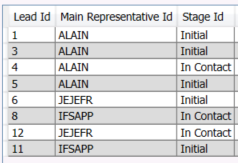
I’m having trouble with formatting on bar and line graph lobby elements between IEE and Aurena. I am using When I look at the element in IEE it looks proper:
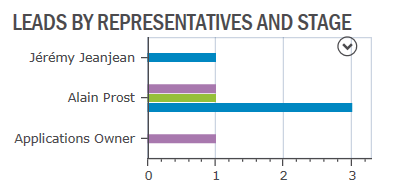
Looking at the same element in Aurena presents a gap between two results (note gap between Alain Prost and Applications Owner):
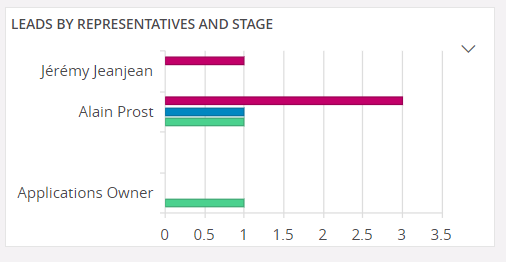
The element is set to Aurena as is the lobby itself. This is only observed when using the Multiple Series capability in the element.
In Aurena the charts are reserving space for all possible values for each of the data points on the Y axis. Let’s assume there are 5 stages, what it’s displaying is:
Stage 1 - Pink
Stage 2. Blue
Stage 3. Green
Stage 4. Yellow
Stage 5. Red
Jérémy Jeanjean 1,0,0,0,0
Alain Prost 3,1,1,0,0
Applications Owner 0,0,0,0,1
I’m assuming you use Multi-series for the colours? I agree that it looks way worse in Aurena and I’ve raised this before. I hope we’ll get a way to colour the bars without using multi-series.
 +1
+1
I’m having trouble with formatting on bar and line graph lobby elements between IEE and Aurena. I am using When I look at the element in IEE it looks proper:
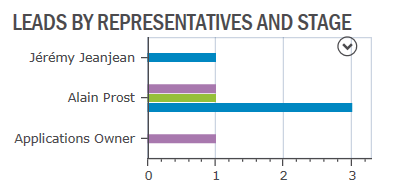
Looking at the same element in Aurena presents a gap between two results (note gap between Alain Prost and Applications Owner):
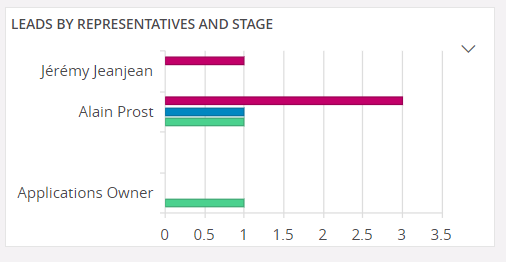
The element is set to Aurena as is the lobby itself. This is only observed when using the Multiple Series capability in the element.
Hi Anmise,
I don’t see the RMB on my IEE screen? any idea?
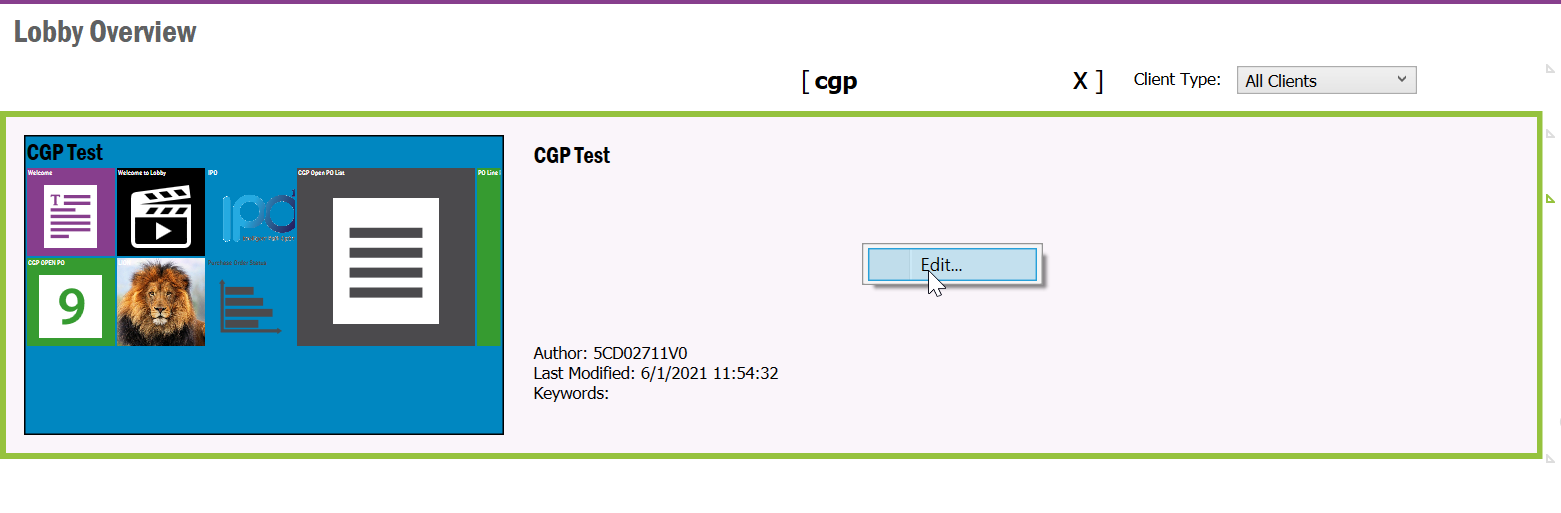
Open the lobby page and then use ‘Add’.
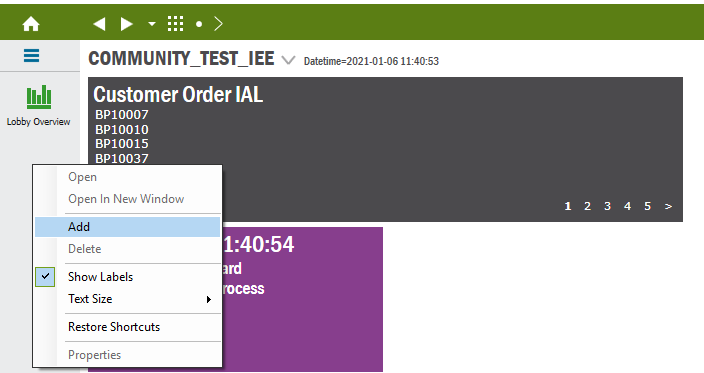
How do I create a lobby page shortcut?
and a Custom Menu shortcut ?
Thanks!
You mean a shortcut to a lobby page? Just open the page and then create the shortcut. In IEE you do it by RMB - Add in the shortcut panel. In Aurena you do it by clicking add bookmark.
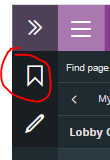
It’s not possible to add a shortcut to a specific menu, just to the screen where the menu is available.
 +1
+1
Hi
I have a question. How can I set the background image of the lobby to fit to the screen?
If I add a small custom picture, it will duplicate it, if I add a large picture, then the huge part of the picture will be outside of the screen. I don’t see any option to choose the size of the background or use a ‘fit’ option.
IFS 10 UPD8:
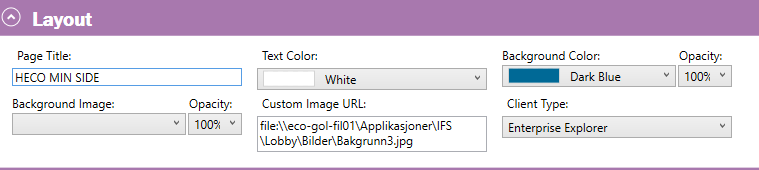
Thanks.
Zoltan
Hello,
This is a common problem, especially on lobby screens. Since there is data restriction in lobby items, it can perform limited data processing. What you have to do is eliminate the coming days. for example the 1st, 5th, 15th, 25th day of a month. Instead of bringing thirty days, you should summarize the information or get the average information. It was not possible to solve your transaction as requested.
IFS cannot provide a complete solution to your request.
Thank you Adnan, is this something that IFS will look at in the future? I will summarise the results into weeks instead of days to limit the information that is returned to the Element
Hello,
This is a common problem, especially on lobby screens. Since there is data restriction in lobby items, it can perform limited data processing. What you have to do is eliminate the coming days. for example the 1st, 5th, 15th, 25th day of a month. Instead of bringing thirty days, you should summarize the information or get the average information. It was not possible to solve your transaction as requested.
IFS cannot provide a complete solution to your request.
Hi
I’ve got a question. How can I use different views in the datasource designer? I must generate a Lobby element, wich collects the data from two views. I know that I could add the second view over SUBSELECT in the condition Parameter.
I’ve set up the code in PL/SQL and it works fine when I can enter two views in the FROM statement. If I try to generate the same data but using a SUBSELECT, I receive several different and strange results. Does anybody has a clue, how to collect data from different views in the same Lobby element?
Thanks for your support
Achilles0129
You can, if you use the query builder. Otherwise you can create an IAL with your query and use that in the lobby.
When using IAL’s, a view is created on user ifsinfo and can be used on Data Source Designer to retrieve data, see below:
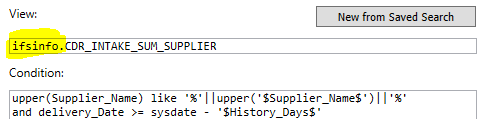
Hi,
When designing Line or Bar Graph Elements, do the application limit the amount of data that is retrieved and presented on the graph? How do you see the rest of the graph data when only presented with some of the data? For eg. this should show a full months data but stops at the 16th of November:
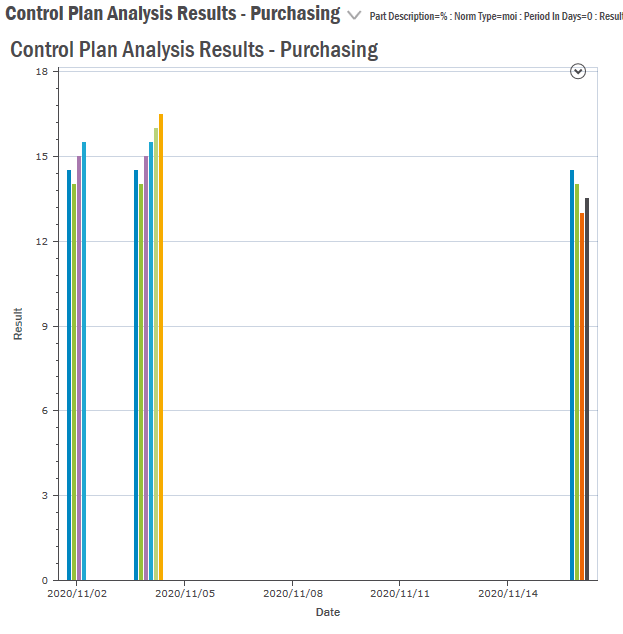
Thank you for this invite on lobby’s assistance.
Best regards,
Jacques
Hi
I’ve got a question. How can I use different views in the datasource designer? I must generate a Lobby element, wich collects the data from two views. I know that I could add the second view over SUBSELECT in the condition Parameter.
I’ve set up the code in PL/SQL and it works fine when I can enter two views in the FROM statement. If I try to generate the same data but using a SUBSELECT, I receive several different and strange results. Does anybody has a clue, how to collect data from different views in the same Lobby element?
Thanks for your support
Achilles0129
You can, if you use the query builder. Otherwise you can create an IAL with your query and use that in the lobby.
 +2
+2
Hi
I’ve got a question. How can I use different views in the datasource designer? I must generate a Lobby element, wich collects the data from two views. I know that I could add the second view over SUBSELECT in the condition Parameter.
I’ve set up the code in PL/SQL and it works fine when I can enter two views in the FROM statement. If I try to generate the same data but using a SUBSELECT, I receive several different and strange results. Does anybody has a clue, how to collect data from different views in the same Lobby element?
Thanks for your support
Achilles0129
Hi
It’s related to the lobby page
Could you please reply there?
Thanks,
Narsi.
Hi
Can you narrate with a picture?
Hi
Sorry for the delay in responding. On the attached image you the property dialog for a copied navigator node. I have set it to run as own process and set a relevant process id. (potentially use only one work or add a ‘_’ instead of ‘ ‘) This process id is in turn to be refrenced in the lobby element.
For all the “pre-canned” lobbies; How does IFS know who is viewing the lobby m to filter the data? Example would be a sales rep lobbies only shows the salespersons data.
I assume it is userid/ salesperson table but I can’t locate it.
Thank you in advance.
Mike
Depends on the lobby, but a lot of them have default parameters using Context Substitution Variables (CSV) like e.g. adding default parameter value #USER_ID# in a lobby parameter for Sales Person.
You can find the CSVs in Solution Manager\User Interface\Context Substitution Variables.
In some cases it might be filtered in the data source.
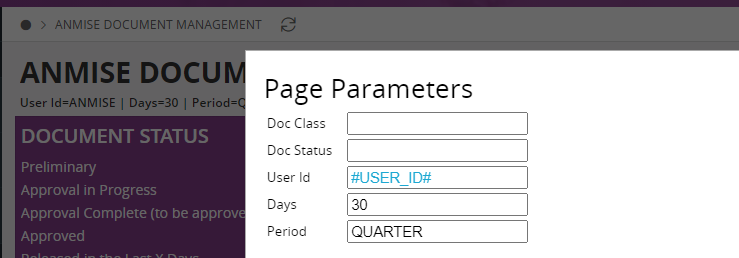
For all the “pre-canned” lobbies; How does IFS know who is viewing the lobby m to filter the data? Example would be a sales rep lobbies only shows the salespersons data.
I assume it is userid/ salesperson table but I can’t locate it.
Thank you in advance.
Mike
Hi
Can you narrate with a picture?
Try this;
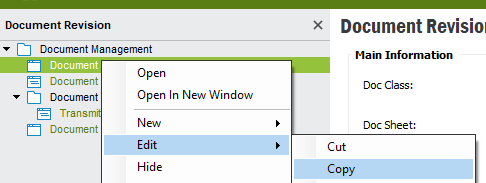
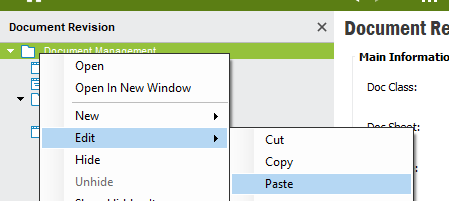
Right click on the new navigator entry and go to properties. Change the Title to what you want and tick ‘Own Process’.
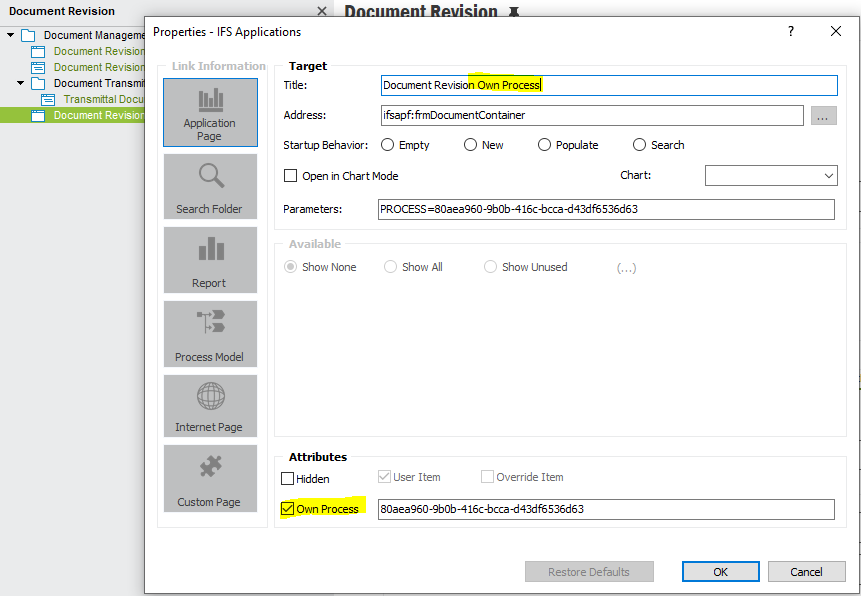
Open a new window and find your new navigator entry e.g. Document Revision Own Process
Design the page however you like. Copy the the new page URL and use in your lobby for navigation.
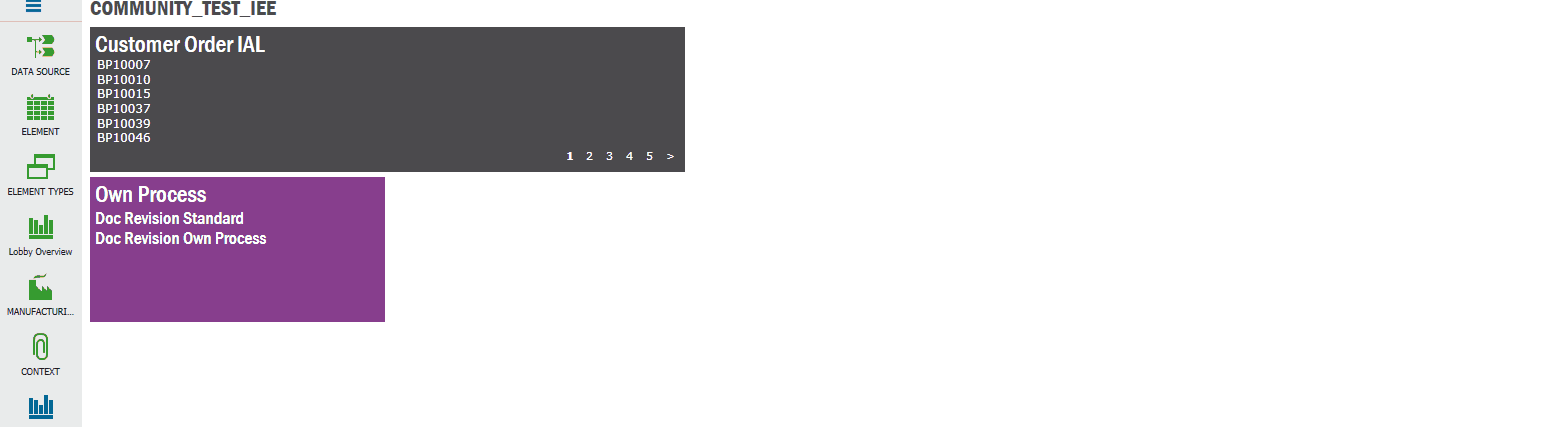
Hi,
I have a question regarding Aurena Lobbies, is this something you can help on?
Please feel free to ask. I'd probably add a new topic though to make it easier to find later through the search function.
Hi,
I have a question regarding Aurena Lobbies, is this something you can help on?
Enter your username or e-mail address. We'll send you an e-mail with instructions to reset your password.