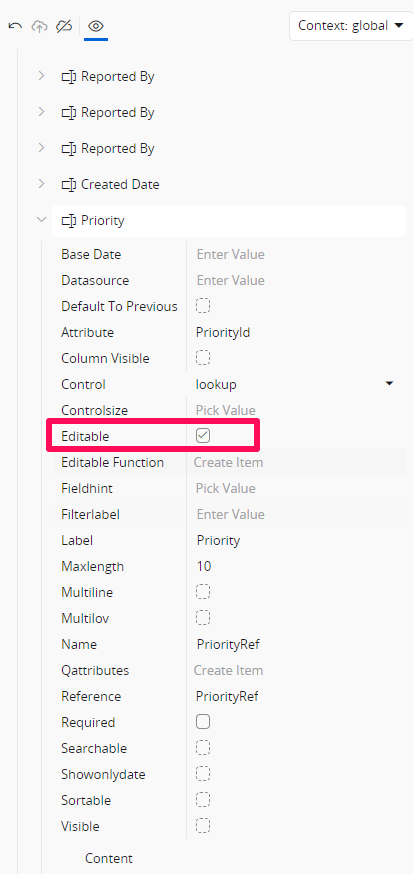Hello,
in IFS Cloud 22R2, we have a property called ‘Editable Function’ in the Page Designer. I believe using this property, we can include conditions/parameters based on which the field will be marked either as Editable or Read-Only.
But currently, it doesn’t allow us to add any conditions. Is there a specific scenario when we can use this property? Also, do we have any supporting documents or reference fields with this property enabled? Please let me know.
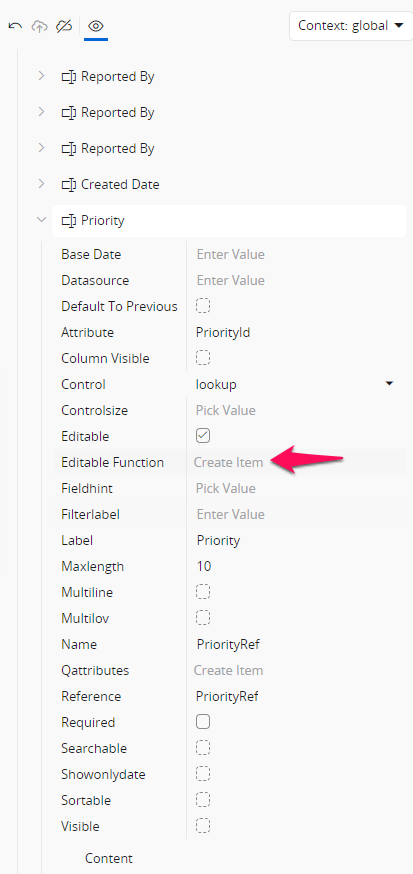
Kind Regards
Priyanka Cecilia
Best answer by Alexander Heinze
View original