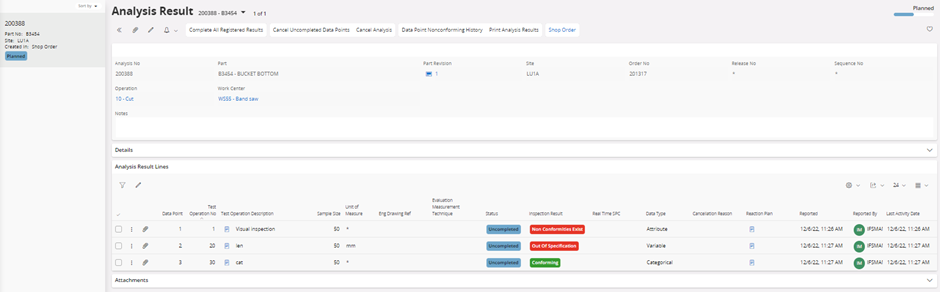Hi,
We are new IFS Customer implementing IFS 22R1.
We are currently strugeling with the Production Quality Control.
We are producing in one piece flow. Therefore, we produce one piece of the production order and want to reply to the complete Quality plan (all questions) for this piece. Once done, we move to the production to the next piece of the same production order.
We understood from the consultants that’s not possible. In IFS, we need to reply to the first question for the complete production order quantity, then move to the next question for the entire production order quantity,...
Even if it’s possible to move to the next question before replying for all products, it requests a lot of “click” to move from screen to screen. By doing so, we will loose a lot of productivity in our production.
How other factories producing in one piece flow manage this in IFS?
Many thanks in advance for your reply.