Please advice whenever we are raising a quick absence is there any chance of keeping the status as Authorized?
Please advice whenever we are raising a quick absence is there any chance of keeping the status as Authorized?
HI,
Not sure if I understand 100% what you want to achieve but using Quick Absence with an absence type that is of “Requested type” means that you want to create an absence request that a manager should Approve / Authorize.
There is no setting that can make a request to go directly to Authorized state, it always requires approval. It can go directly to Authorized when Approved.
Do you mean you want to enter an absence directly - without approval by the manager?
In that case I would suggest either of the two:
Regards,
Maria
 +5
+5
Thanks
It was Very helpful
Here in my scenario i have created my absence type as “not requested” -- But when i apply leave using this absence type in quick absence my status is coming under Registered
Is Registered Status = Authorized status or Do need to do any kind of manual approval for making it Authorized
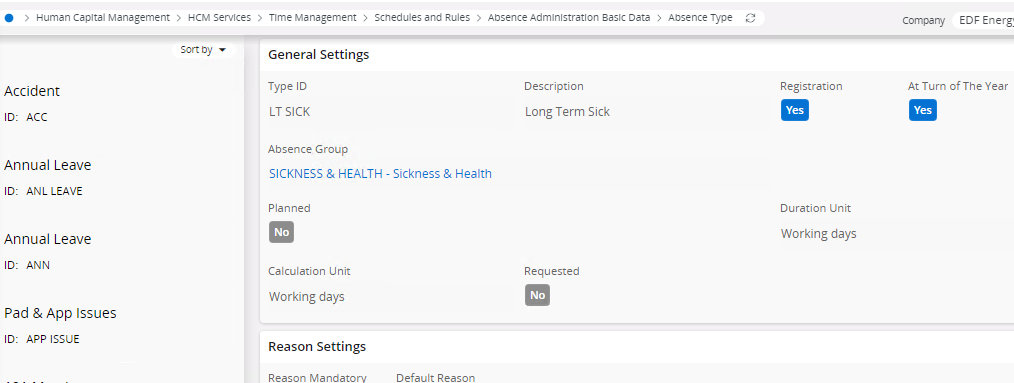
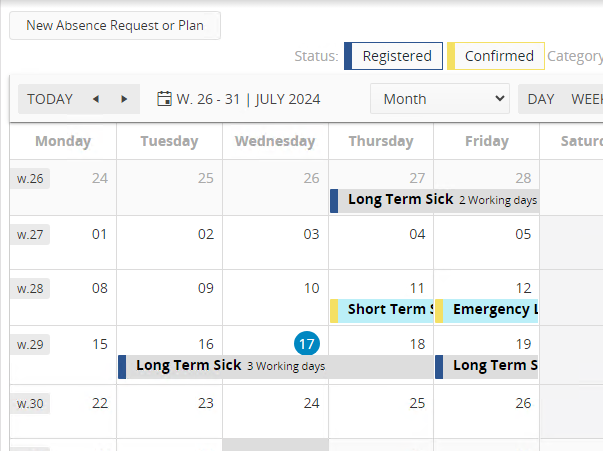
Hi,
Yes, then it is registered as an absence. Authorized only applies to Absence requests (and of course in Time Card / Time registration when you Authorize the result there, but that’s not specifically for absence)
IF you have Time and Attendance association this should now also be in the employee’s time card / time registration
Regards,
Maria
 +5
+5
 +5
+5
Thanks
How Can delete an absence when i applied Via Quick absence which is registered state how can i delete the absence or how can i stop the on going absence
Enter your E-mail address. We'll send you an e-mail with instructions to reset your password.