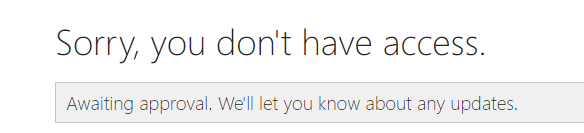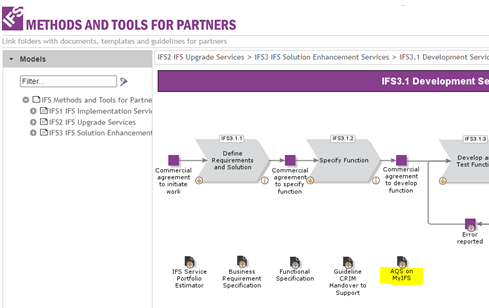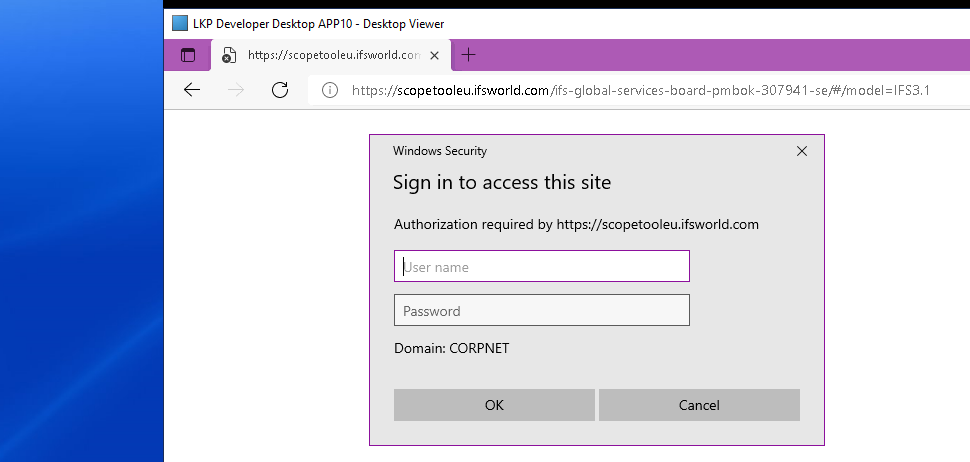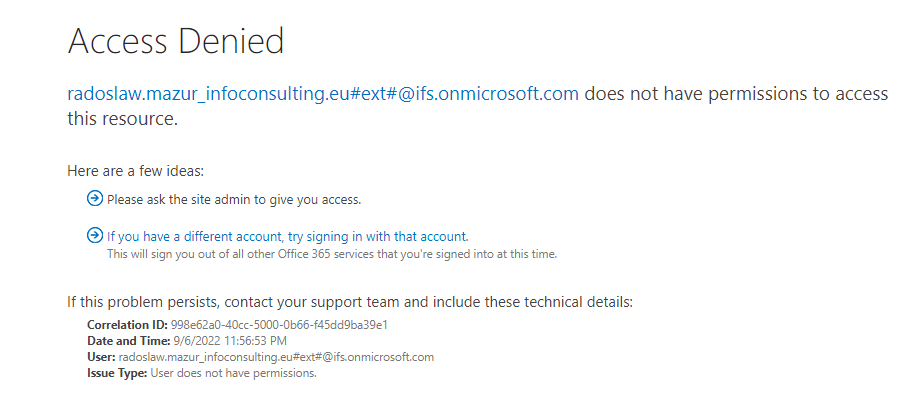Hi!
I used to access AQS using the url https://open.ifsworld.com/wiki/Wiki%20Pages/AQS%20Overview%20and%20Content.aspx but since the portal went offline I no longer have access to it.
I suppose the new location for that information is somewhere here in IFS Community but I can`t find it anywhere.
Anyone knows where it was moved to and how I can find it?
PS: in case that wiki was split in many documents, I`m specially interested in the development topics (coding, naming and commenting standards, stuff like that). I already checked F1Docs and I couldn`t find that info out there except for some IEE topics that does not contain the same content that was available in AQS.
Best answer by Heidi Gillard
View original