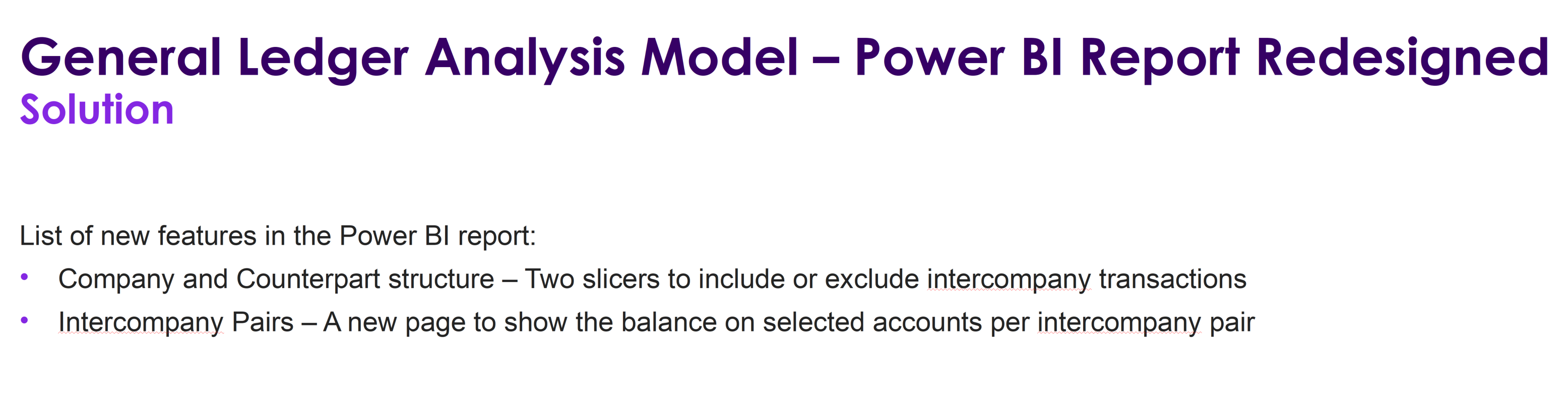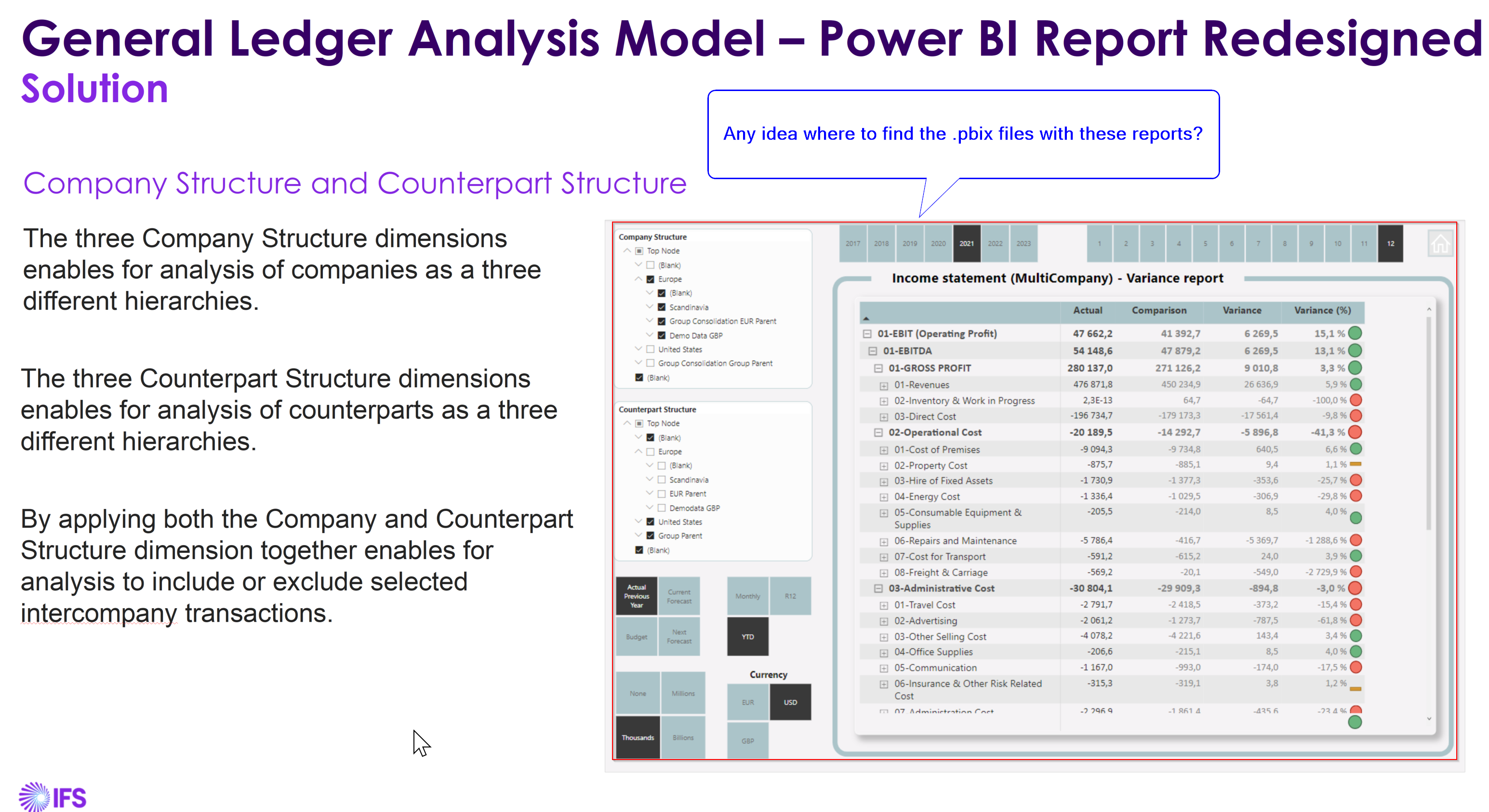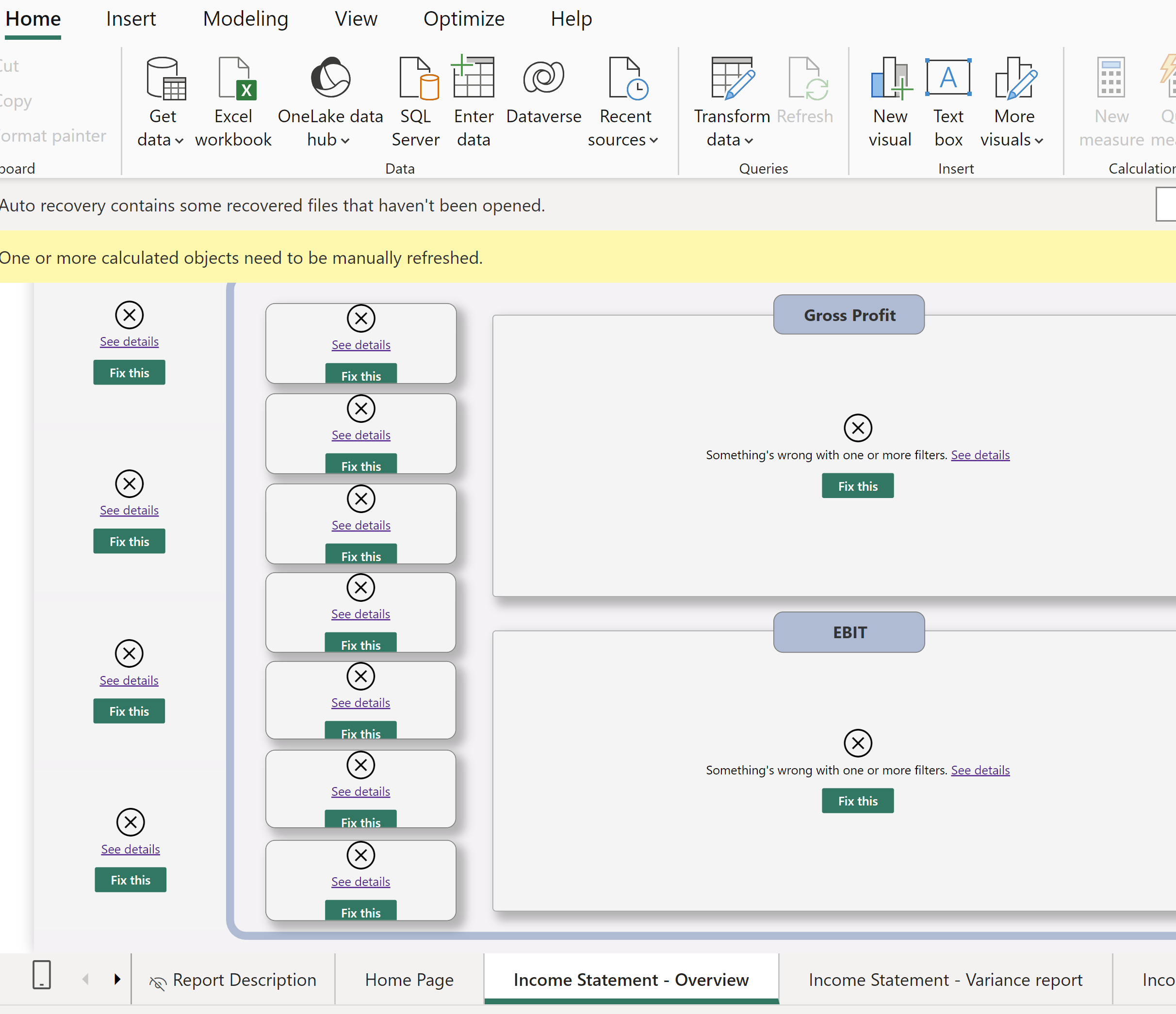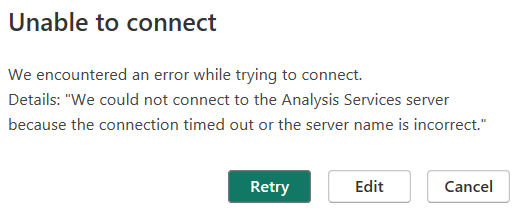Hello,
After having read about what’s new in Financials 23R1, I came across some very interesting pre-build Power BI reports for Income statement and Balance Sheet.
We have Analysis Models deployed in our environment. I’ve looked into the git repo for 23R1 (biserv and pbies components) and I can’t find any .pbix files.
Any hint on where the .pbix files could be found would be greatly appreciated.