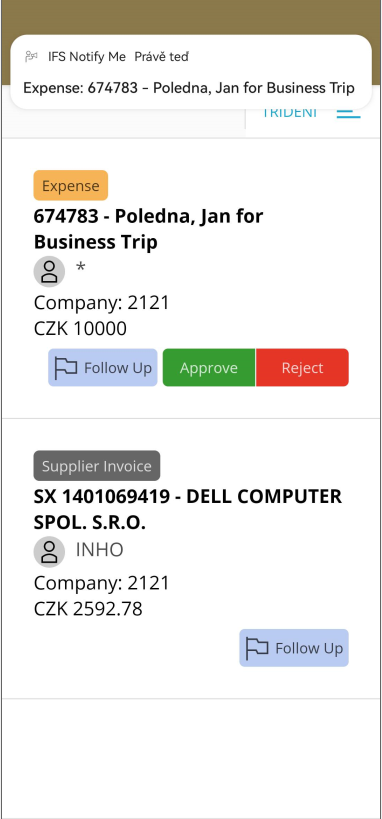Hi IFS folks,
we started piloting of Notify me mobile app with IFS Cloud 23R2 (remote deployment) and I would like to share our experience here so far.
The high level message is that the app works and it does the job, so pls. consider this as a customer feedback to IFS(or rather mix of tips and hints) to improve this app further and fascinate the target user group. We'd be happy to collaborate further on improvement ideas.
1. Infrastructure Perspective
- Setup Infrastructure/IFS Configuration
- technical documentation is quite good and containing a lot of fragmented info however might be even more appreciated if containing a practical step by step user guide with screenshots to make the mobile apps working for managed cloud and/or remote deployment, something like:
- “To make mobile apps working on remote deployment you need:
- Public or VPN access to your IFS installation
- Setup Azure Identity provider (if you want to use Single Sing On)
- Enable IAM clients
- Activate Native pods on MTS (if not by default)
- etc.”
- Push Notifications
- are quite crucial for Notify Me but unf. we have not succeeded to make them working yet;-( as it seems customer can not use own notification hub in Azure
- you can follow this thread for more details https://community.ifs.com/service-touch-apps-mwo-mro-43/how-to-request-register-the-mobile-app-from-mobile-app-development-team-notifyme-46908
- we are following via support case on that
2. NotifyMe App UXP Perspective
Once the infrastructure setup and all the configurations around are done, the app works!
Since the app is mainly intended to be used by the management of the company (as they are approvers in most of the cases), the one, who is expecting a “wow” effect to fascinate this target user group, might be a little bit disappointed.
After some time the impression is that the app is not so intuitive and user friendly as it could be and the out of the box design of notifications looks little bit old fashioned.
On the other hand, positive news is that a lot of app content is configurable (unf. some of them still from backend only, but they are). Appearance designer can be used to apply some of your company design fragments in the app and page designer can be used in some context to modify the layout of notifications. Further notification changes can be reached by a customization from developer studio only.
Few further specific hints below.
- App Installation On The Device
- users are sometimes confused by finding 3 versions of the app in app stores if they search for “ifs notify me”, so they are not sure which one to install, despite the guide is providing direct link
- let’s imagine QR code published in the system users could scan with the device and get the app installed
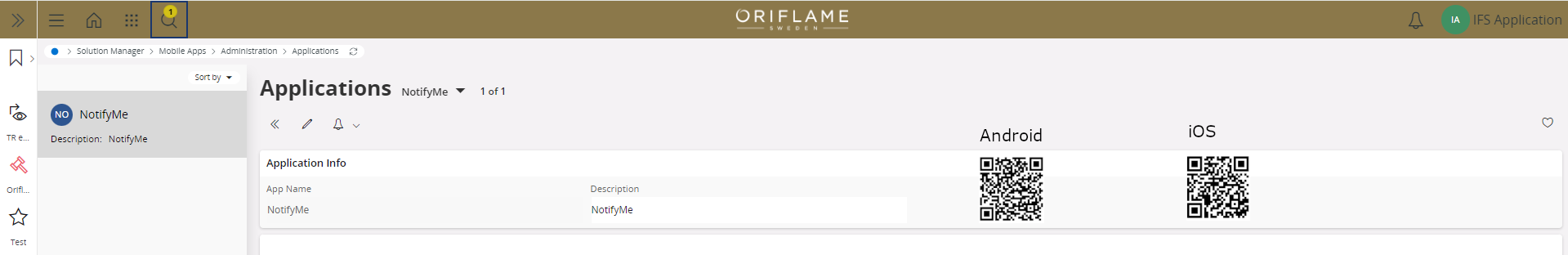
- Login IFS
- users are also making mistakes when maintaining URL address, I guess at least https:// part can be skipped, but let’s imagine to publish a QR code in Aurena so user can just scan from the screen to pair the app with the system or let’s imagine system admin can invite user by sharing a message with user specific QR code for him
- would be great to have a possibility to store the connection string and just pick the connection from the list, as some users also need to connect to more than 1 IFS environment (PROD and TEST for instance)

- there is too many steps to login, despite our users are using Single Sign On and these has to be passed with every re-connection, regardless the checkbox on the last screen
- beside single sing on login dialog is still offering basic authorization too, this should be avoided from security reasons




- App Initiation & Synchronization
- swipe down gesture on top of the notification list to run the synchronization will shoot the app to the next level of UXP
- another swipe gesture could be used to run the app initialization
- Notifications
- as mentioned before, the target group of the app is mainly management, they are usually not ordinary IFS users, so they have no clue what is the difference between Acknowledge/Authorize/Approve, they just need 2 buttons on all notifications Approve/Reject as on the screenshot below
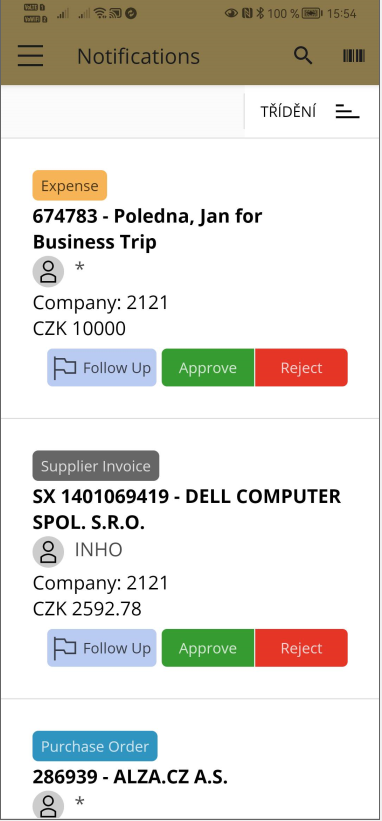
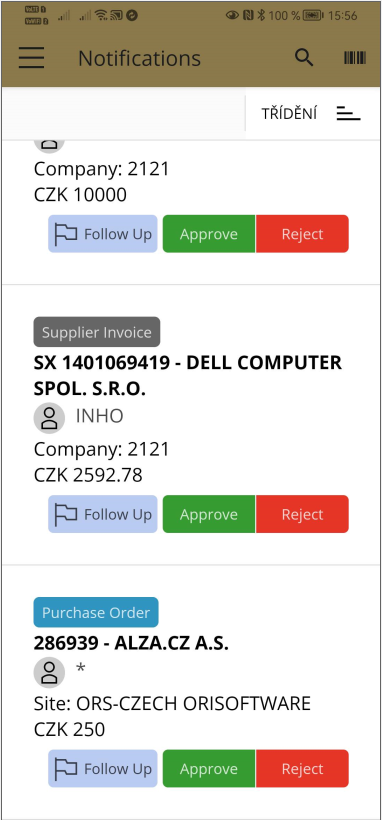
- unfortunately, by default some of the notification types do not support a reject option at all, like expense or invoice
- to reject the expense, return to confirm state could be used
- to reject the invoice, wrong authorizer with a not as a reason of rejection could be used
- notification actions can have parameters, like PO reject, in this case user is supposed to pick a reason code and maintain a note, however to pick a value from the list of reasons is a little IQ test for the users😉
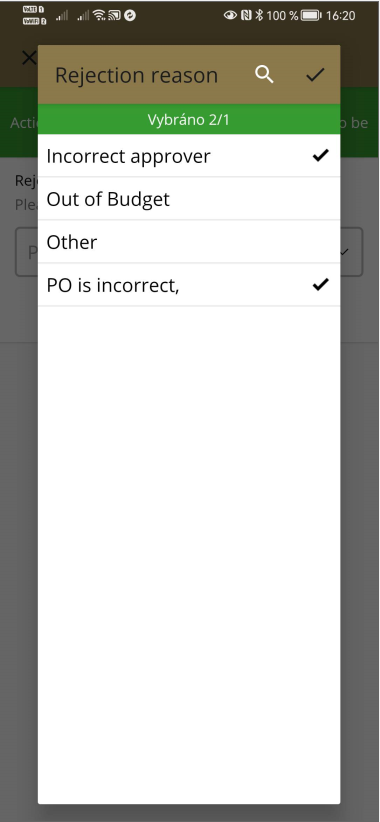
- Attachments
- if there is an attachment to the notification it’s unfortunately a too many clicks away to get it
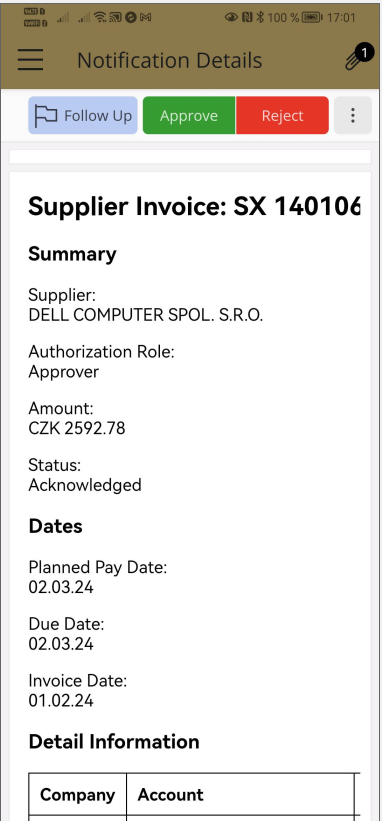
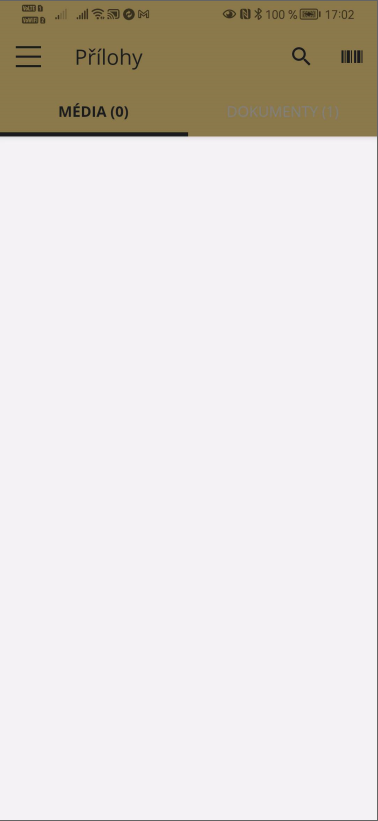


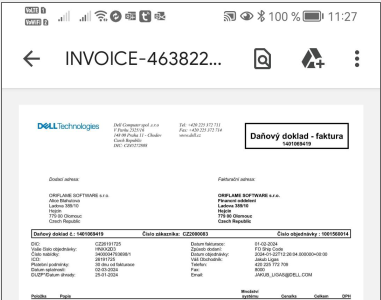
- to have a preview of attached documents directly in the detail of the notification will increase UXP a lot