Hi,
I am trying to invoke a REST endpoint using OAuth2 Client credentials in IFS Cloud 22R2. But it ends up with a 401 Unauthorized access error.
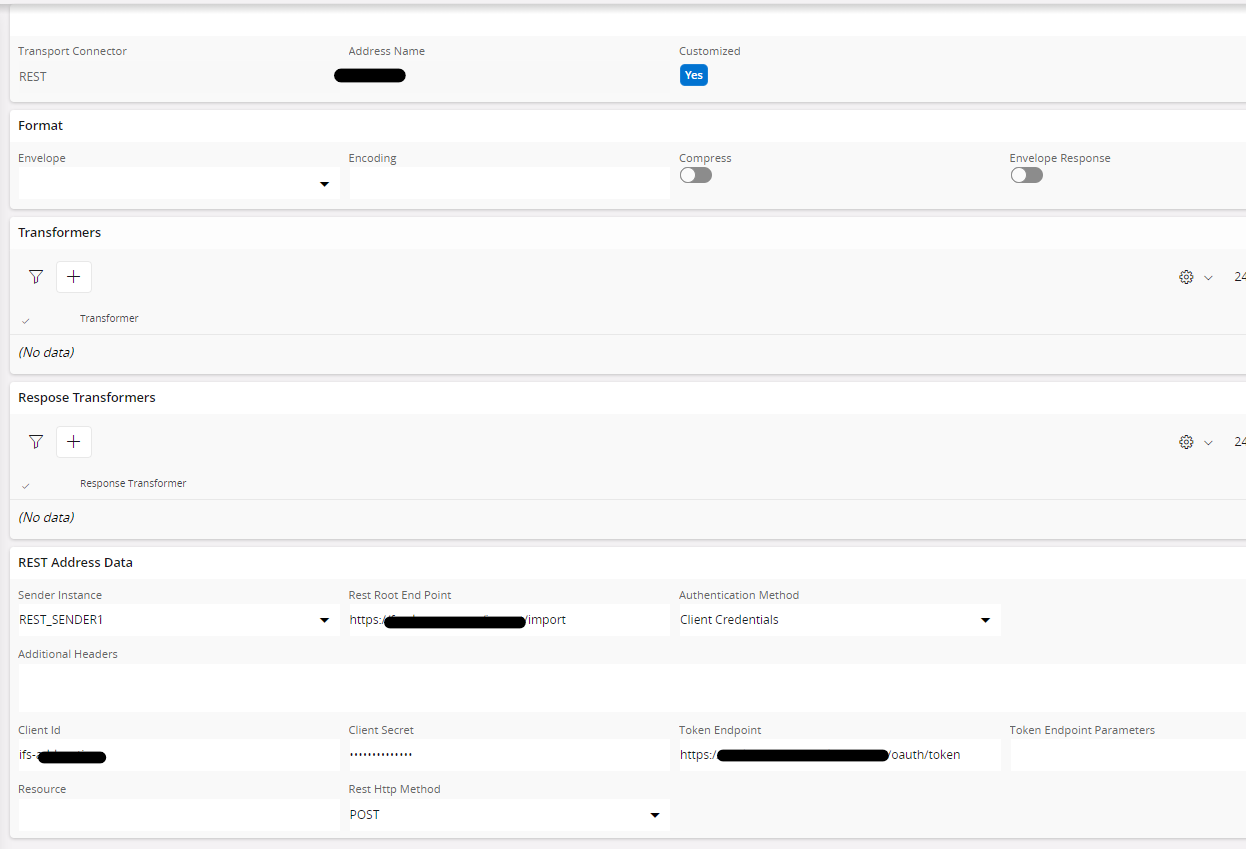
It works in Postman for the below configuration.
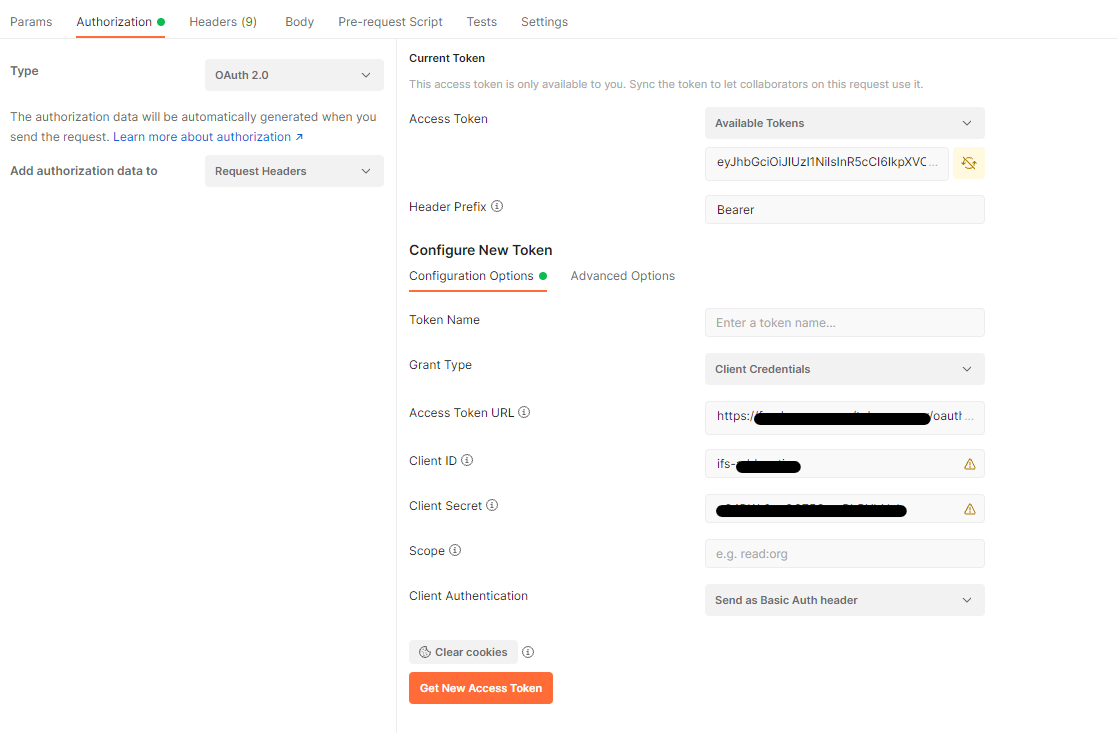
Does anyone have an idea of what I am missing? Or anything else that I could check to figure out what is going wrong? Any help is much appreciated.
I’ve tried out some of the things mentioned in earlier community posts, but with no luck yet. One thing I could notice was that the “Client Authentication” in Postman config is set as “Send as Basic Auth Header” and when I changed it to “Send client credentials in body” the retrieval of the token didn’t work and I wonder if IFS by default use that Client Authentication type.
Thank you






